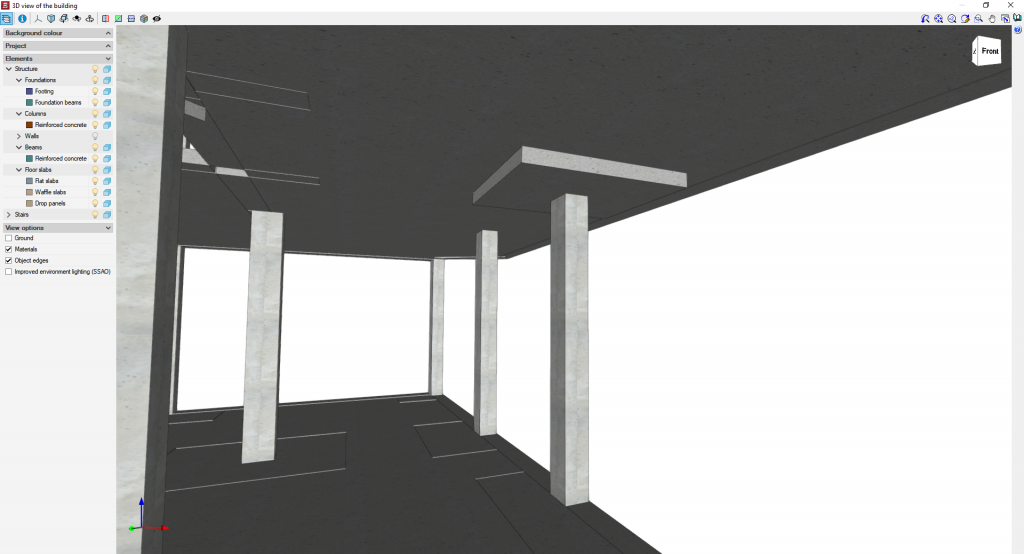To drop a drop panel from a waffle slab in CYPECAD, in the “Beam definition” tab, open the “Slabs” menu, “Panel manager” and select the “Panel data” option.
Then, mark the slab, which is given a yellow colour:
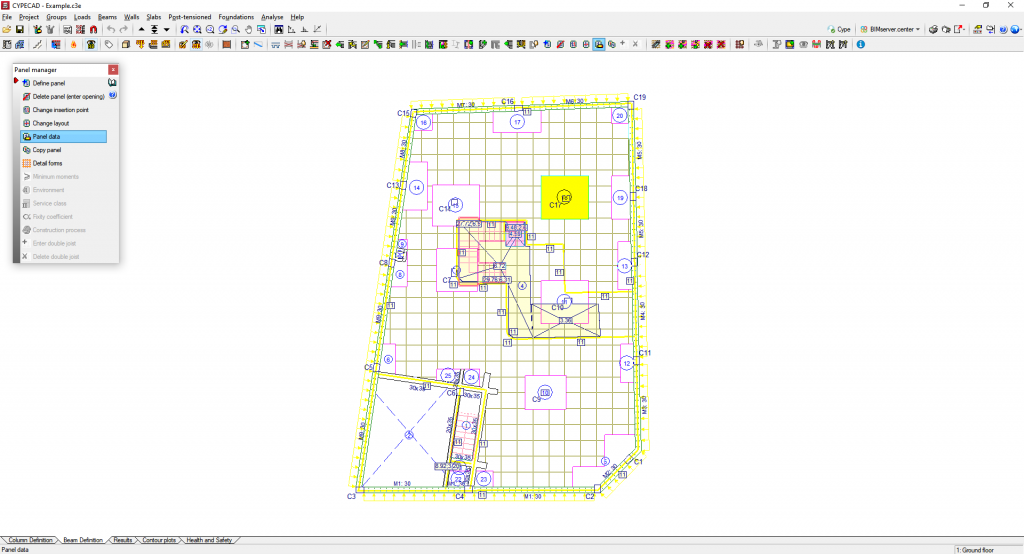
Once the slab has been selected, a pop-up window containing its properties appears. The desired drop value is entered in “Drop”.
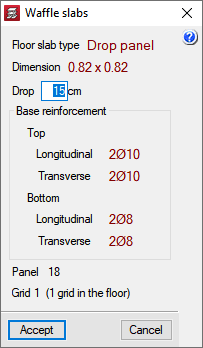
After clicking “Accept”, the drop panel will have been dropped. It can be seen in the 3D view:
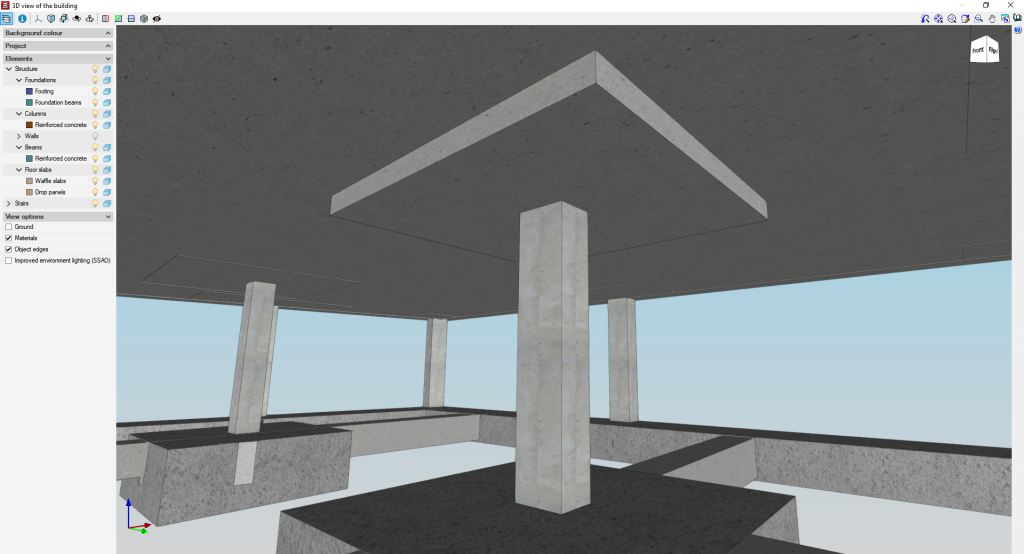
On plan, the perimeter of the drop panel is shown with a dashed inner line and the indication of its depth plus its drop in centimetres (e.g. h=35+15).
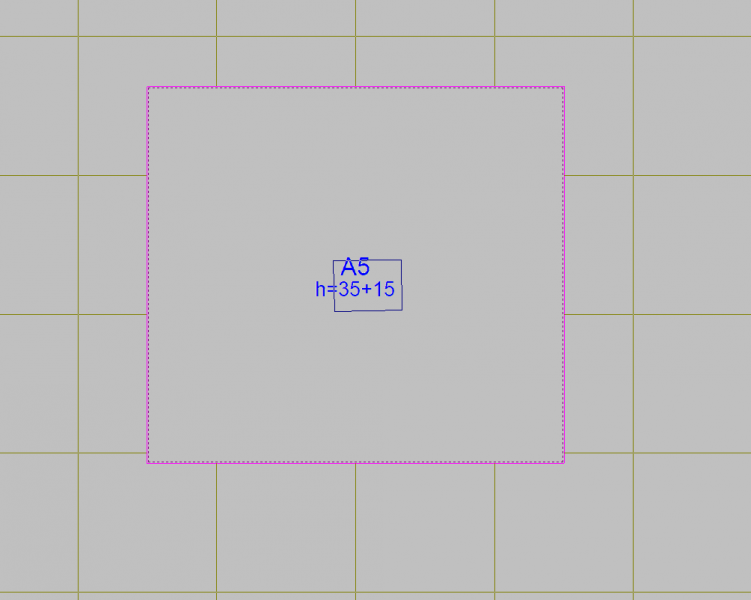
In the case of flat slabs, as there is no automatic generation of drop panels, users can create a drop panel perimeter around any support by means of a “Non-structural beam or limit beam” as shown in the following image:
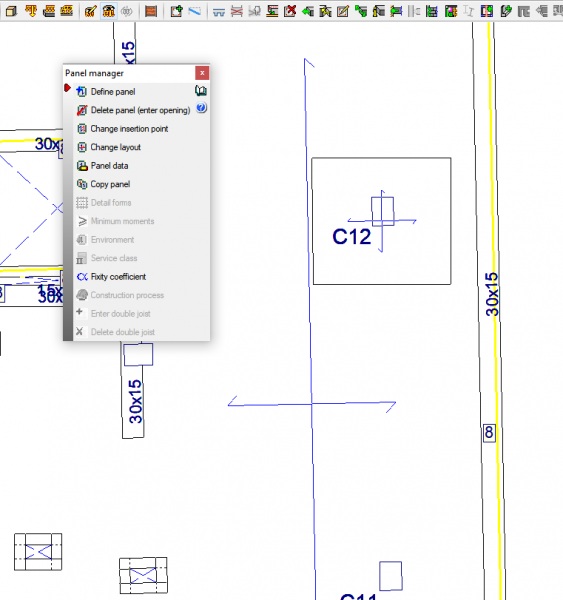
Then, from "Panel data", another depth that differs from the rest of the slab can be applied to that slab, which is equal to the sum of the depth of the slab and its drop. The result is as follows: