CYPEPLUMBING Sanitary Systems is a programme for designing, modelling and analysing sanitary installations. The software allows the introduction of two types of pipes: horizontal and vertical. This distinction is made because their properties depend on the type of pipe used.
Horizontal pipes
When horizontal pipes are modelled, they are divided into as many sections as connections are made along them:
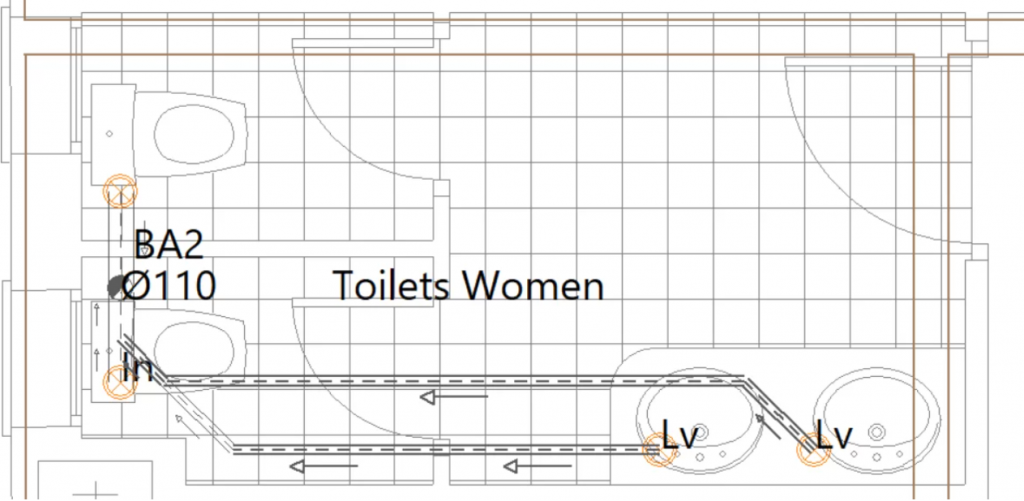
These sections may have many different diameters depending on the flow passing through each of them or the flow set by the user.
To apply any editing options to the horizontal pipes such as, “Edit”, “Delete” or “Move”, the tools available in the general “Edit” menu must be used, these are used for all elements of the model:
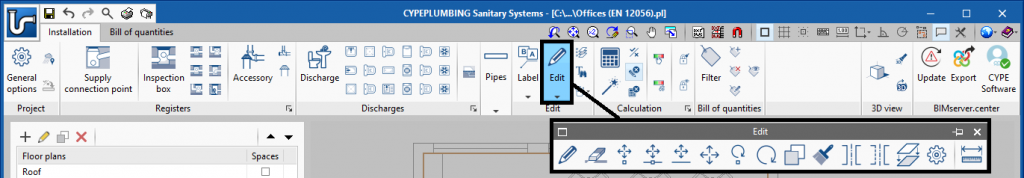
Vertical pipes
On the other hand, vertical pipes have a single diameter and are designed for the maximum flow passing through them, as indicated in the code. Even if connections are introduced on different floors, the vertical pipe will not be divided into sections of different parameters but will form a single pipe that will connect to the horizontal pipes introduced by the user on each of the floors:
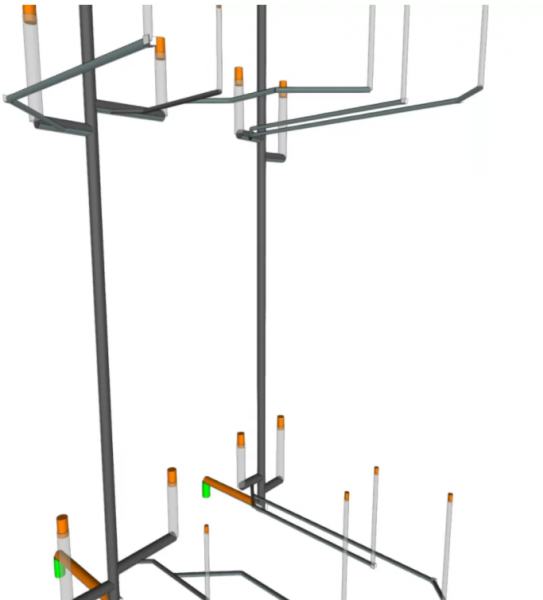
Vertical pipes have their own editing menu. To access it, the “Pipes” menu must be expanded and the corresponding options selected in the “Vertical pipes” section, by means of which it is possible to “Delete” or “Move” vertical pipes as well as “Edit” their initial and final elevations.
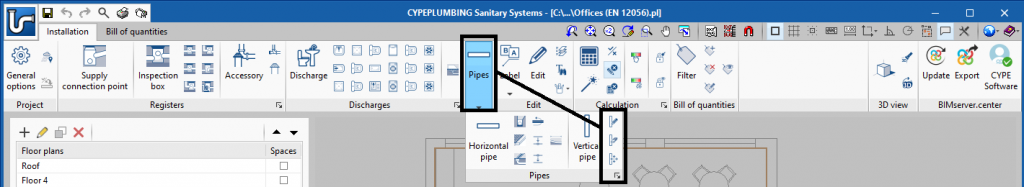
The “Delete” or “Move” options in the general “Edit” menu cannot be used for a vertical pipe, but it is possible to use other options such as “Edit”, with which its reference, diameter, flow and simultaneity can be modified, as well as consult the checks carried out on it.



