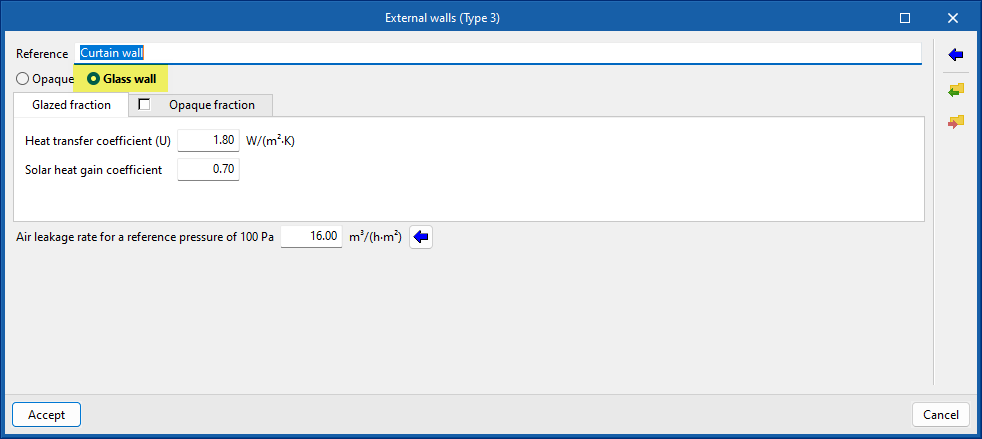Defining curtain walls in IFC Builder
In IFC Builder, when modelling curtain walls with the intention of exporting the building geometry to the CYPETHERM EPlus program, you can follow these steps:
- From "Building elements > Walls and partitions > External wall", define a specific wall type for the curtain wall, which is different from the others, with the approximate thickness of the curtain wall, and enter an external wall associated with this type in the position of the curtain wall.
- After exporting to BIMserver.center and importing the model to CYPETHERM EPlus, in the "Library" of "External walls" from this program, locate the specific type that you have created for the external wall that you wish to consider as a curtain wall, and modify its characteristics via the "Edit" button, using the options mentioned in the following section ("Defining curtain walls in CYPETHERM EPlus").
With this procedure, there is no need to enter glazed openings in the external wall, as the properties of the cladding will be completely changed in CYPETHERM EPlus.
Defining curtain walls in CYPETHERM EPlus
In CYPETHERM EPlus, as of version 2023.a, you can define a "Glazed" type "Enclosure" and thus define the properties of its "Glazed fraction" and its "Opaque fraction". As a result, the program calculates the entire surface area of this type of enclosure as translucent.