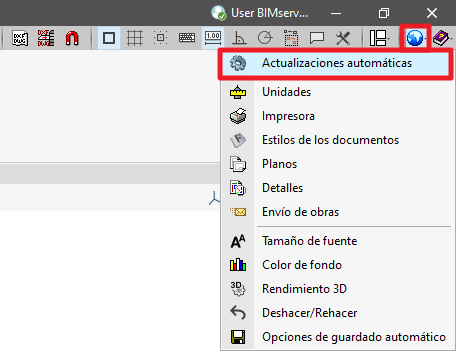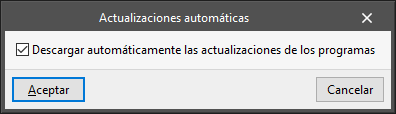Versions 2025.a and earlier
The automatic update notifications in the BIMserver.center programs work in the following way:
Automatic download of existing higher versions from BIMserver.center
- When users log in to an app, the app checks BIMserver.center to see if there is a higher version than the installed version (including corrections to the same installed version) and, if so, it starts downloading that version in the background.
- If the users exit the program before the download is completed, the download process is stopped and restarted when they re-enter the program.
Notification and installation of higher downloaded versions
- Once the download is completed, the next time the program is accessed, it will still detect that there is a higher version in BIMserver.center than the one installed (since it is downloaded, but not installed) and, in addition, it will detect that the download has finished. At this point, a message will appear asking the user if they wish to install a higher version than the one they have.
- When the answer is that you want to install it, the installation process begins. This installation process starts by automatically exiting the program, continues with the installation and, when finished, re-enters the now updated program.
- As before, when re-entering the program, it checks if there is a higher version in BIMserver.center than the one installed. If it does not exist, the process ends.
Activation and deactivation of automatic updates
Users can activate or deactivate this process by clicking on the "Settings" option in the top right-hand corner of the general program interface, selecting "Automatic updates" and checking or unchecking the "Download program updates automatically" box:
General precautions
Users must ensure that they can work with the higher version smoothly: for example, they may encounter a problem in which they need permission to work with a higher version. In these cases, they must reinstall the previous version in order to be able to work.
Users must also remember that it is not possible to edit a job with a version of the CYPE programs that is lower than another version used to create or edit it. In other words, if the users save a file with a later version that they cannot work with, they will not be able to reopen it with an earlier version. To solve this problem, we recommend previously creating backup copies of the work files of the program that are saved with the acquired version.
Versions 2025.b and later
As of version 2025.b, the method described above is replaced by the implementation of an update notification available in the initial window of the program. Please check this link for more information.