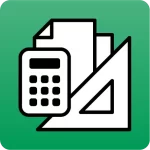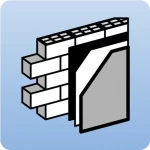Yes, screenshots from any CYPE program can be taken and shared on the Internet via a private link that users can provide or publish wherever they wish. Only people who have access to this link will be able to see the screenshot.
Screenshots can be taken by selecting the F12 key on your keyboard when any of the CYPE programs are running in the active window of your computer. A dialogue box will then appear with the screenshot, where a title and a comment can be assigned to it. In this dialogue box, a part of the screenshot can be selected for publication. To do this, simply select the two opposite corners of the rectangle that contains the desired area with the left mouse button.
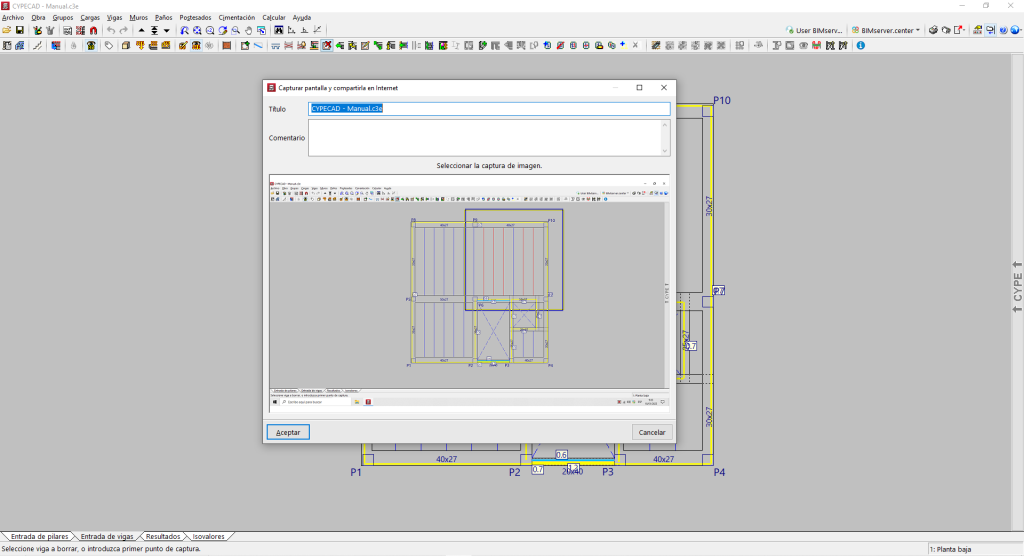
After accepting the dialogue box, the program offers users two types of URLs in another window, so the screenshots can be added to any forum. Depending on the forum where the URL is to be published, users must use one of the two URLs. In the same window, the link to access the published screenshot from any Internet browser is also displayed.
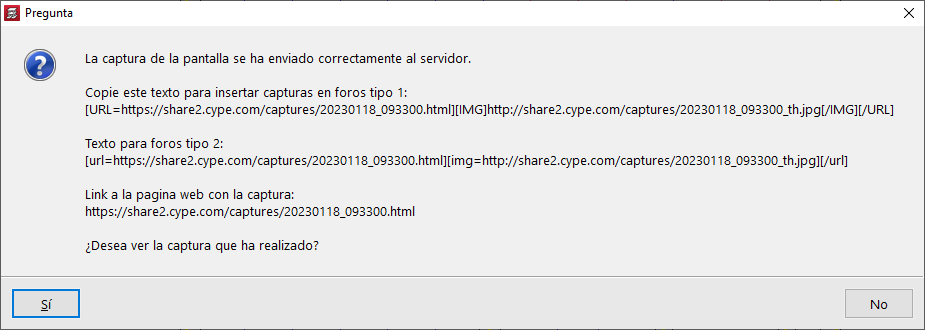
The links.txt file containing the links to the published screenshots is generated in the directory of each version C:\Users\user_name\AppData\Roaming\CYPE Ingenieros\v20XX\cypecad (previously C:\usr\cype\cypecad). This file also contains the links of jobs that have been published using the Share option (File menu > File manager) which is described in the following FAQ: How to share a project file in CYPE programs.
This feature has been available since version 2010.g.