In Revit modelling software, columns lack a family parameter called “fixed point”. However, column families have fixed axes regardless of the variability of their section. By default, the axes are placed at the centre of the column.
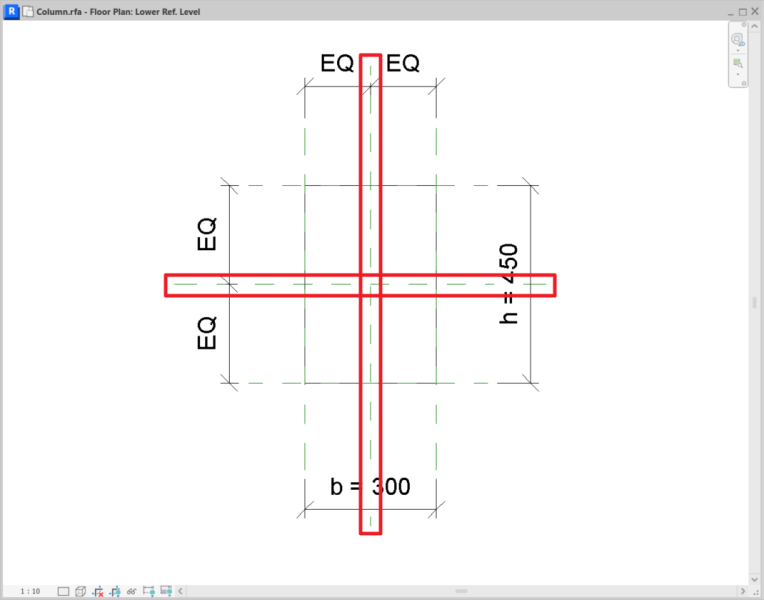
As the section of the column varies from the centre axes along the entire height of the column, the fixed point for inserting or editing will be different depending on where the column is extruded in the family editor. For example, the following image shows a family whose fixed point is in the lower left corner.
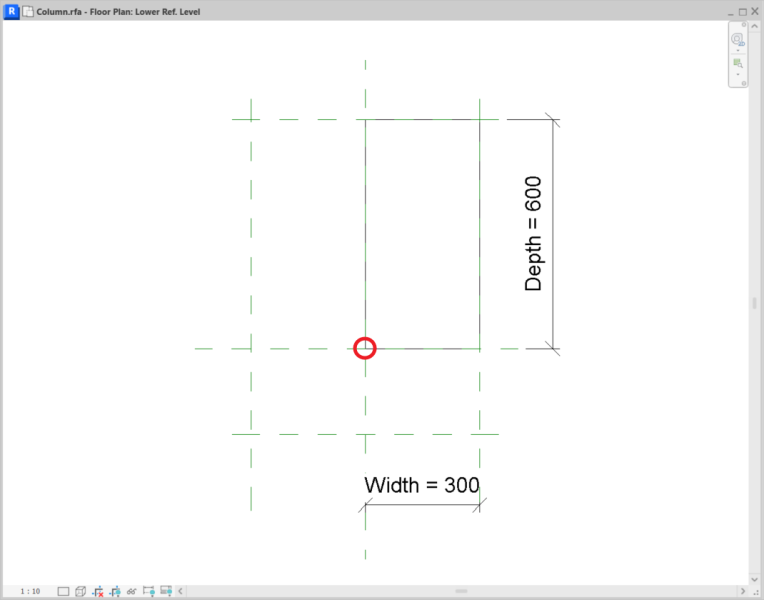
This way, once the jobs are exported to IFC from Revit (using the Open BIM – Revit Plugin or the exporter), if the column families used are modelled or extruded according to the family axes, CYPECAD can read them and assign them their corresponding fixed point.
CYPE offers users the option of using the proposed families of previously parameterised columns, which are prepared in order to be able to select the fixed point with instance values, and the variation of the section in the job is automatically modified.
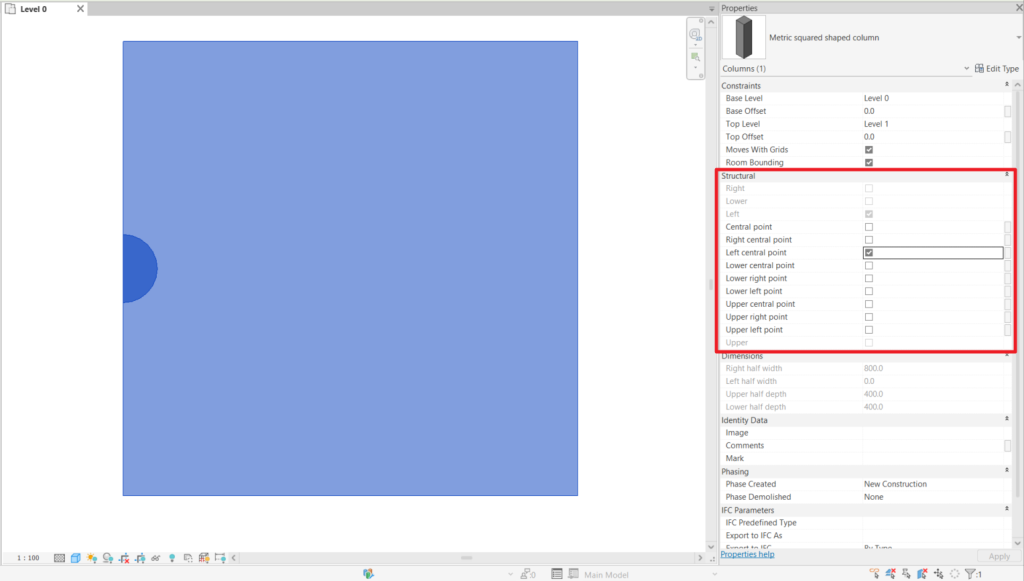
Any number of types and dimensions per type parameter can also be created.
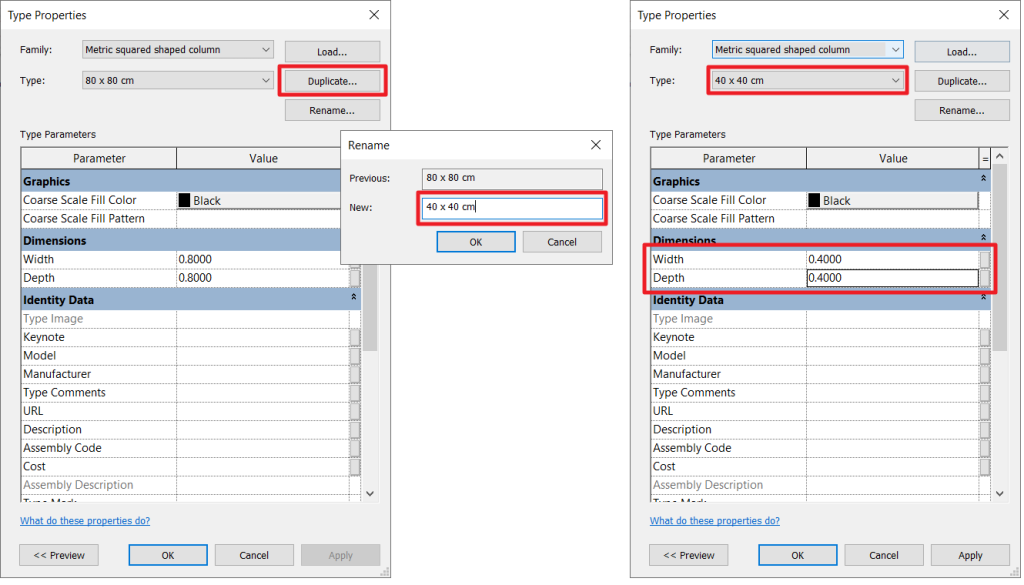
Download parameterised column families for different Revit versions:



