When analysing your job, the following error message appears: "This space cannot have external openings".
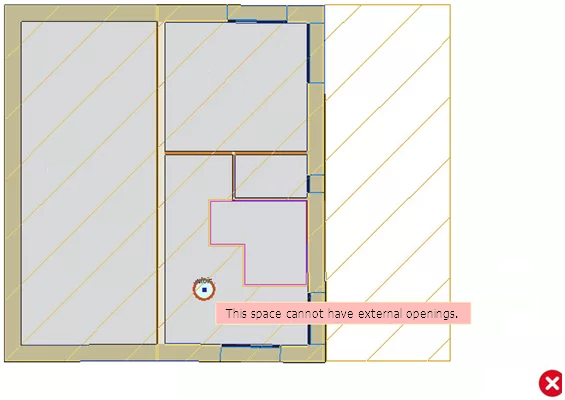
This opening may be caused, for example, by the elevation change of the sloped roof. In this particular case, a new external wall must be created at the intersection between the roof and the external wall.
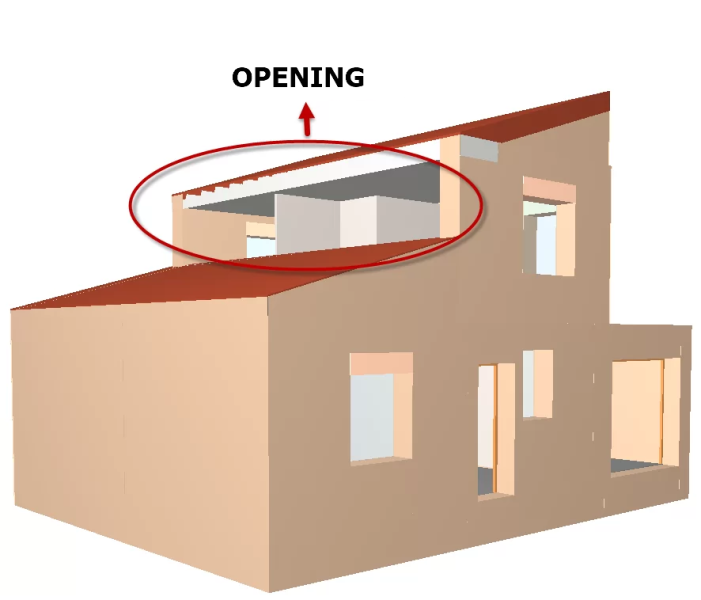
Now, go to the floor above and you will see that this external wall we have created is automatically detected and the following warning is displayed: "There are floor slab elevation change lines with walls which have not been described".
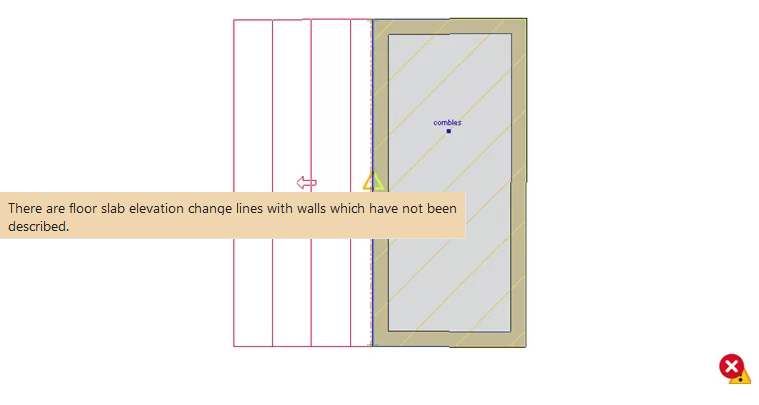
To close the affected space, you must draw an external wall in the opening caused by the elevation change from the "Building elements" menu > "Close elevation change" > "External wall".
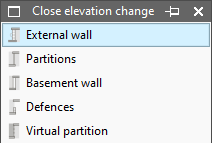
Now, go to the 1st floor and enter the external wall at the edge of the opening created by the elevation change of the roof.
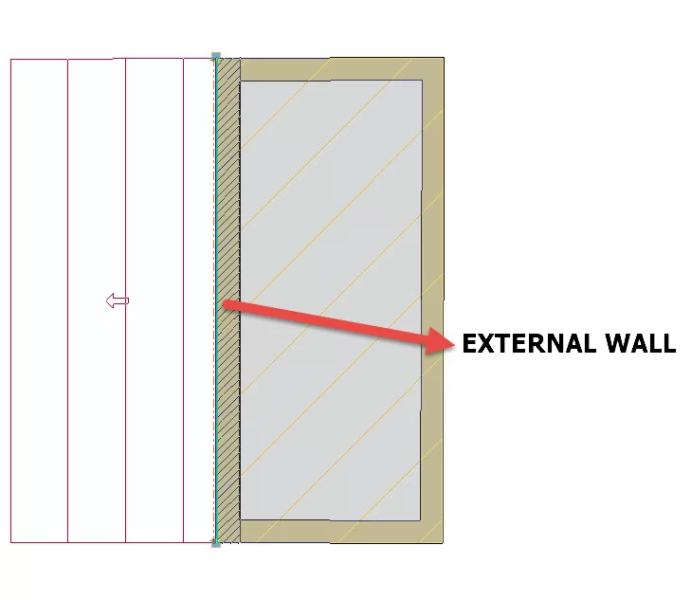
Next, from the 3D view, we can see the elevation change external wall on the roof of the building.
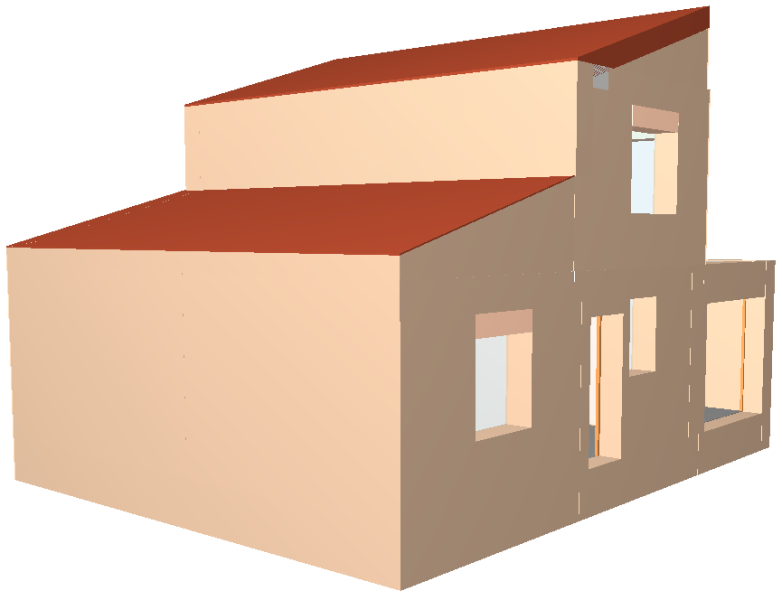
If the following error message is displayed: "The walls of the floor slabs with elevation changes must be situated on the elevation change axis", please read this article which explains how to proceed.
If you want to place a window in the elevation change external wall, please read the article: How to model windows in walls for the closing of the elevation change.



