Once the walls and partitions of the dwelling have been created, and after entering the spaces, the following error message appears: “Spaces cannot be placed on both sides of an external wall”.
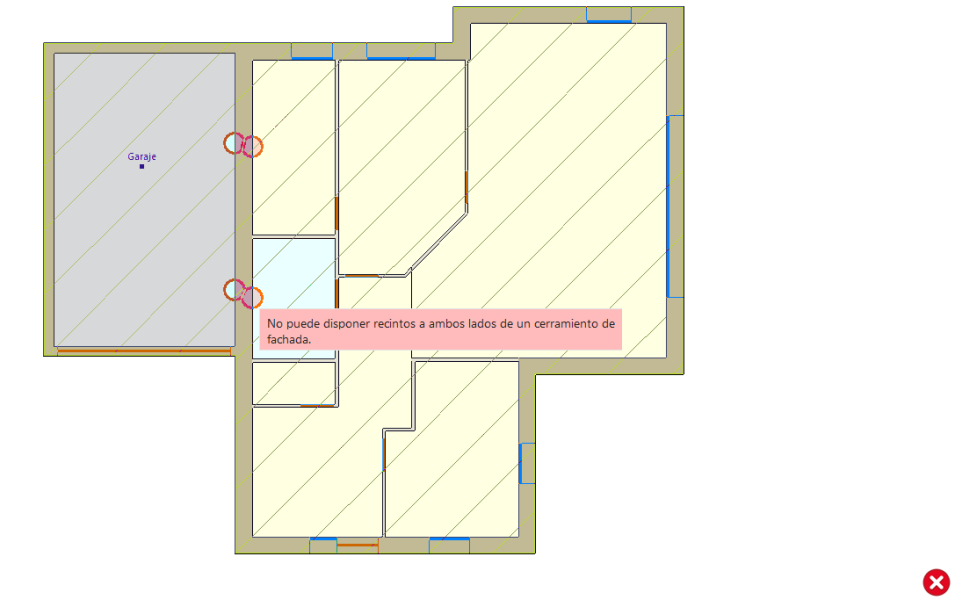
This message appears because the wall separating the two spaces (in this case, the dwelling’s garage) has been defined as an enclosure.
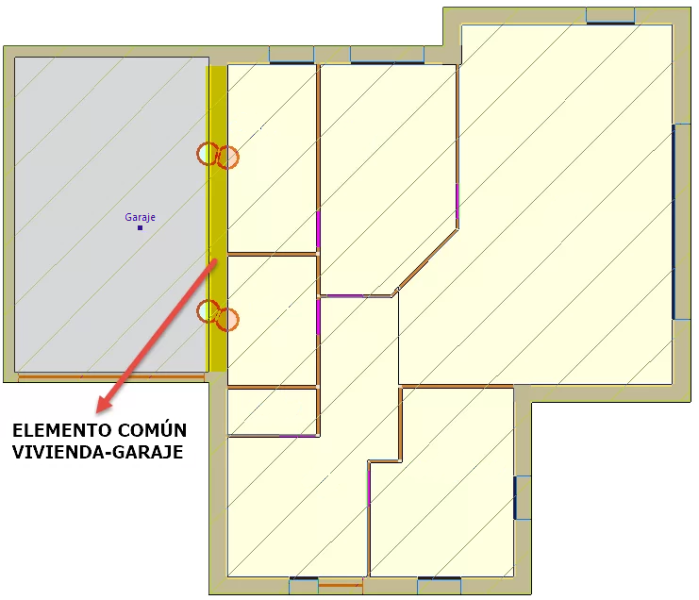
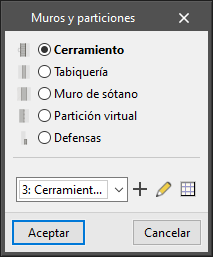
To solve this error, first, divide the section of the wall separating the two spaces. To do this, in “Building elements”, select “Walls and partitions” > “Divide”.
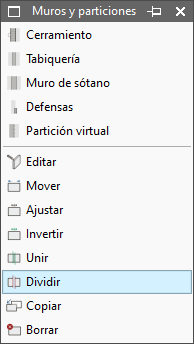
Then mark the points where the wall is to be divided.
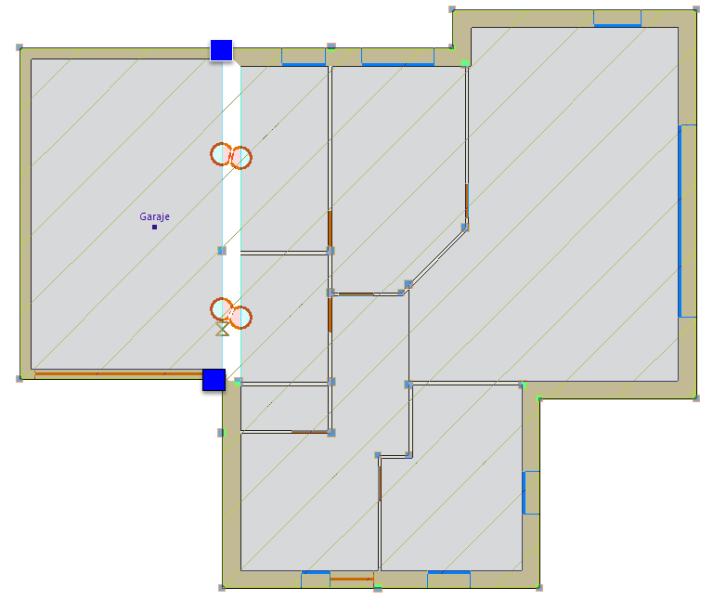
The wall separating the two spaces must be defined as partitions. To do this, under “Building elements”, select “Walls and partitions” > “Edit”.
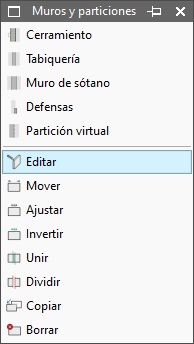
Then select the wall to change its type to partitions.
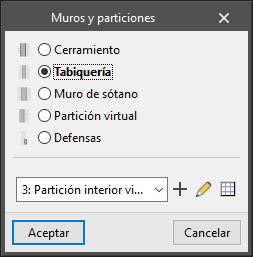
The two types of walls are identified in the project: walls defined as partitions are shown in light grey in order to distinguish them from those defined as enclosures.
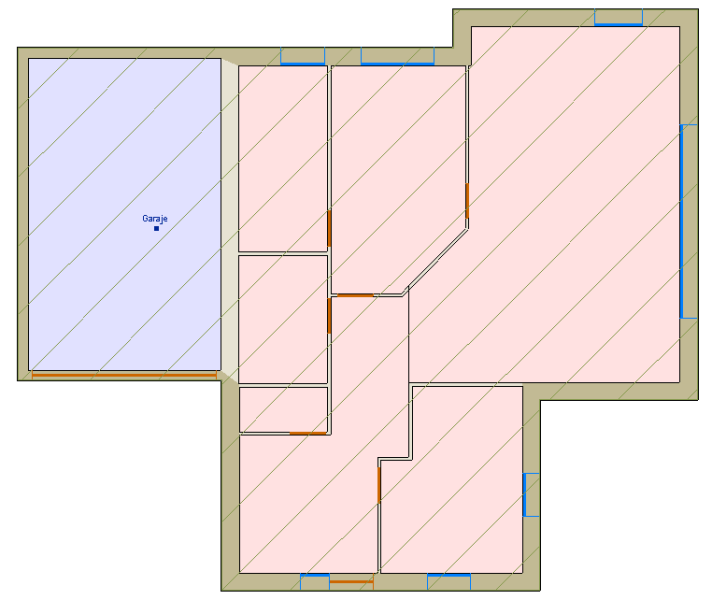
Note: If desired, the same thickness can be set for partitions and enclosures.



