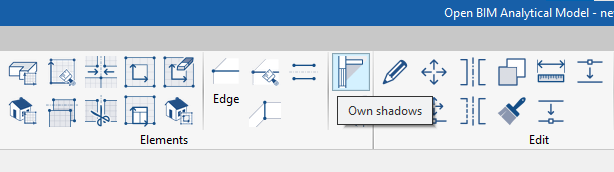Open BIM Analytical Model is the program that generates shadows and transmits this information to CYPETHERM programs. To do this, the workflow indicated in this link must be followed.
To generate or enter own shadows using the workflow that includes the export of the geometry from CYPE Architecture and the import and generation of the analytical model in Open BIM Analytical Model, the following methods can be used:
1. In order for the analytical model generator in Open BIM Analytical Model to automatically generate own shadows, pairs of adjacent exterior spaces and architectural elements such as floor slabs or walls located on the surfaces or contours they share can be entered in CYPE Architecture beforehand. Open BIM Analytical Model will consider these surfaces between exterior spaces as own shadows.
In the following images corresponding to one of the examples in the program, external spaces are used to simulate balcony spaces. Slabs are also entered at the bottom and walls are entered on the sides of these spaces to cast shadows on the glazed openings defined on the façade.
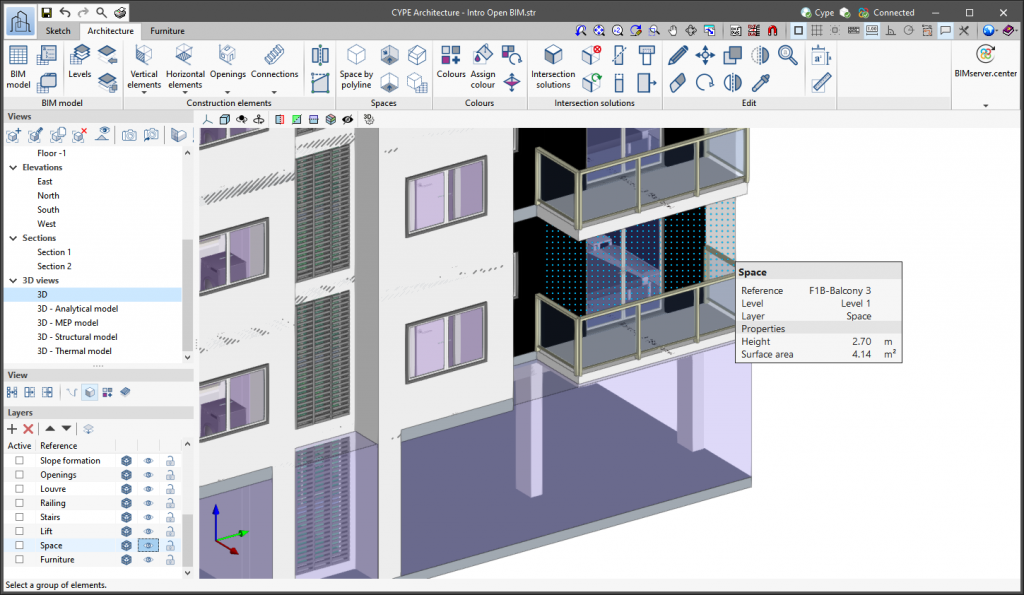
All this appears as own shadows in CYPETHERM EPlus after passing through Open BIM Analytical Model:
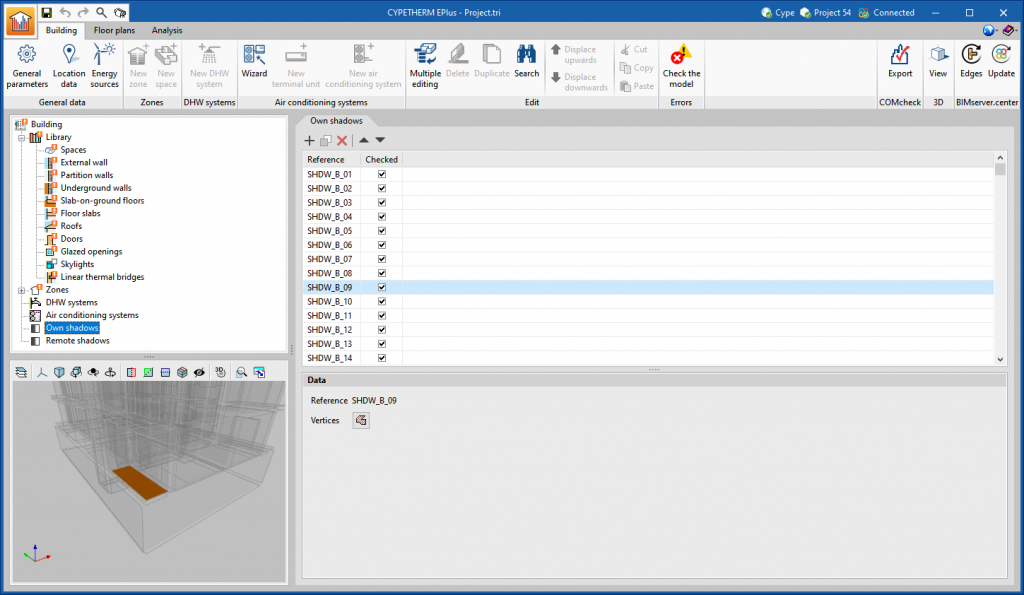
2. If the analytical model generator in Open BIM Analytical Model cannot interpret the desired elements and automatically generate own shadows, this operation can be carried out manually via the template editor. This editor can be accessed by clicking on the "Edit templates" button in the top toolbar. Then select the desired CYPE Architecture elements and indicate that they are "Remote shadows" using the drop-down menu in the "Type" column:
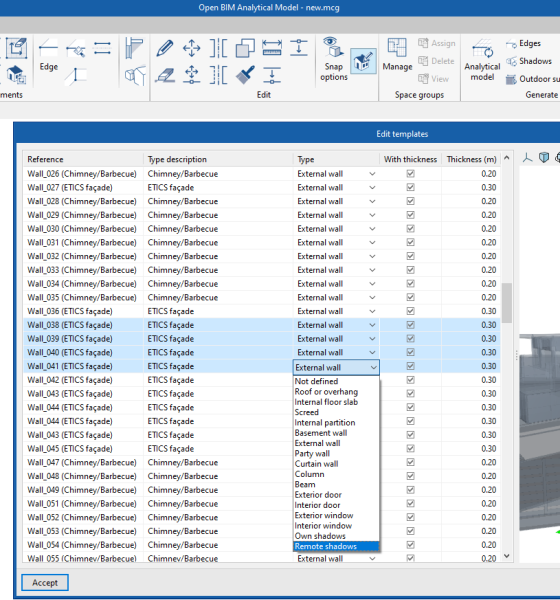
3. In any case, own shadows can also be entered by drawing them directly in the graphical environment of Open BIM Analytical Model using the "Own shadows" option in the top toolbar: