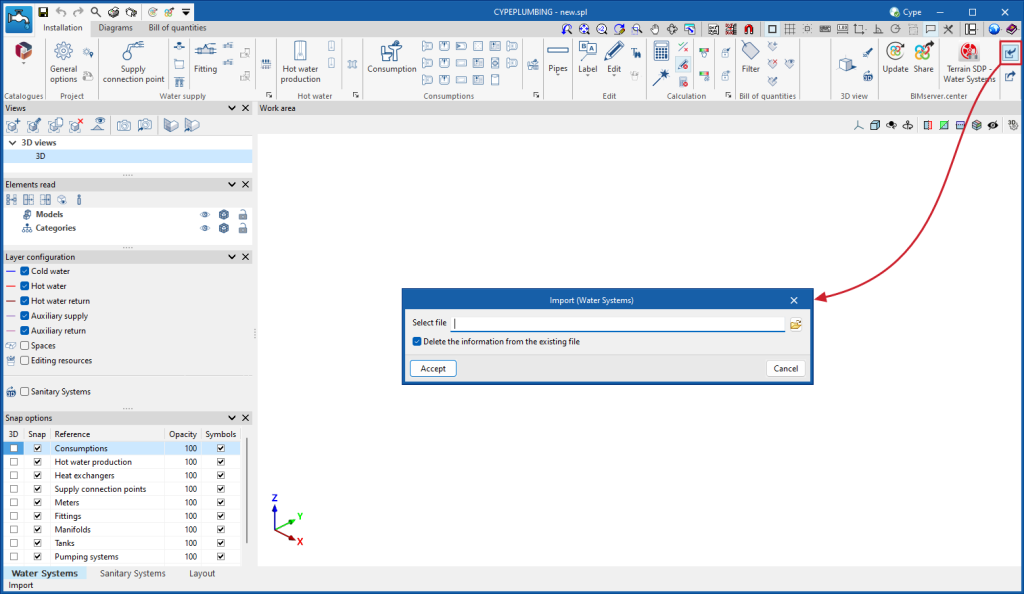The CYPEPLUMBING program, available from version 2025.a, integrates the functions of the CYPEPLUMBING Water Systems and CYPEPLUMBING Sanitary Systems programs, available in version 2024.f or earlier. CYPEPLUMBING does not directly open the CYPEPLUMBING Water Systems and CYPEPLUMBING Sanitary Systems jobs via the file manager, but it does allow the information contained in these jobs to be imported. The process involves the following:
1. Create a new job in CYPEPLUMBING (version 2025.a or later).
2. If you were working with a job linked to a BIMserver.center project, link to the same BIMserver.center project that the job of version 2024.f or earlier that you wish to import is linked to. This way, the plan views can be generated in the new job. If you do not use a link to BIMserver.center, you will have to recreate the required views in the new CYPEPLUMBING job.
3. Import the job from version 2024.f or earlier using the “Import” option located at the top right of the CYPEPLUMBING interface and indicated in the following image. The “Delete the information from the existing file” option must be left activated so that the configuration of the job to be imported is loaded:
- In the “Water Systems” tab, .plw files can be imported from CYPEPLUMBING Water Systems.
- In the “Sanitary Systems” tab, .pl files from CYPEPLUMBING Sanitary Systems can be imported.