To model a basement wall in Revit, a new project parameter must be created. To do this, go to the "Manage" tab, then to "Project Parameters" and add a new parameter as shown below:
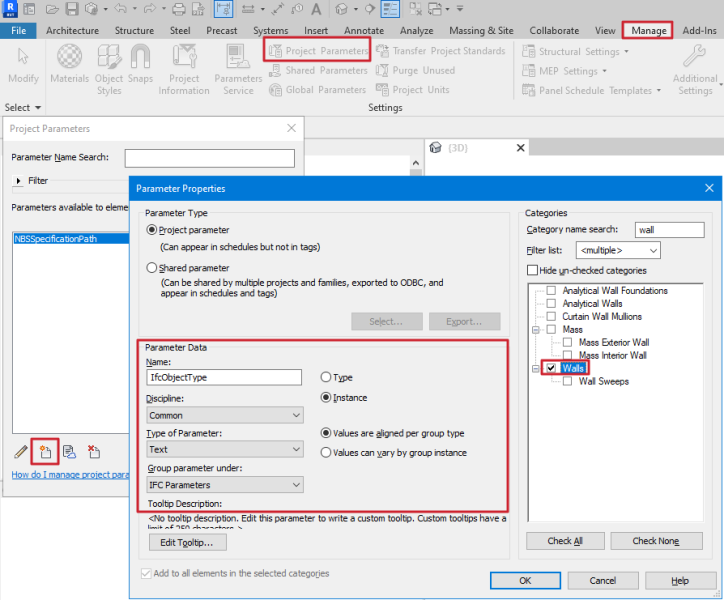
Then, to create a basement wall, the parameters shown in the following image are entered:
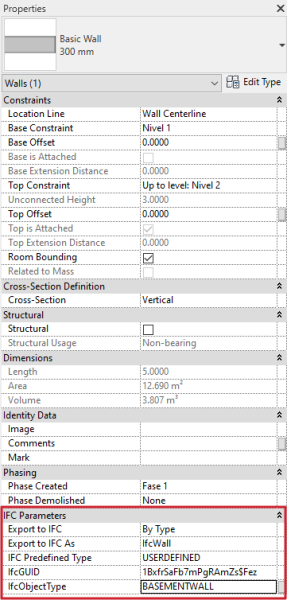
Walls created and configured in this way will be exported as basement walls.





