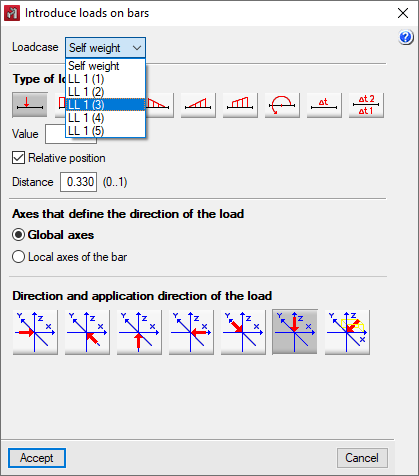For modelling moving loads in CYPE 3D a "Live load" type load case must be created from the "Project" menu > "General data", activating the "With different load dispositions" checkbox.
Then, a series of moving loads are positioned and designated as either "Compatible" with each other, "Incompatible" with each other or "Simultaneous".
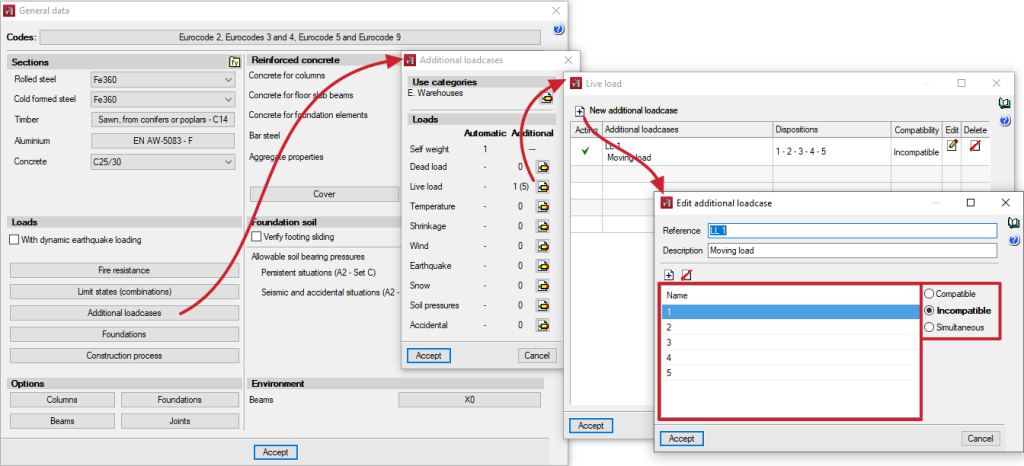
The example in the picture above has defined a load case of a moving load with 5 positions to be solved. They are all incompatible with each other, i.e. the load cannot be considered in more than one position at the same time with respect to the load combinations.
Once the loadcase has been created, simply model the loads graphically from the "Loads" menu. Moving loads are modelled in the same way as any other load, whether they are on bars, nodes, sheets, panels or surface loads. Simply ensure that the load is correctly attributed to the affected area: