If, when printing a sheet, you are using the scene view export "As vector image", the thickness of lines in a scene can be modified by changing the "Pen thickness" in the element tables in the "Styles" section of the top toolbar.
If you are using the export of scene views "As raster image", to modify the thickness of lines making up the views of a 3D scene, the “Edit” option in the top toolbar must be selected first, followed by the 3D scene inserted in the sheet to modify its “Properties”.
In the pop-up window, a different value is selected in the “Image quality when printing” drop-down option.
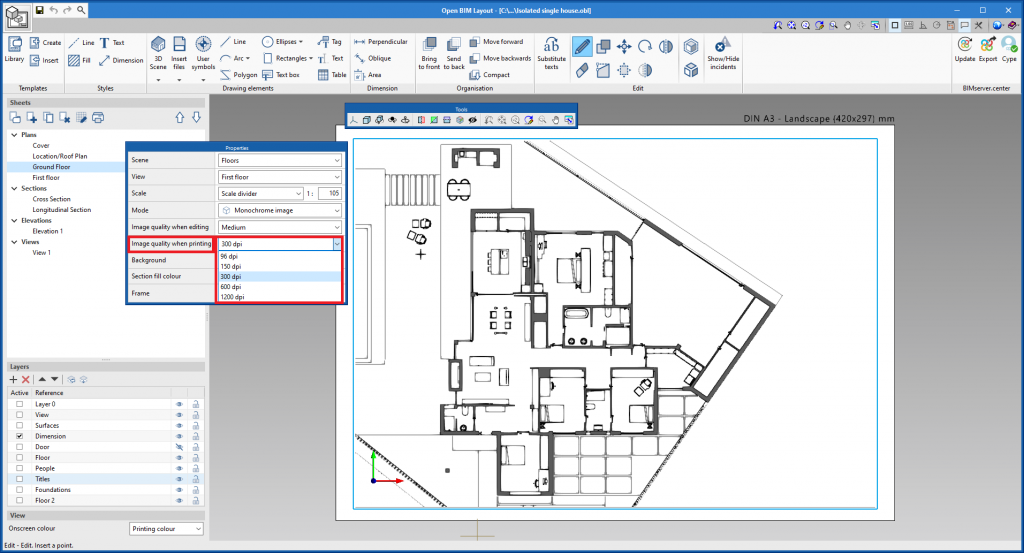
The quality of the image will affect line thickness when the sheet is subsequently printed. The resolution must be reduced to increase line thickness and vice versa.



