The following CYPE programs support the entry or simulation of hydrants to perform different checks and analyses:
1. CYPEFIRE allows users to enter hydrants in order to check the requirements for their layout in the different fire sectors or risk rooms defined in the project. However, it does not carry out the hydraulic analysis of the hydrant network.
To enter hydrants in the model, use the “Hydrant” option from the “Equipment” group in the top toolbar:
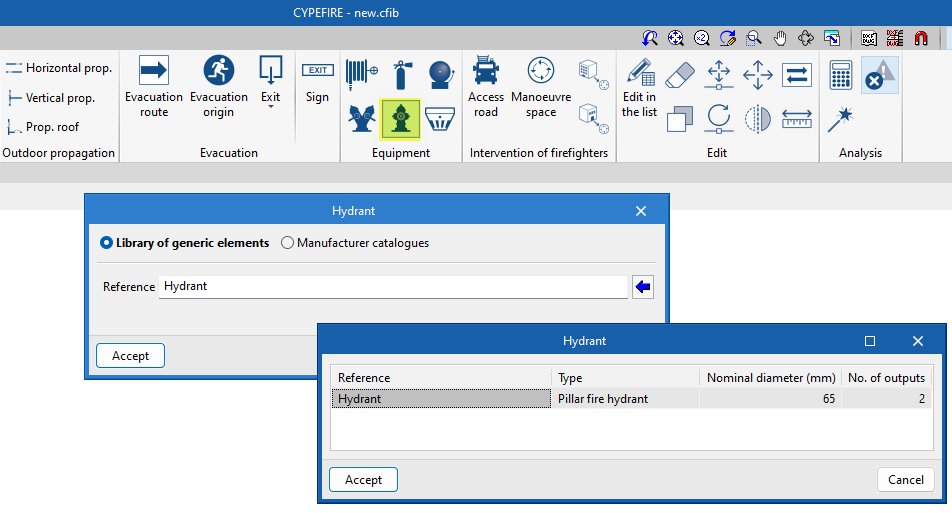
The settings of the hydrant layout requirement can be made under “General options > “Checks applicable to fire compartments” and under “Checks applicable to risk rooms“:
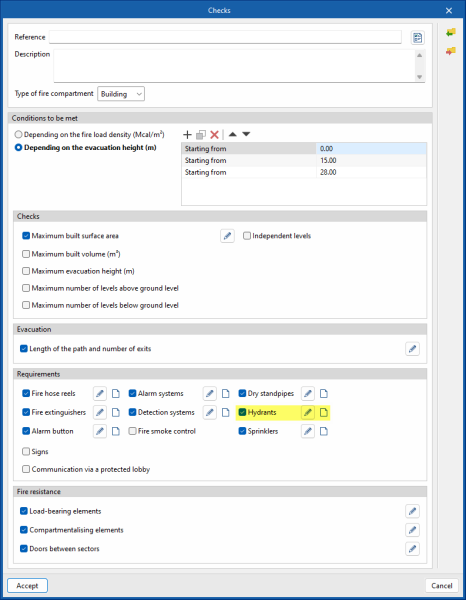
The following options are available for the hydraulic analysis of the hydrant network:
2. CYPE Water Supply is a program for designing water supply networks that allows users to define meshed and branched water supply networks.
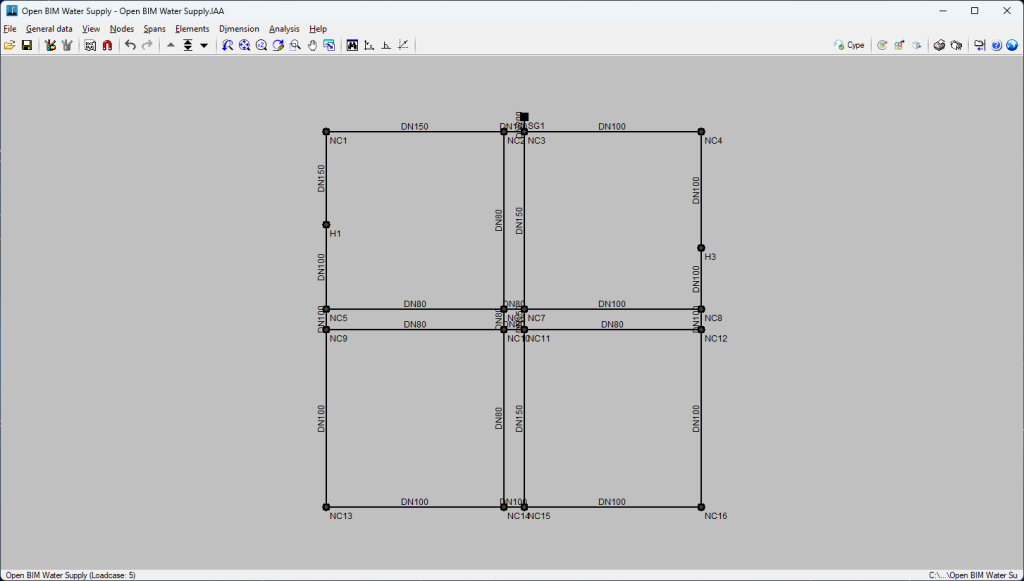
This program allows users to freely enter loadcases, including hydrant activation loadcases. Then, in the consumption nodes, a flow rate can be defined for each of the hydrant loadcases.
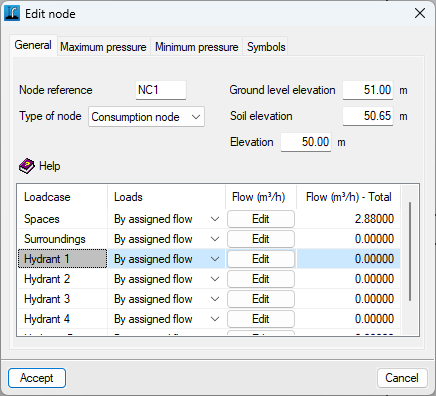
3. CYPEFIRE Hydraulic Systems version 2024.a allows users to enter emitters.
Emitters allow users to design and hydraulically check any fire extinguishing element that is part of an installation (which can include hydrants), without being dependent on the geometric and hydraulic restrictions of sprinklers and hydrants that existed in previous versions of the program.
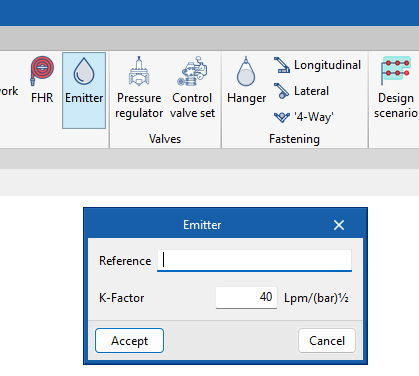
CYPEFIRE Hydraulic Systems does not carry out any checks on the emitters, but thanks to the EPANET analysis engine, it can carry out the hydraulic analysis of the designed system and, on the program interface itself, users can view the flow and pressure data obtained for each of the emitters entered.
4. Finally, CYPEPLUMBING Water Systems offers tools for freely defining water supply systems in buildings.
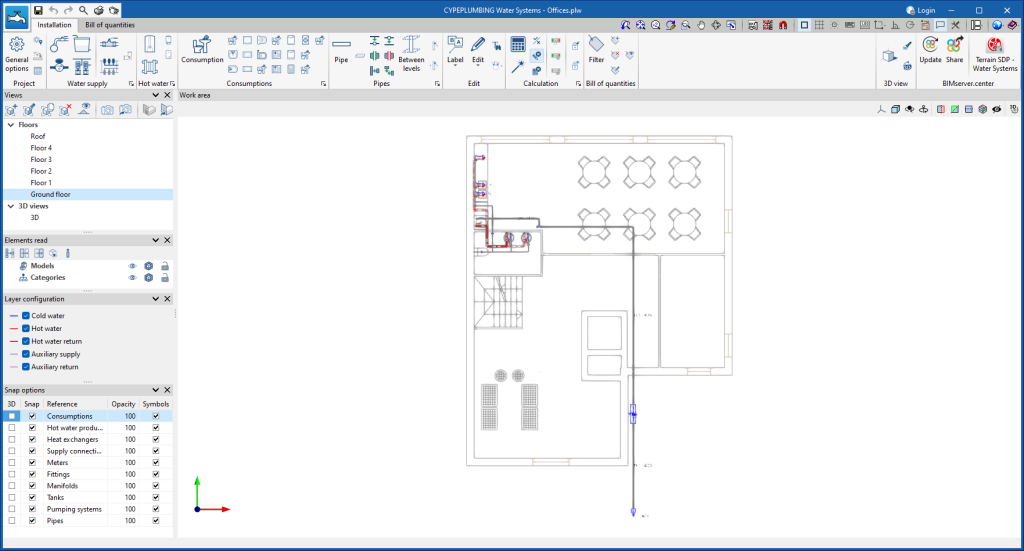
Although it is focused on these types of systems, the program allows generic hydraulic analyses to be carried out with the parameters estimated by the user, as long as the system is branched and not meshed.
Thus, from “General Options > Consumption” a generic consumption can be created, specifying the flow and pressure to be obtained in a hydrant.
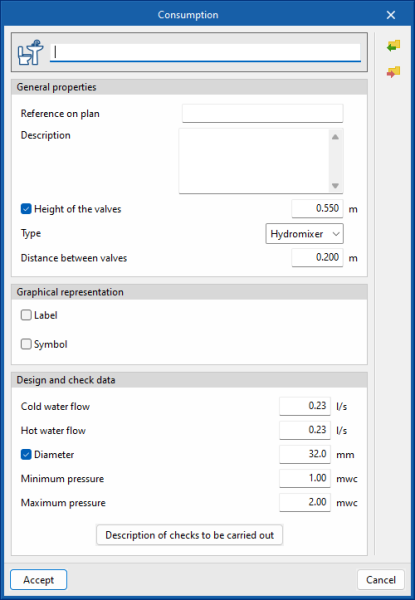
The program can design the pipe feeding it according to the hydraulic parameters set by the user, which can be defined according to the requirements of a system of these characteristics (admissible pressure loss, localised pressure losses, required flow and pressure, etc.).






