In order for the automatic generation process of the analytical model to work correctly, a series of requirements must be met in the architectural IFC model. Users should note that the application contains the necessary tools to be able to manually correct any inconsistencies resulting from non-compliance with one or more of the following requirements.
Architectural modelling
General requirements
Definition of type references
In order for the spaces and surfaces generated in the analytical model to be grouped according to the types of spaces and building elements, these must be previously defined in the physical model. If not, no type reference will be assigned to the spaces or surfaces derived from the building elements without a type reference.
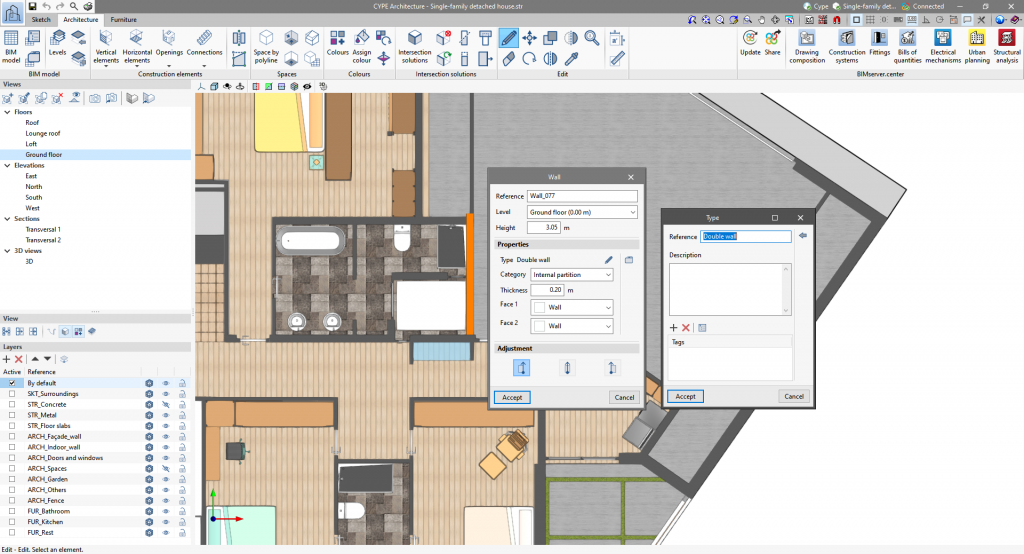
Building elements
Defining building elements (IfcWall, IfcSlab, etc.)
The physical model must contain building elements, such as walls or floors, exported with their corresponding IFC entities. These are required to determine the reference and type of the surfaces as well as their adjacency conditions.
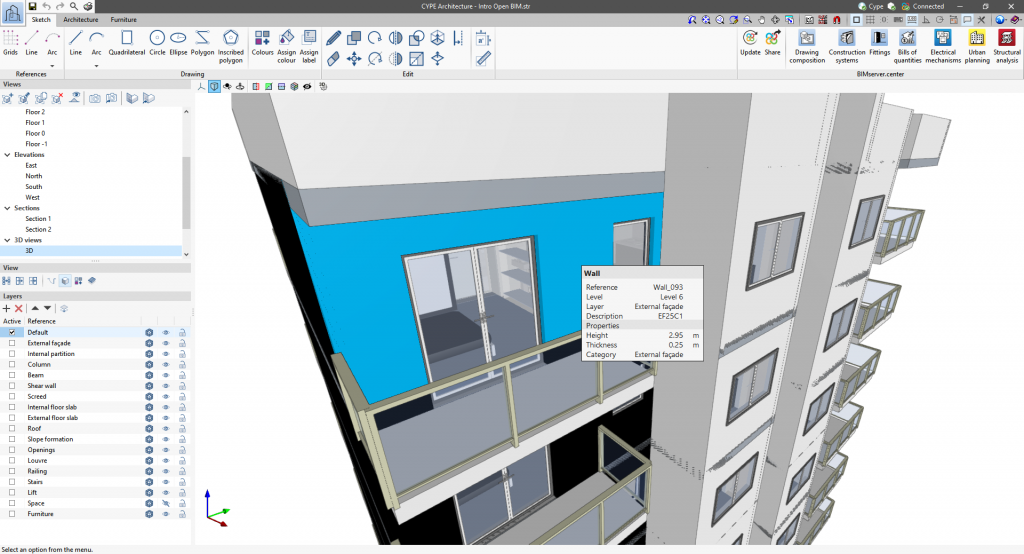
External envelopes
The IsExternal property must be used in the building elements of the physical model (IfcWall and IfcSlab) to indicate that a wall or slab is in contact with the outside. If not, the adjacencies of the derived surfaces will not be detected correctly and they will be assigned as adjoining to the “building element”. When exporting to IFC from CYPE Architecture, the IsExternal property is true for the following categories of building elements:
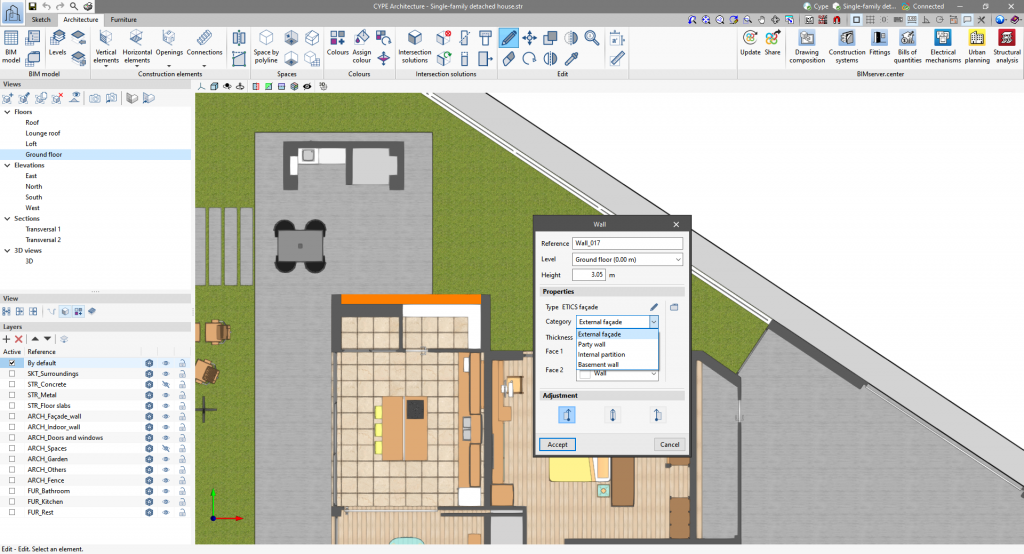
| Building element | Category |
| Wall | External façade |
| Slab | External slab/Roof |
Internal partitions
For internal partition elements, users must ensure that the IsExternal property does not have the “true” value. If it does, the adjacent surface will not be detected and an incorrect external surface will be generated. When exporting to IFC from CYPE Architecture, the IsExternal property is not true for the following categories of internal partition elements:
| Building element | Category |
| Wall | Internal partition |
| Slab | Internal floor slab |
For party walls, the IfcWallType parameter must be set to PARTYWALL. This is carried out automatically in CYPE modellers (CYPE Architecture and IFC Builder).
Elements in contact with the ground
The building elements in the physical model (IfcWall and IfcSlab) that are in contact with the ground must be identified. If not, the adjacencies of the derived surfaces will not be detected correctly and they will be assigned as adjacent to the “building element”. When exporting to IFC from CYPE Architecture, a building element is considered to be in contact with the ground when it is associated with one of the following categories:
| Building element | Category | |
| Wall | Basement wall | |
| Slab | Screed |
For floor slabs, the IfcSlabType parameter must be set to BASESLAB. This is done automatically in the CYPE modellers (CYPE Architecture and IFC Builder). More information on how to apply this setting for Autodesk Revit can be found in the “CYPE-REVIT Interoperability Guide” (section 7.5).
For walls the procedure is the same but, in this case, the IfcWallType parameter must be set to BASEMENTWALL.
Separating building elements by adjacency
The same wall or floor element must not be used if it has internal and external parts. Different geometries must be exported and the IsExternal property must be used. The same applies to elements in contact with the ground.
Correct definition
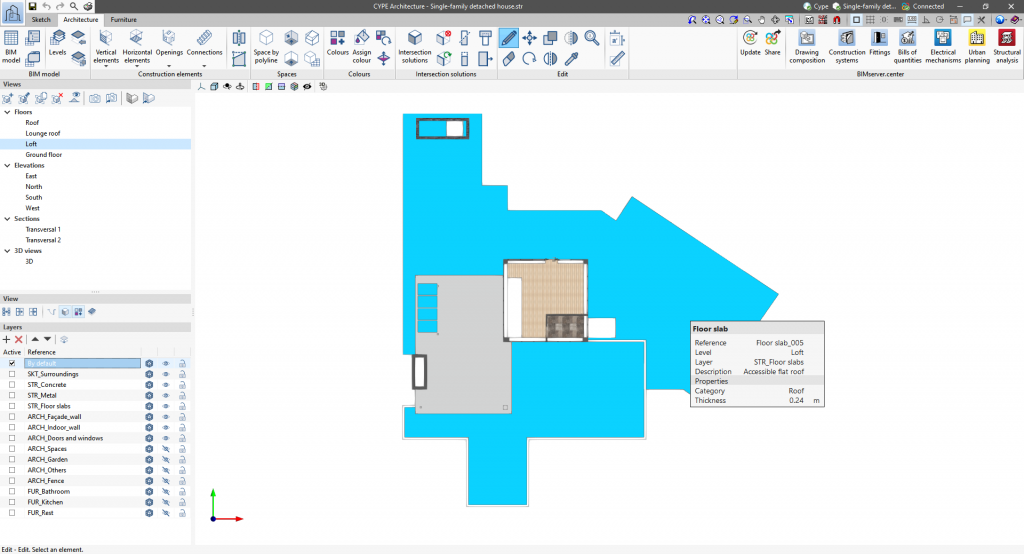
Incorrect definition
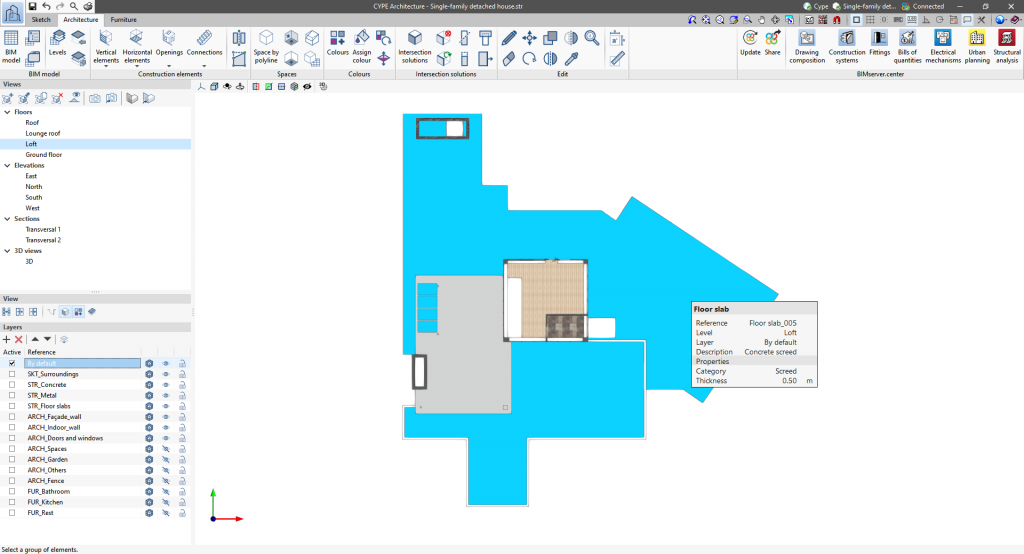
Spaces
Defining spaces (IfcSpace)
The IFC file should contain a geometrical definition of the spaces as indicated in the IfcSpace entity specification. During the generation process, the faces describing the space will be transformed into surfaces of the analytical model. In CYPE modellers, when entering enclosures (IFC Builder and CYPE Architecture) these will be automatically exported as IfcSpace when the model is shared in BIMserver.centre. More information on how to correctly export the spaces for Autodesk Revit can be found in the “CYPE-REVIT Interoperability Guide” (section 7.1).
Contour of the spaces
The surfaces surrounding the space must be coplanar with one of the faces of the building elements of the physical model (IfcWall, IfcSlab, etc.). If not, the properties of the building elements will not be assigned correctly to the generated surfaces.
Correct definition
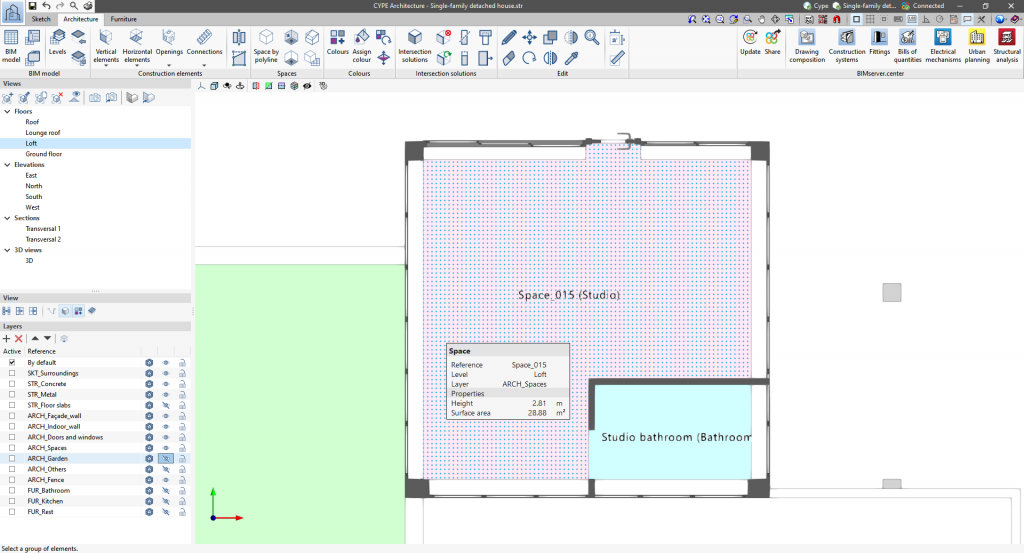
Incorrect definition
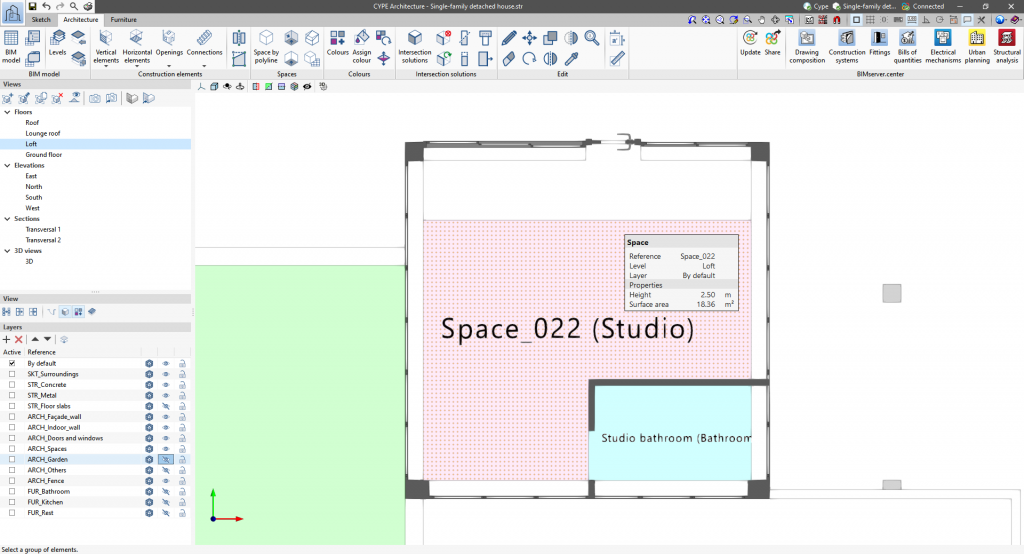
Virtual connections between spaces
When two spaces are connected but there is no physical separating element, the surfaces of the spaces where the connection takes place must be coplanar. If not, incorrect surfaces adjacent to the “building element” will be generated.
Example of incorrect modelling of a lift space
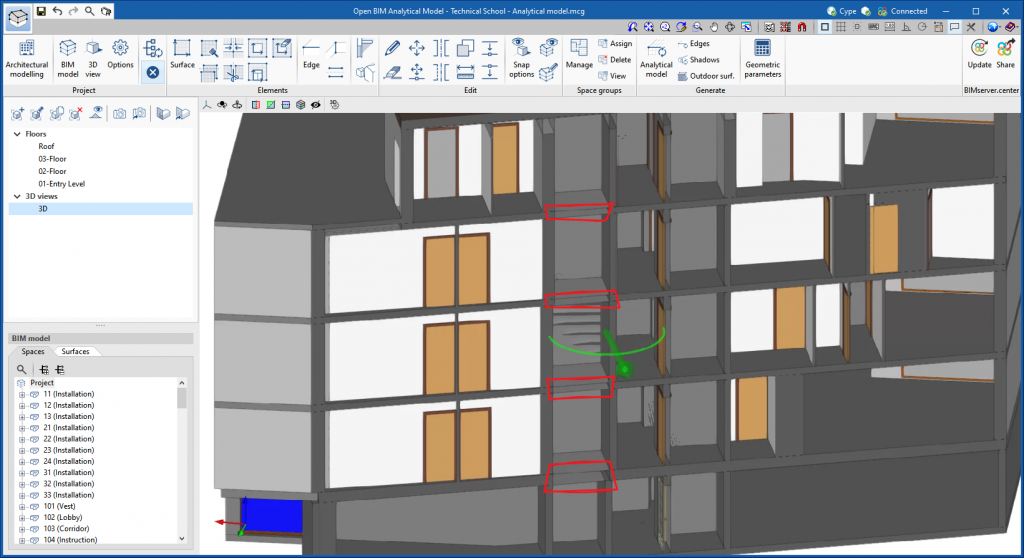
Volume and surface area of spaces
The volume and surface area of the spaces are obtained from the IFC standard base quantity set (IfcQuantitySet) corresponding to the spaces, Qto_SpaceBaseQuantities. If the volume or surface area is not explicitly defined in these properties, it will be deducted from the generated analytical geometry of the space. In CYPE modellers (IFC Builder and CYPE Architecture), these parameters are automatically exported. More information on how to correctly calculate the volume of spaces for Autodesk Revit can be found in the “CYPE- REVIT Interoperability Guide” (section 4.3.3).
Shading devices
Defining shading devices (IfcShadingDevice)
Shading devices must be exported to IFC with the IfcShadingDevice entity. Buildings and other shading devices near the model generated using CYPE applications (Open BIM Site and IFC Builder) are automatically exported with this entity. For Autodesk Revit, the mapping file must be configured to indicate which components should be exported as shadows, as described in the “CYPE-REVIT Interoperability Guide” (section 4.1).
IFC model elements that can be read by Open BIM Analytical Model
The following table shows the configuration of the IFC model components to be set up for reading in Open BIM Analytical Model.
| Open BIM Analytical Model | IFC entity | PredefinedType | isExternal |
| Roofs or overhangs | IfcRoof | – | – |
| Roofs or overhangs | IfcSlab | – | TRUE |
| Slabs between floors | IfcSlab | – | – |
| Slabs between floors | IfcSlab | – | FALSE |
| Screeds | IfcSlab | USERDEFINED (BASESLAB) | – |
| Internal partitions | IfcWall | – | – |
| Internal partitions | IfcWall | PARTITIONING | – |
| Basement walls | IfcWall | USERDEFINED (BASEMENTWALL) | – |
| External walls | IfcWall | – | TRUE |
| Party walls | IfcWall | USERDEFINED (PARTYWALL) | – |
| Curtain walls | IfcCurtainWall | – | – |
| Columns | IfcColumn | – | – |
| Beams | IfcBeam | – | – |
| External doors | IfcDoor | – | TRUE |
| Internal doors | IfcDoor | – | FALSE |
| External windows | IfcWindow | – | TRUE |
| Internal windows | IfcWindow | – | FALSE |
| Openings | IfcOpeningElement | – | – |
| Own shadows | IfcShadingDevice* | – | – |
| Remote shadows | IfcShadingDevice | – | – |
| Spaces | IfcSpace | – | – |
*Linked to a storey of the building (IfcBuildingStorey)



