CYPE 3D may display the following error:
The element is not defined between two levels.
The problem can be found in the "Analysis" menu, selecting "Show/Hide incidents":
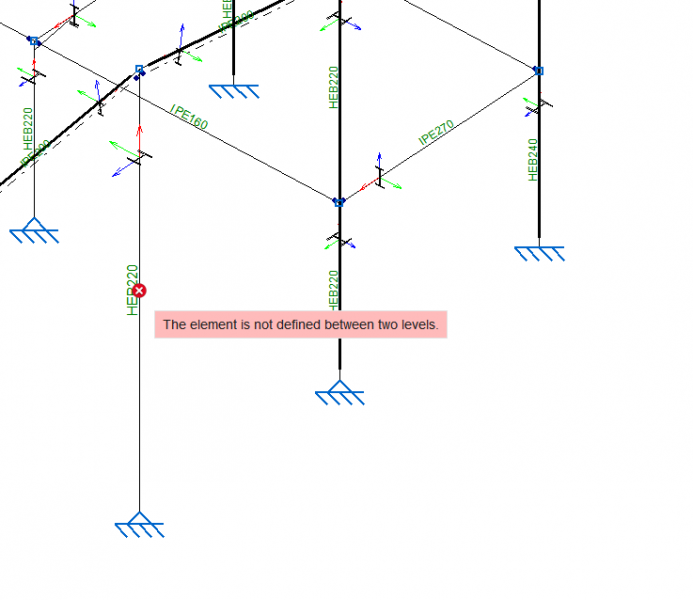
The problem occurs if a bar has been categorised as a "Column". Entering bars categorised as columns requires the prior definition of levels. Therefore, the following alternative solutions are available:
- Modify the definition of the bar so that it is not categorised as a "Column". To do this, click on "Bar", "Describe", select the element and, in the definition panel, mark the "Generic" option.
- If the bar should be categorised as a "Column", levels must be entered from the "Planes" menu, in "Levels". The program will assign the entered columns to the levels automatically according to their initial and final node elevation. New columns can also be entered from "Bar", "New column" to directly select the levels associated with the start and top of each column.




