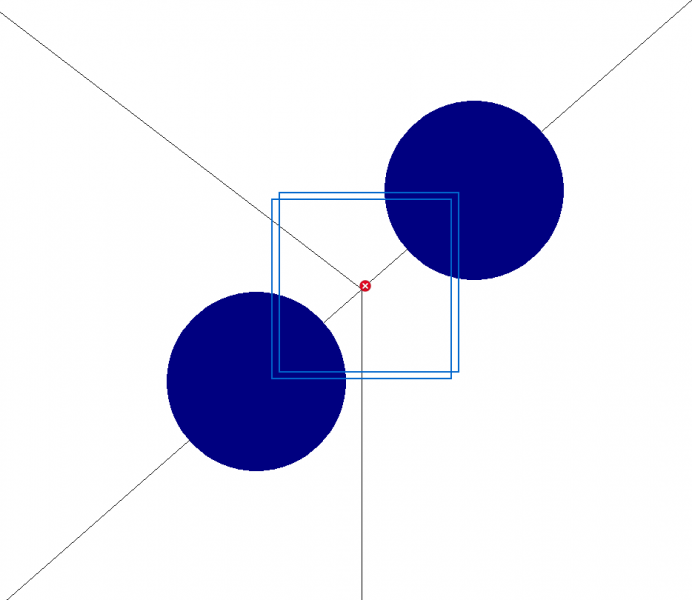In CYPE 3D, users may see the following error when trying to analyse the model:
The length of the bar is less than the minimum permitted length. (10.0 mm)
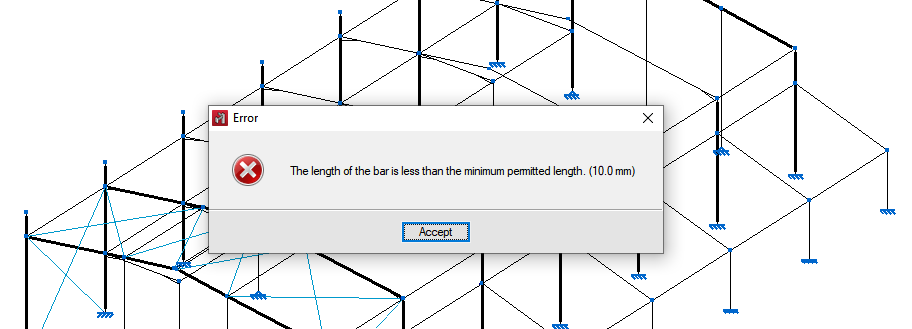
The solution is to delete the bars with a length shorter than the displayed value. To identify these bars, open the "Analysis" menu and select "Show/Hide incidents":
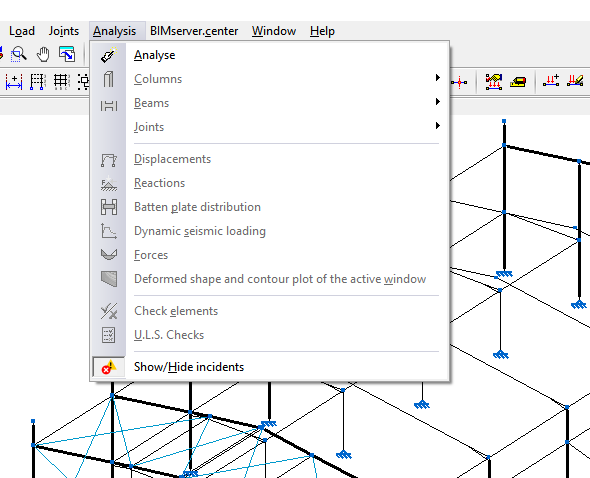
This way, errors will appear on the model indicating the location of the problematic elements:
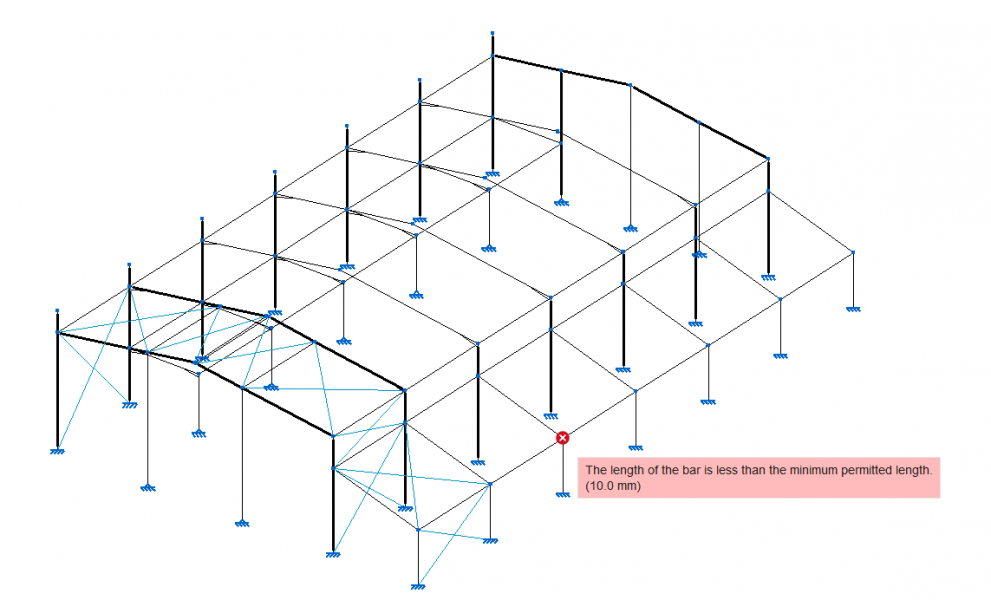
This type of error is often caused by inaccuracies in the drawing process. This becomes clear when using the zoom window and zooming in on the area containing the error. If two nodes are too close to each other, a bar of very little length is generated. Delete one or all of the nodes near the problem and redraw that part of the model to correct the geometry and prevent the error: