One of the most frequently repeated warnings when using CYPEPLUMBING Water Systems is the following:
This element is disconnected from the installation
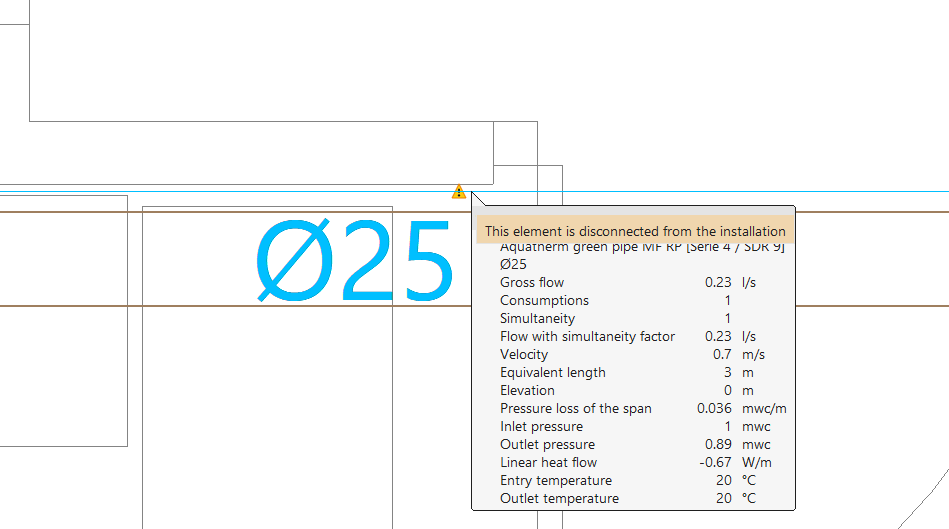
This warning usually appears for installations that appear to be properly connected. However, although they may appear to be properly connected, they are not, and this is due to a particular section not being correctly connected at its connection point.
To avoid these disconnections in the installation, the snap options must be activated before entering the elements of the model:
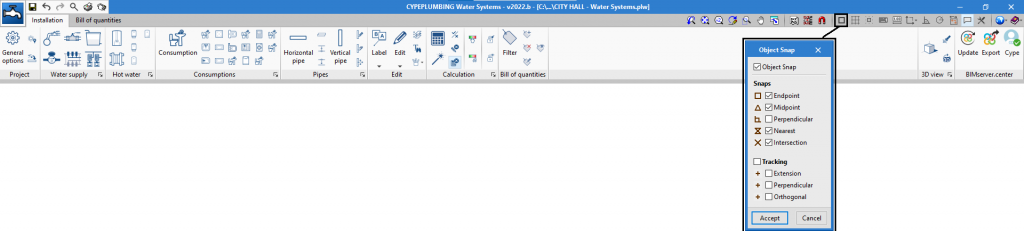
With the snap options activated, when modelling the installation, the element points for this installation will always be captured (whether they are initial or final points), always creating correct connections and keeping all elements together.
Despite modelling the installation with the snap options activated, on some specific occasions, the risers do not detect the connections with one of the floors and the disconnection error appears. To check the height at which it is disconnected, users can head to the “Edit” option in the “Pipes” section in the top toolbar:
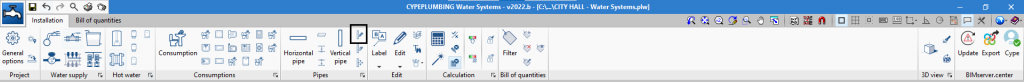
Clicking on the riser in the model, a window will open where its connections will be graphically represented on the right-hand side:
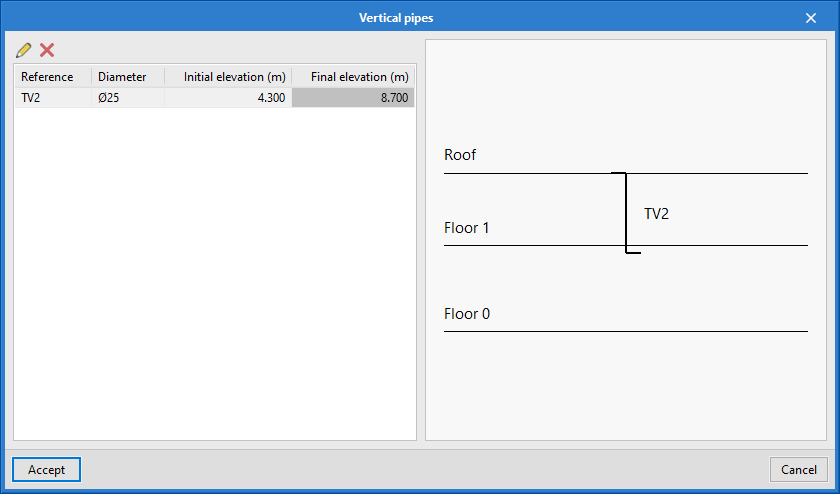
In the image below, there is no connection on the first floor. Therefore, by going to this floor, the connection point will have to be moved by separating it and then moving it again in order to reconnect it by using the “Move element” option in the “Edit” menu:
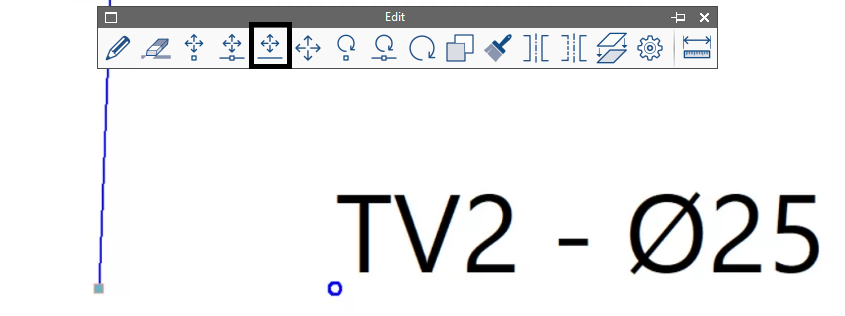
Once this has been carried out, when recalculating or redesigning, it is possible to see how the horizontal section has been connected to the riser:
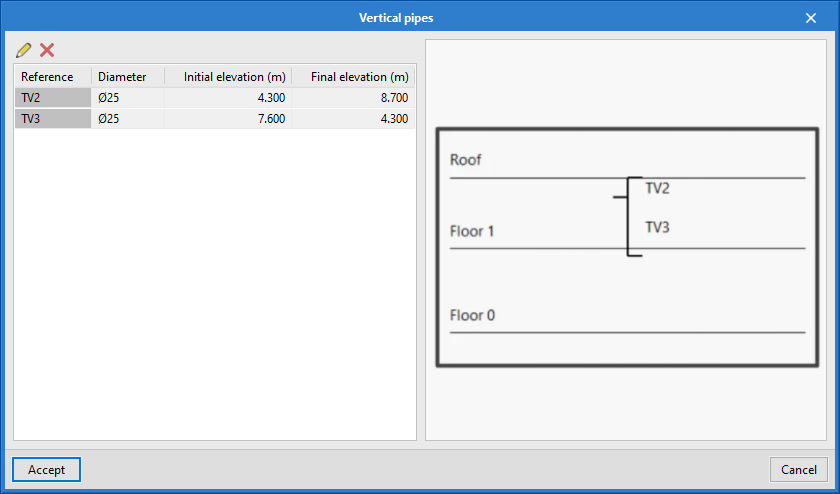
This way, any disconnection with the risers will be solved.



