A 3D view of the structure with all the entities that CYPECAD reads from the IFC file appears under the list of elements in the Columns, Floor slabs and Construction elements sections of the assistant for automatically introducing IFC files.
ELEMENTS THAT CAN BE ACTIVATED TO BE IMPORTED IN EACH SECTION:
- In the Columns section, column type elements can be activated (IFCCOLUMN entity).
- In the Slabs section, slab and roof type elements can be activated (IFCSLAB and IFCROOF entities).
- In the Roofs section, roof type elements can be activated (IFCROOF entity).
- In the Footings section, footing elements can be activated (IFCPADFOOTING entity).
- In the Strap beams section, footing beam type elements can be activated (IFCFOOTINGBEAM entity).
- In the Construction elements section, wall and partition type elements can be activated (IFCWALL and IFCWALLSTANDARCASE entities).
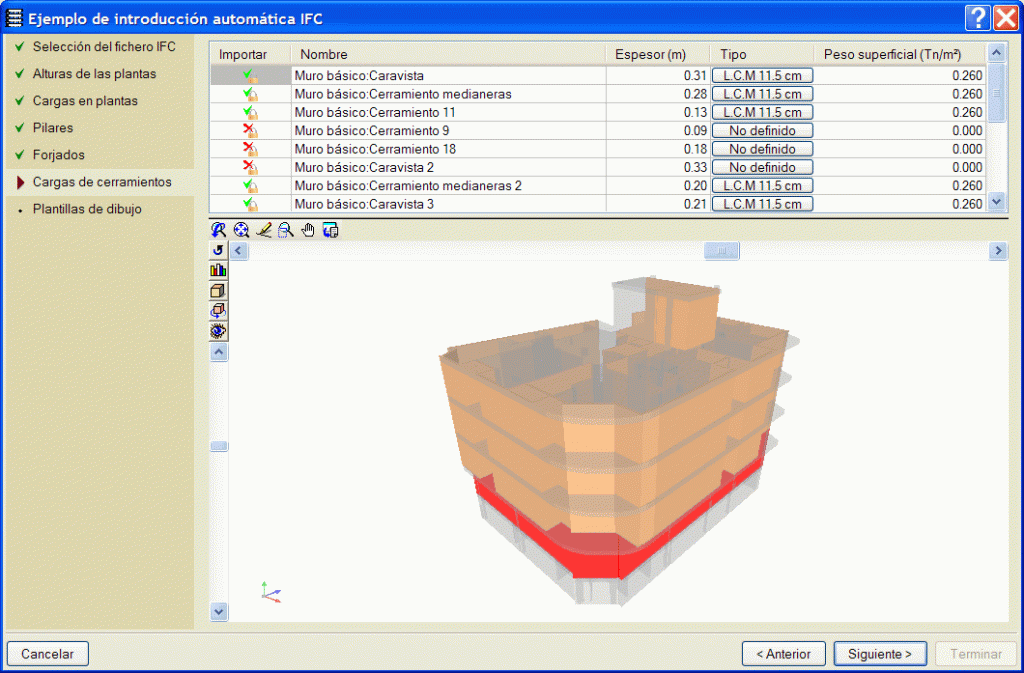
THE ELEMENTS IN THE 3D VIEW ARE DRAWN IN DIFFERENT COLOURS. The colours differentiate the selected item in the list, the other items in the current section that are enabled for import, those that are not, and those from other sections.
- Item selected in the list of the current section
Deep opaque red if the element has been marked to be imported by CYPECAD.
Faint transparent red if not marked for import. - Items not selected in the list of the current section
Opaque orange if marked for import.
Faint transparent grey if they are not marked for import. - Elements from other sections of the assistant
Faint transparent grey if they are marked for import.
They are not drawn if they are not activated for import.




