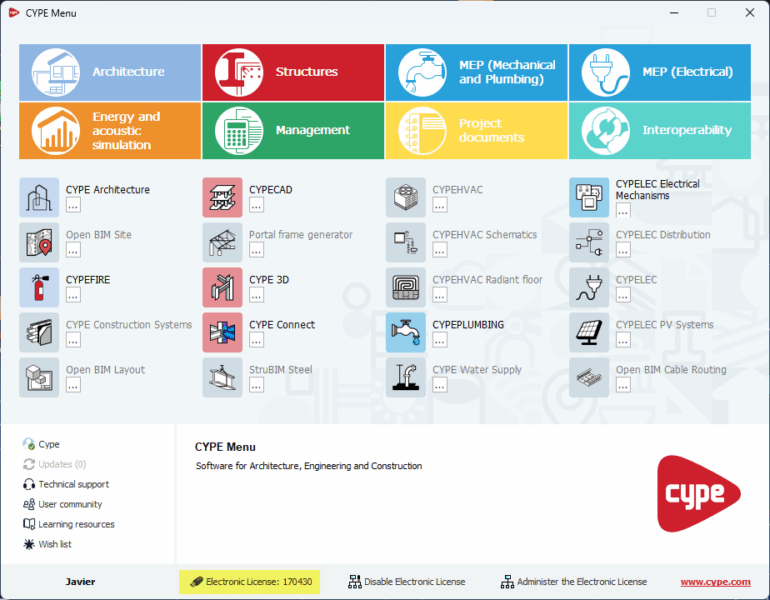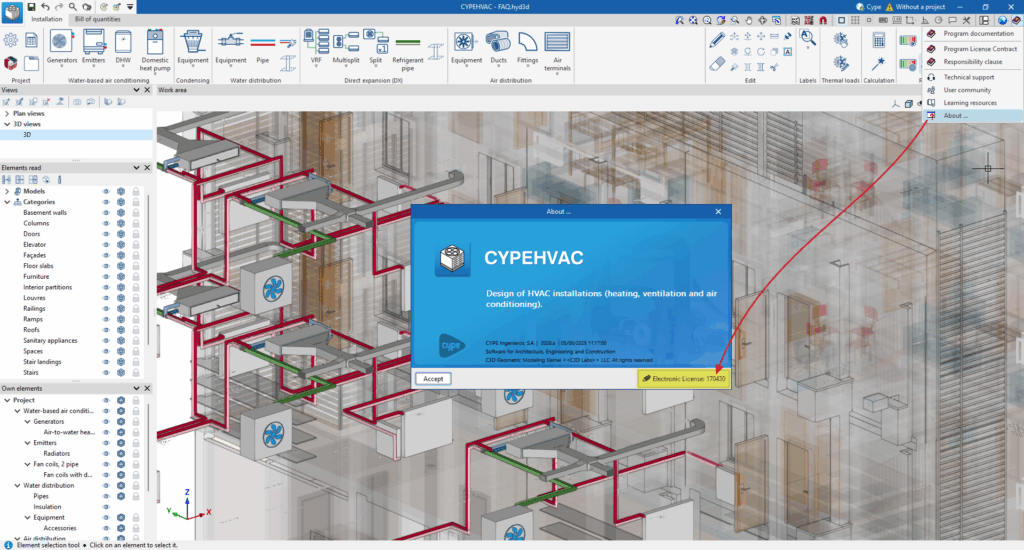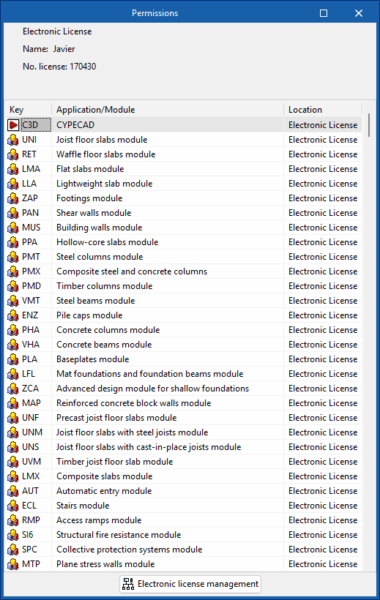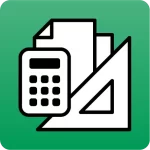To find out which permissions are available in the CYPE licence you are using, please use the following methods:
Checking permissions from CYPE Menu
To check the permissions available in the CYPE licence from the CYPE Menu interface, click on the license number at the bottom.
Checking permissions from CYPE programs
To check the permissions available in the CYPE license from the interface of a CYPE program, click on the "Help" button or menu at the top of the program and select the "About" option.
Then, in the pop-up window, click on the license number in the bottom right-hand corner.
List of permissions
The "Permissions" window is opened using any of the above methods.
In this window, the permissions available in the license are listed in a table including the permission's "Key", its name (in the "Application/Module" column) and its "Location".
If a certain permission does not appear in this table, the license may not have been read correctly or the permission is not included in the license being used. You can contact CYPE to clarify and resolve any issues.