Quickstart guide

- Learning resources
- Quickstart Guide
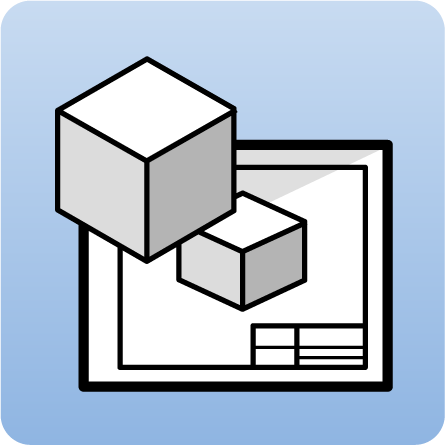
Open BIM Layout
Introduction
1. Open BIM Layout: getting to know the interface
2. Open BIM Layout: download and installation
3. Open BIM Layout: starting and linking a BIM project
Managing drawings, layers and templates
1. Open BIM Layout: creating and utilising sheets
2. Open BIM Layout: Creating and utilising layers
3. Open BIM Layout: using and creating templates
Management of the drawing elements
1. Open BIM Layout: styles and drawing tools
2. Open BIM Layout: 3D scenes
3. Open BIM Layout: inserting external files
4. Open BIM Layout: user symbol library and dimension tools
5. Open BIM Layout: editing and organizational tools
Results output
1. Open BIM Layout: printing and exporting plans
Previous video
Next video


