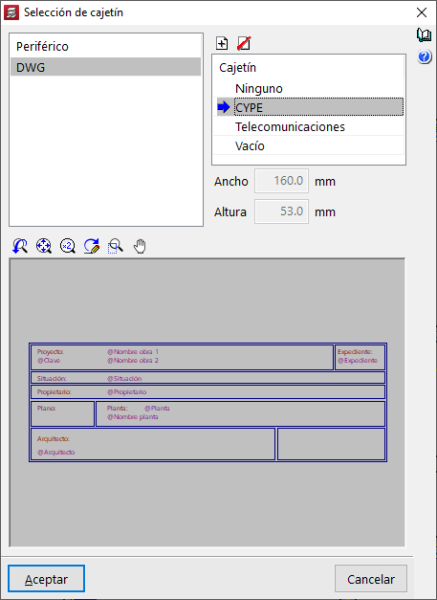The list below the "Title block" column shows three or more elements:
- None
The program does not add any title block to its drawings and does not reserve space for them. - CYPE
Places a standard title block, which is included in the program, in the bottom right corner of each drawing. Although the dimensions of the title block are shown on the right-hand side of the list, they are merely informative and cannot be changed. - Empty
This option reserves a frameless space at the bottom right of your drawings. A title block can be placed here with the drawing program, if the program generates the drawings in DXF or DWG. In the dimensions at the bottom right of the report, enter the size of the rectangular space to be reserved for the title block.
There can be more elements in the list if custom title blocks are created. To create a new title block, it must be imported from a file in DXF or DWG format. The name, width and height of the title block must be defined beforehand. The program places the DXF or DWG within these dimensions while maintaining the proportion.
Variable texts
Variable texts can be defined in the title blocks. To do this, when the box is created in a CAD program, an “@” character is written followed by a name, which will serve as a reference to identify the title block later.
For example, if the following is written in the CAD program: "The project editor: @AUTHOR PROJECT". The literal text is "The project editor" and the variable text "PROJECT AUTHOR". This way, when the drawing is made, the variable texts are automatically detected, the "Field editing" dialogue box opens and the "PROJECT AUTHOR" box can be filled in.
The following should be considered for variable texts:
- The "@" symbol must always appear followed by the corresponding text.
- There must be no space between the "@" character and the following text.
- Words may be separated by a space.
- Make sure that the text is left-justified. If the text is aligned differently and more characters are typed than the space allows, the text will be compressed and the letters will overlap.
The following variable texts available in CYPECAD can also be used in addition to the variable texts that can be created for the title block:
@Job name 1
@Job name 2
@Floor
@Floor name