To decompress a job, select the "File Management" option. This option is normally located in the "File" drop-down menu of each program and its function is to display the screen where the jobs are selected. In this dialogue box (File Management) select the " Decompress" option located at the top. Then, another dialogue will appear (Compressed Jobs Selection), where files with a "cyp" extension can be viewed. This extension is given to files that contain a compressed job from any of the CYPE programs. From the "Compressed Jobs Selection" dialogue box, users may scroll through other directories or units in their system to locate the compressed jobs. By default, they will be located in the directory that was selected when clicking on the "Decompress" button. This is the directory where the job will be decompressed, even if the compressed file is located in another directory or drive. The decompression destination directory or drive can be changed by selecting it before clicking on the "Decompress" button.
FAQ

- Technical Support
- FAQ
- How can I decompress a job that has been compressed with CYPE programs?
How can I decompress a job that has been compressed with CYPE programs?
Associated programs:
-
 AcouBAT by CYPE
AcouBAT by CYPE
-
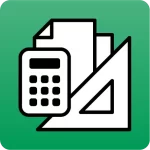 Arquimedes
Arquimedes
-
 Continuous beams
Continuous beams
-
 CYPE 3D
CYPE 3D
-
 CYPE Architecture
CYPE Architecture
-
 CYPE Connect
CYPE Connect
-
 CYPE Connect Classic
CYPE Connect Classic
-
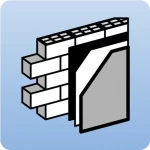 CYPE Construction Systems
CYPE Construction Systems
-
 CYPE Cost Estimator
CYPE Cost Estimator
-
 CYPE Gas Supply
CYPE Gas Supply
-
 CYPE Sewerage
CYPE Sewerage
-
 CYPE Water Supply
CYPE Water Supply
-
 CYPECAD
CYPECAD
-
 CYPEFIRE
CYPEFIRE
-
 CYPEFIRE FDS
CYPEFIRE FDS
-
 CYPEFIRE Hydraulic Systems
CYPEFIRE Hydraulic Systems
-
 CYPEFIRE Pressure Systems
CYPEFIRE Pressure Systems
-
 CYPEHVAC
CYPEHVAC
-
 CYPEHVAC Radiant floor
CYPEHVAC Radiant floor
-
 CYPEHVAC Schematics
CYPEHVAC Schematics
-
 CYPELEC
CYPELEC
-
 CYPELEC Distribution
CYPELEC Distribution
-
 CYPELEC Electrical Mechanisms
CYPELEC Electrical Mechanisms
-
 CYPELEC MULTILINE
CYPELEC MULTILINE
-
 CYPELEC Networks
CYPELEC Networks
-
 CYPELEC PV Systems
CYPELEC PV Systems
-
 CYPELUX
CYPELUX
-
 CYPEPLUMBING
CYPEPLUMBING
-
 CYPESOUND
CYPESOUND
-
 CYPETEL
CYPETEL
-
 CYPETEL Wireless
CYPETEL Wireless
-
 CYPETHERM BRIDGES
CYPETHERM BRIDGES
-
 CYPETHERM EPlus
CYPETHERM EPlus
-
 CYPETHERM HYGRO
CYPETHERM HYGRO
-
 CYPETHERM LOADS
CYPETHERM LOADS
-
 Foundation elements
Foundation elements
-
 IFC Builder
IFC Builder
-
 Open BIM Analytical Model
Open BIM Analytical Model
-
 Open BIM Cable Routing
Open BIM Cable Routing
-
 Open BIM Layout
Open BIM Layout
-
 Open BIM Model Checker
Open BIM Model Checker
-
 Open BIM Quantities
Open BIM Quantities
-
 Open BIM Site
Open BIM Site
-
 Open BIM Switchboard
Open BIM Switchboard
-
 Portal frame generator
Portal frame generator
-
 Punching shear verification
Punching shear verification
-
 StruBIM Box Culverts
StruBIM Box Culverts
-
 StruBIM Cantilever Walls
StruBIM Cantilever Walls
-
 StruBIM Deep Beams
StruBIM Deep Beams
-
 StruBIM Embedded Walls
StruBIM Embedded Walls
-
 StruBIM Shear Walls
StruBIM Shear Walls
-
 StruBIM Steel
StruBIM Steel

