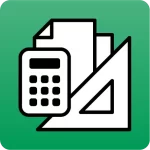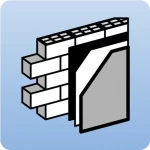The following error may appear in the course of different processes of the CYPE programs:
An error has occurred, there is not enough memory to run the program
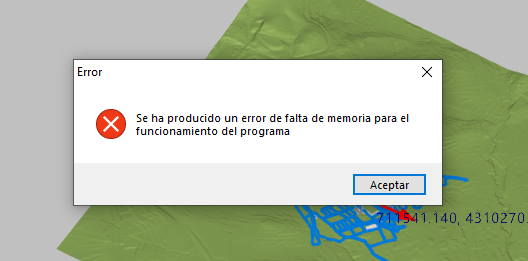
The following error may then appear (‘ERROR - realloc()’, ‘ERROR - calloc()’...):
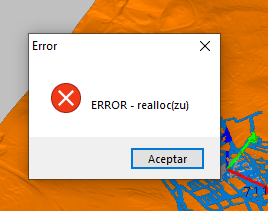
The amount of memory required varies greatly depending on the process launched at the time the error occurs. To try to avoid this error, the following general recommendations can be followed:
- Free up memory by closing other apps and services that are currently consuming RAM memory. Try opening only the CYPE program with which you want to launch the process that has caused the error.
- Reduce memory requirements by revising the options selected in the process that caused the error, or by using an equivalent alternative process that requires less memory.
For example, if the error occurred when trying to obtain an element report, you can reduce the number of elements displayed in the report by selecting smaller groups of elements and composing partial reports or by displaying only the most representative or relevant elements. Similarly, if a large number of design loadcases and combinations of loadcases are being used in the model, the number of loadcases and combinations of loadcases shown in the report can be reduced to facilitate the generation of the report. - Use a computer with more RAM or upgrade your computer's RAM.
- In any case, you can contact CYPE technical support to explain the situation and look for a specific solution.