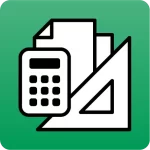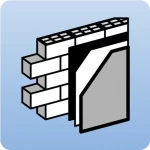Generally, the minimum system requirements and particularly the recommended system requirements for the proper functioning of the operating systems available on the market are higher than those for installing and using CYPE programs:
Processor
Intel Celeron
Intel i3, i5, i7 or i9
AMD X2
AMD A8/A10 or FX series
AMD Ryzen and Threadripper
Operating system
Windows 2008 Server (up to version 2025.d of CYPE programs)
Windows 2012 Server (up to version 2025.d of CYPE programs)
Windows 2016 Server
Windows 2019 Server
Windows 2022 Server
Windows 7 (up to version 2025.d of CYPE programs)
Windows 8.1 (up to version 2025.d of CYPE programs)
Windows 10
Windows 11
In versions 2025.a and newer, the operating system must be 64-bit, as no 32-bit programs are available from 2025.a onwards.
In versions 2024.f and earlier, to install the programs from the CYPE general menu, except for Windows 11, Windows 10 and Windows 2012 Server, all other systems can be either 32-bit or 64-bit.
The programs available on BIMserver.center are 64-bit. To install them, a 64-bit operating system is required.
RAM
A minimum of 8 gigabytes (GB) is recommended for Windows 7, 8.1 or 10. However, 32-bit operating systems only support a maximum of 4 GB.
Display resolution
Minimum resolution of 1366 x 768 pixels and 16-bit colour.
Free hard drive space
For installation
The amount of free hard drive space required depends on the installation being carried out, as you can install either the complete package or individual programs. The screens at the beginning of the installation process will display the minimum free space required for the installation that has been selected.
To install the complete package of our programs, 23.6 GB of free hard drive space is currently required. This value may vary depending on the version being installed.
For running the programs
The amount of free hard drive space required for running programs is highly variable and depends on the size and number of jobs to be stored on the hard drive.
Project sizes can vary from a few MB for a small project in CYPECAD or a small bill of quantities in Arquimedes to more than 1 GB for large projects.
USB port
A USB port is required to insert the security key if it is a physical one.
Network cards and TCP/IP protocols
These are required when using a network hardlock and for Internet access of electronic licenses and software linked to BIMserver.center.
Mouse
Compatible with Microsoft technology.
Graphics card
Must be 100% compatible with OpenGL 3.3 or higher. Therefore, NVIDIA (GeForce) or AMD cards are generally recommended. Furthermore, the latest driver update for the graphics card should be installed.
In some cases, the laptop manufacturer may transform these drivers for compatibility, so the card's own drivers may not work. If this is the case, check the computer manufacturer's website and update the card's drivers from there.
Example
The devices currently available on the market exceed all the indicated requirements. However, as an example, the following settings are displayed for a computer that showed excellent results in the process times according to the tests carried out by CYPE:
PROCESSOR: Intel i7 12MB cache
MEMORY: 16 GB DDR4 2400
HARD DRIVE: M.2 PCIe SSD
OPERATING SYSTEM: Windows 10
GRAPHICS CARD: NVIDIA GeForce GTX 1050
Multiprocessor analysis
For computers with multi-parallel processing, users will be able to save a considerable amount of time in the program analysis process by using the corresponding modules.
More information on these modules and a comparative study showing analysis times with and without their use can be found on Multiprocessors.
CYPE software does not use GPUs in any analyses except for some processes related to our virtual reality technologies. In these cases, an NVIDIA GeForce GTX 1060 graphics card or higher is recommended. Otherwise, the recommended system requirements for the optimal functioning of these technologies are those described above.