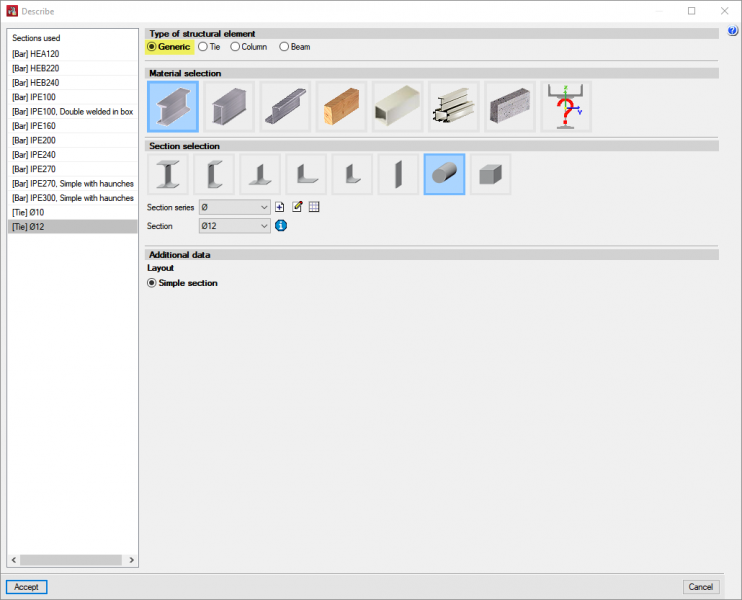The conditions for the program to identify a braced frame are as follows:
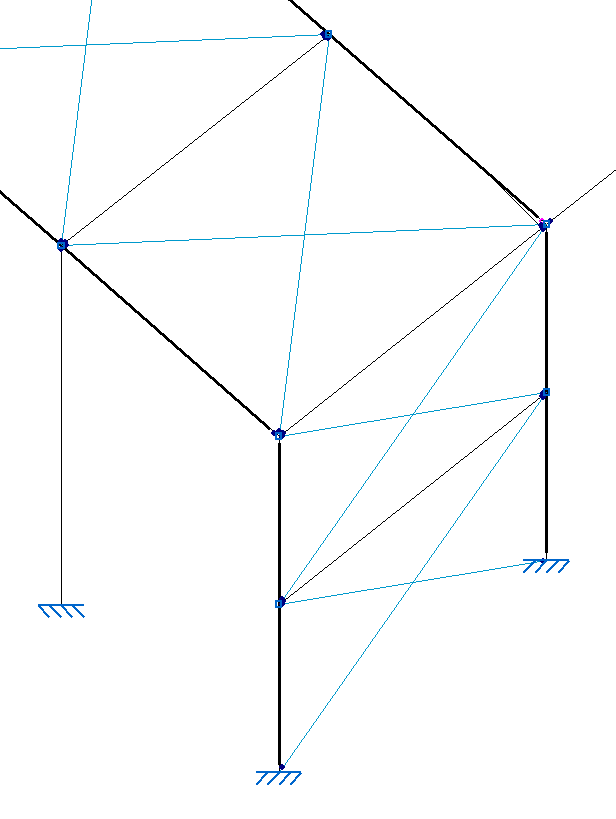
1. The frame must consist of four bars. It is also possible to define only three bars if the end of two of them is stiffened by an "External fixity", as in the case of a frame consisting of two vertical bars joined by a horizontal lintel.
2. The bars must belong to the same plane. If there are errors or inaccuracies in the drawing, one of the bars may come out of the plane.
3. The bars must form a rectangle, so the interior angles must be right angles. Similarly, any inaccuracies in the drawing may result in acute or obtuse angles.
4. There may be nodes on each of the sides of the rectangle, but in this case, users must use the "Bar" and "Create elements" options to create a single continuous element by clicking on the two vertices that form that side of the rectangle.
5. The bars forming the frame must be defined with the "Generic" structural element type under "Bar", "Describe".
If all the above conditions are met, users may introduce two bars defined as "Tie" in the "Type of structural element" section under " Bar", "Describe", following the two diagonals of the rectangle.
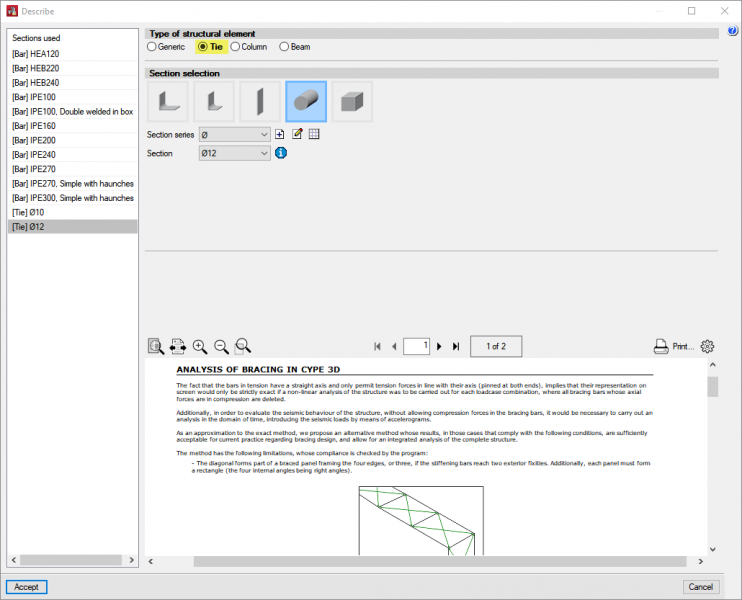
If any of the above conditions are not met, bars defined as a "Generic" structural element type under " Bar", "Describe" can be used. This bar category does not require the existence of braced frames to complete the design: