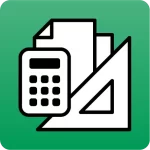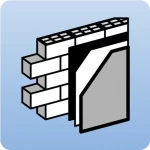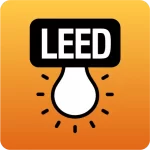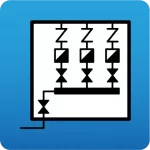Users may see the following type of error when working or carrying out analyses with CYPE programs:
Warning: A security check has failed
Expression: expression_reference
File: file_name.c (FILE.DLL)
Line: XXX
Module: program_name.exe
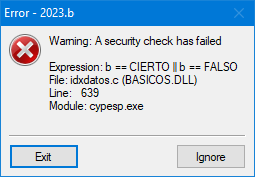
The two available options are “Exit” and “Ignore”:
- By clicking on “Exit“, the program will stop running; any unsaved information up to that point may be lost.
- By clicking on “Ignore” and then selecting “Yes” in the following dialogue box, the program will ignore the check and continue to run. In some cases, errors of the same type may recur. The process can be repeated to consecutively ignore new errors.
Source of the error
CYPE software incorporates tens of thousands of different safety checks into the code to ensure its correct internal functioning. If any of these checks are not fulfilled, the error will appear. Each of these checks generally responds to a different problem and has a specific solution.
Actions and recommendations
- Examine the file to try to locate any anomalous or particularly complex situation that may be difficult for the internal processes of the program to resolve. Delete or remove the elements involved in this situation and insert them in a clearer way.
- Make sure that the information added to the program is complete, including the complete input of references and parameters in the different alphanumeric element definition fields.
- Find and study a similar example if it exists under “File”, “Examples” and then try to replicate the information structure shown in the example in your own job.
- Save manual backups frequently and with different names using “File”, “Save as” in order to be able to revert to the error-free model situation at any time.
- The program automatically backs up files with an extension ending in a dollar sign ($) in the same path as the model file. This dollar sign can be manually replaced by the full extension of the corresponding program file (e.g. from .st$ to .str in the case of CYPE Architecture) in order to try to recover the information.
- Users can contact CYPE Technical Support at any time via the communication channels provided for this purpose to review and attempt to solve the problem.
Users must provide the complete code information shown in the error, describe the operations carried out just before the error appeared, and share the program files where the error appears (see how).