Users may experience errors when installing or running CYPE programs due to the blocking of one or more .DLL files by the antivirus. Several examples are shown below:
Error 1:
Error OPENING file C:\CYPE Ingenieros\Download version 2024.b\cype_architecture\Dlls\sendemail.dll to rb (module:fichmem.c (CYPEIO.DLL), line:173) Would you like to try again?
Will retry in 10 seconds.
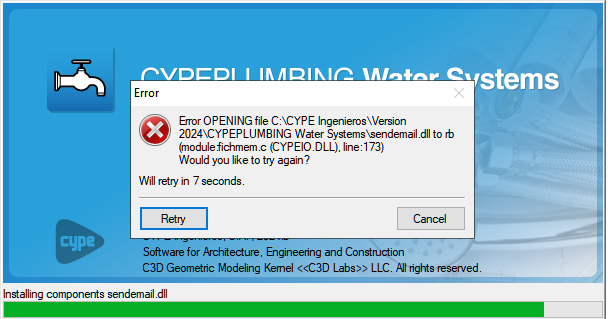
Error 2:
Warning: A security check has failed
Expression: res !=0
Fichero: cypeio.c (CYPEIO.DLL)
Line: 180
Module: Install CYPE Architecture.exe
C:\CYPE Ingenieros\Download version 2024.b\cype_architecture\Installation in English\.. \Dlls\sendemail.dll
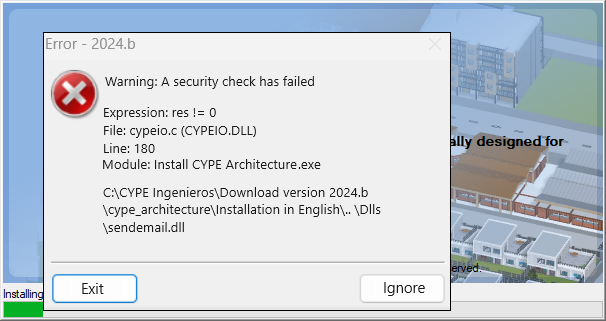
These warnings are false positives and CYPE has already informed the companies responsible for the main anti-virus programs. To solve these problems as a user, follow these steps:
1. Momentarily disable the antivirus program during the installation process.
*If the problem is being caused by Windows Defender, please refer to this link to learn how to turn off “Real-time protection”:
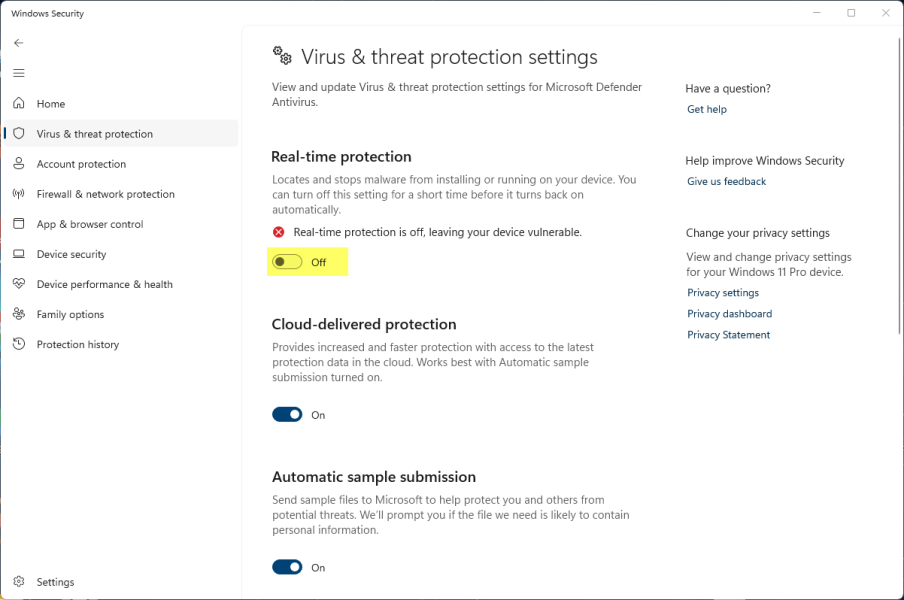
2. Configure your antivirus to enter the folders associated with the CYPE programs as exceptions or exclusions. These are as follows:
C:\CYPE Ingenieros
C:\Users\user_name\AppData\Roaming\CYPE Ingenieros
*If the problem is caused by Windows Defender, see this link to see how to enter “Exclusions”:
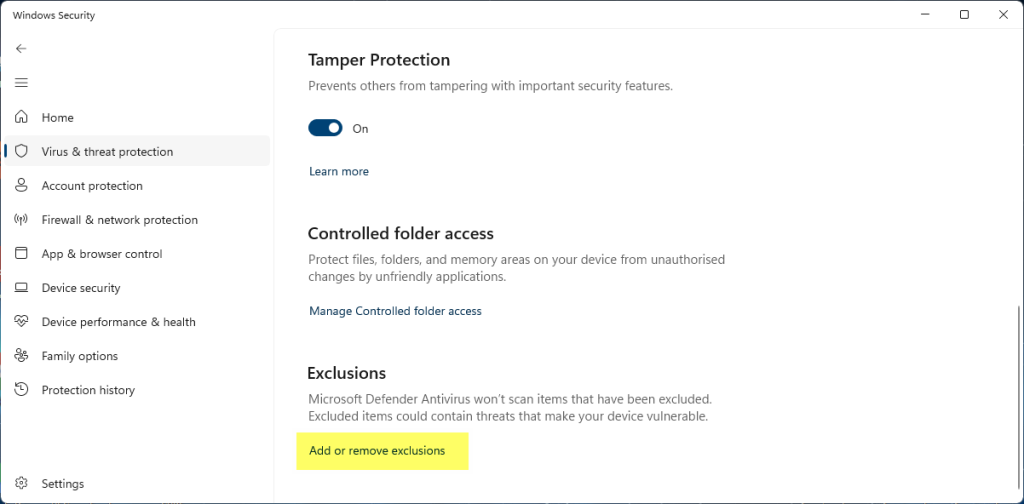
3. Restore the file blocked by your antivirus, if necessary. If this is not possible, download the program again with the antivirus deactivated and exclusions configured.
*If the problem is caused by Windows Defender, see this link to see how to “Restore” a quarantined file:
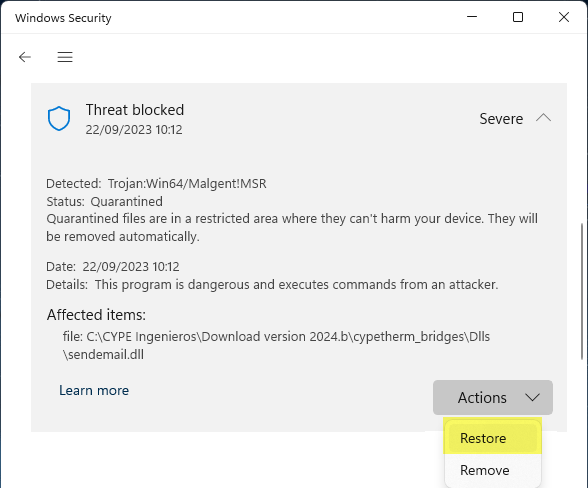
4. Install the program.
5. Once the program has been installed and the exclusions have been configured, you can activate the virus protection again.


