CYPECAD or CYPE 3D users may detect footings with dimensions that they consider to be excessive after the analysis. The following procedure can be used to determine the reasons why the program designs the footings with a specific size:
- From “Foundation elements”, “Edit”, click on the footing to be studied.
- Change the geometry of this footing, using the options in the "Geometry" menu, where you can change the X width, Y width, and depth. Use the dimensions desired.
- Adjust the reinforcement if necessary.
- Click on the “Code checks” button in the same editor
A justified report specifying the error for this footing will be obtained with the dimensions that have been entered and estimated. It is common to find equilibrium errors:
“With this geometry the footing is not in equilibrium. You must change the dimensions”.
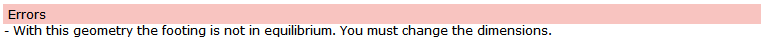
Equilibrium errors occur because the column is not only subjected to axial forces, but also to moments and shear forces. The moments can be removed by pinning the base of the column, but this will not reduce the shear. Such forces shift the column axial forces off-centre and cause the footing to overturn or rotate. In lightweight structures, the axial force may also be negative, which is usually due to wind actions raised by the structure.
To avoid these problems, the program adds weight to the foundation analysis process by increasing the footing dimensions. As a result, the footing dimensions solve a problem that previously originated in the actions, the design and the general behaviour of the structure.
Actions that can be taken to address these equilibrium problems include the following:
- Reducing the moment and shear to which the column is subjected by reviewing the loads or redesigning the structure.
- Increasing the axial force to which the column is subjected by using a heavier structure.
- Manually adding loads on top of the footing, e.g. those resulting from soil or screeds. In CYPECAD, the "Loads" menu can be used in the "Beam definition" tab. Surface, line or point loads can be added. In CYPE 3D, a vertical point load can be added downwards to the node at the base of the column from "Loads", "Introduce loads on nodes".
- Using strap beams that reduce the moment of the footing and transfer it to nearby footings that are non-problematic. If there are no nearby footings, a starter can be generated in CYPECAD, or a bar in CYPE 3D, and a footing can be inserted to model a nearby concrete mass to which the strap beam can be attached.
- If there is another column nearby, combined footings can be designed to take the load not from one but from two or more columns, compensating for the forces of one column with the other.




