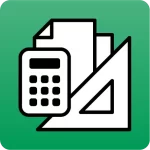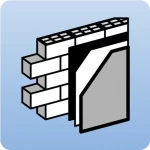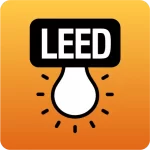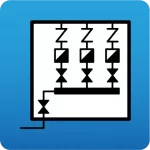CYPE programs have example jobs in order to help the users. To access them, the “Examples” option that appears when opening each program should be selected:
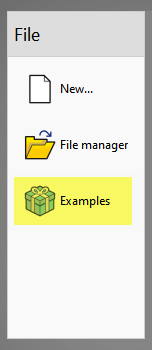
When this button is selected, a window will appear with a list of examples associated with the program currently running.
TThe example jobs can also be accessed from the program itself. To do this:
1. Use the “File”, “File manager” option:
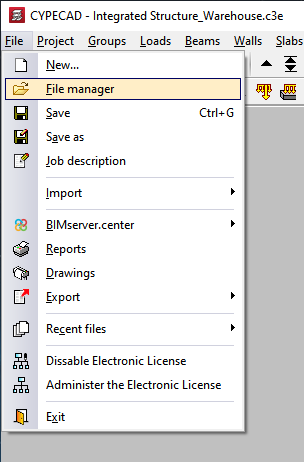
In BIMserver.center programs, click on the program logo in the upper left corner and select “File“.
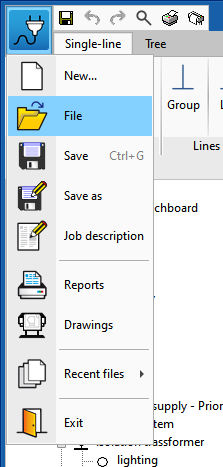
2. Then, in the “File management” window, click on the “Examples” option.
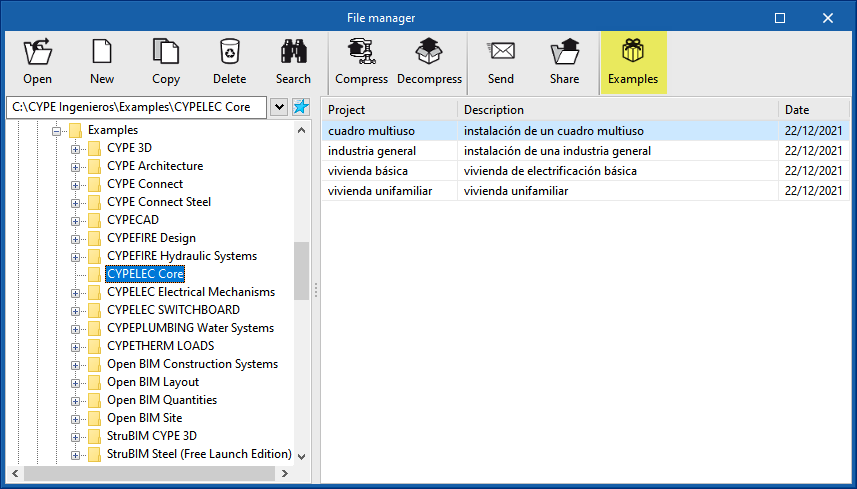
A window with a list of the examples associated with the program will also appear.
The example jobs are generated in the C:\CYPE Ingenieros\Examples directory.