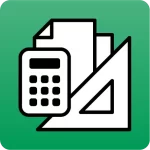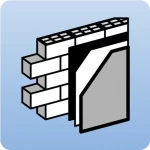To access the learning resources of the program, follow these steps:
- Open the “Training” menu on this website and select “Learning resources”.
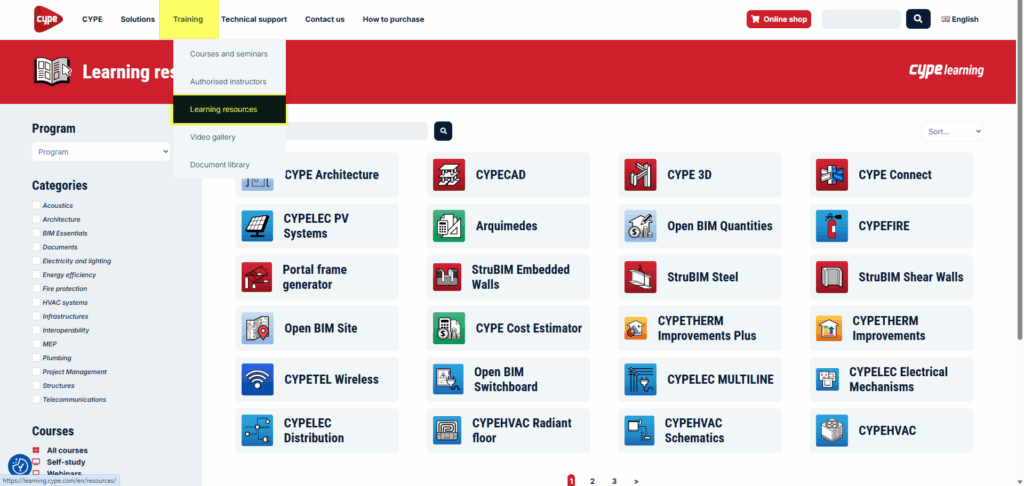
- Search for the desired program in the search bar located in the centre and click on the magnifying glass icon. Then, click on the button with the program's name.
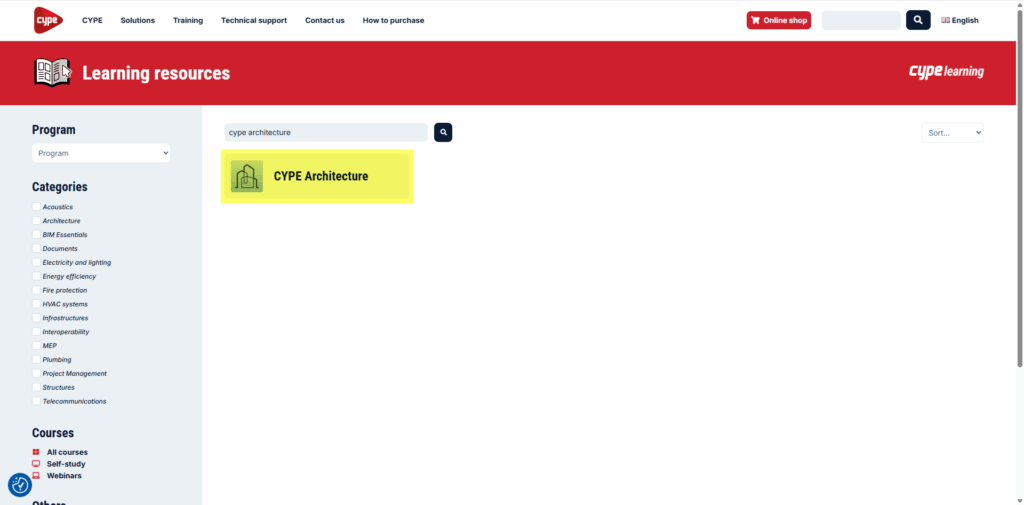
- This will take you to the program's Learning Resources page. Here you will find the following material:
- Detailed information. Reference guide on how the program works.
- Quick start guide. Sequential video series for beginners to learn how to use the program.
- Videos, tutorials, and webinars. Videos, tutorials, and seminars related to the programs.
- Self-study courses. Online courses taught by CYPE and its partners.
- Manuals, reports and other documents. Written documents related to the program, including user manuals, calculation reports, commercial product catalogues and other documents.
- FAQs. Frequently asked questions about the program.
- Technical support. Different means of contact to resolve queries.
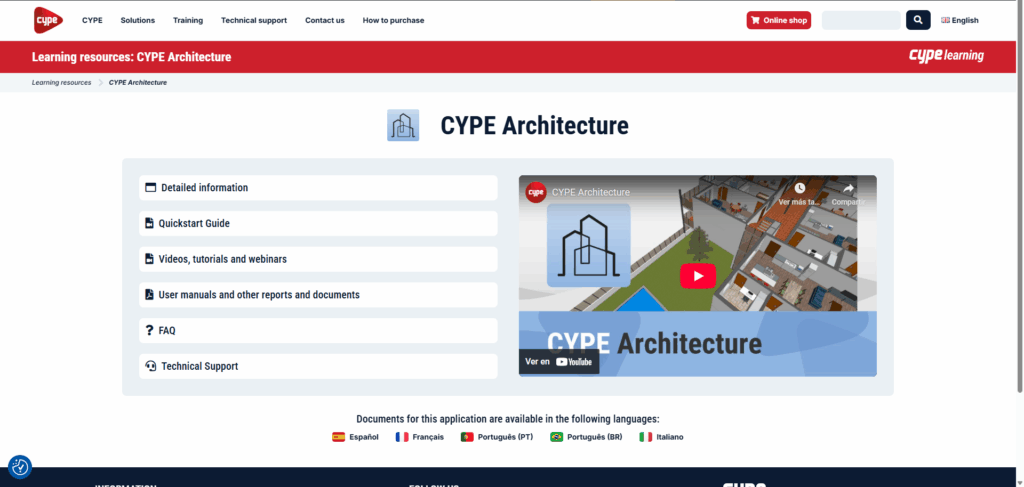
Different types of learning resources are available depending on the app selected.