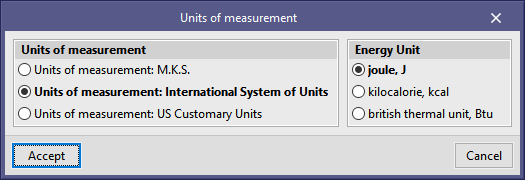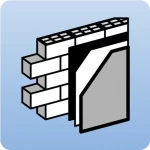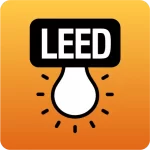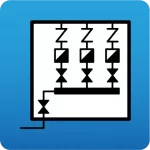To modify the unit system in the program, open the “General Configuration” menu at the top right of the program’s general interface. Then select “Units“.
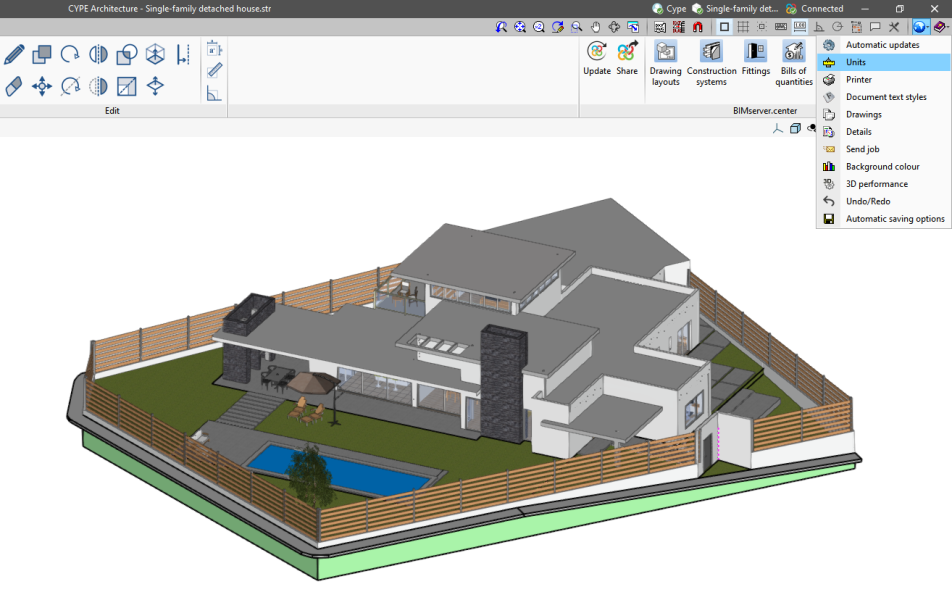
In the pop-up window, the desired “Units” for each of the displayed dimensions or magnitudes can be selected, as well as set the “Decimal digits“. The dimensions or magnitudes displayed depend on the program being used. If desired, the blue arrow button on the right can be used to load all units directly from certain “Units of measurement“.
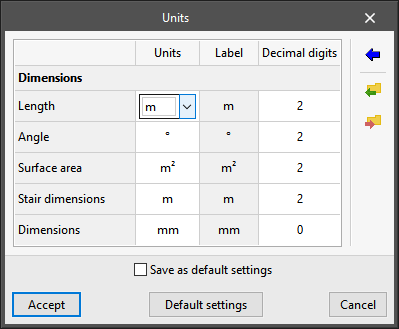
In some programs, the panel will only allow the “Units of measurement” to be chosen between the M.K.S. system (metre, kilogram and second), the International System of units or the US Customary Units system. If the International System of units is chosen, then the “Energy Unit” can be the joule, the kilocalorie or the British thermal unit. This way, the program will use the derived units: e.g. it will express the power in watts if joules are chosen as the unit of energy, or in kilocalories/hour if kilocalories are chosen as the energy unit.