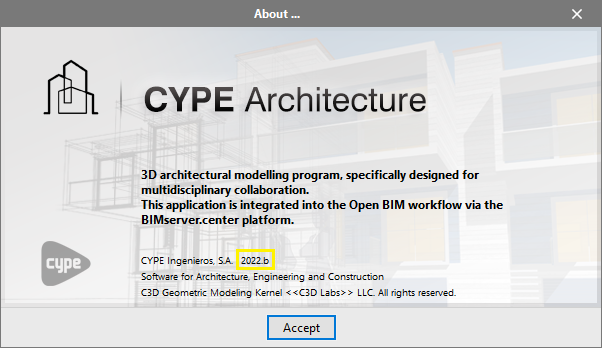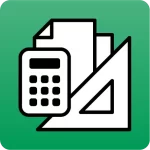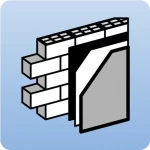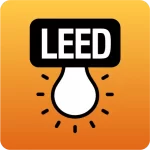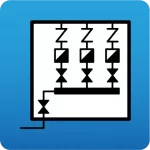To identify the version and license number you are using in a CYPE program, the “Help” menu located at the top of the program must be opened and the “About” option selected:
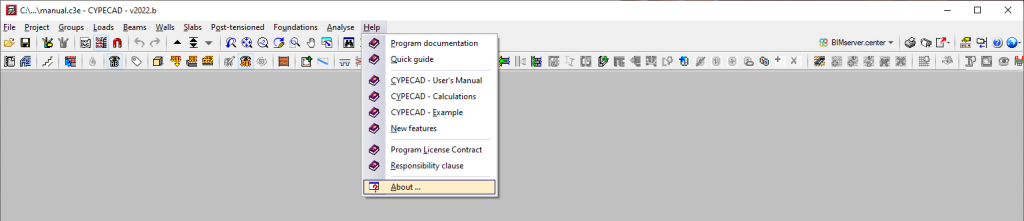
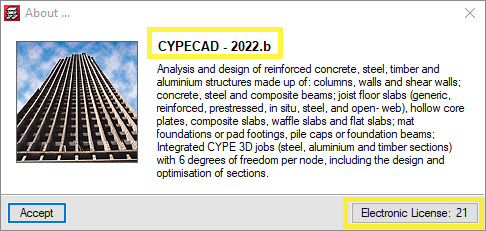
In Open BIM programs, the “Help” menu is accessed by clicking on the button at the top right-hand side of the general interface:
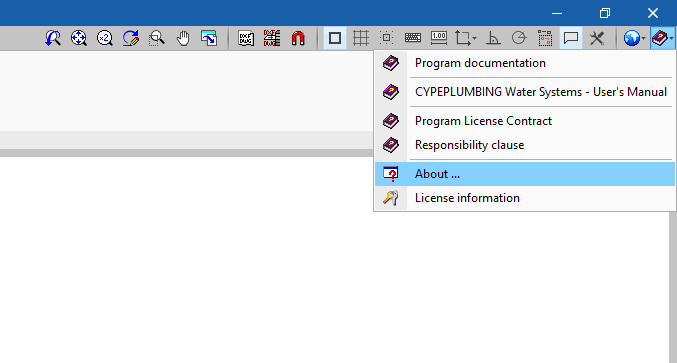

If the program is cost-free, only the version will be displayed, not the license information, as the software is free to use: