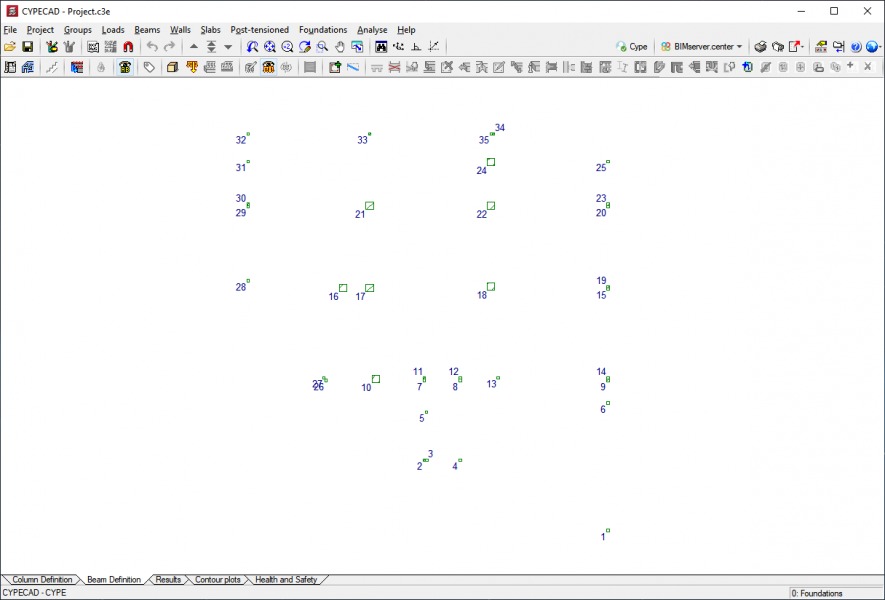In CYPECAD, users can import column-based or comma-separated values text files so that the foundation can be generated from these files exported from a spreadsheet or from other programs (e.g. TRICALC).
ASC files can now be imported, and their format is actually defined by three files: ‘BARRAS.asc’, ‘NUDOS.asc’ and ‘REAC.asc’. The various simple loadcases, the forces at the base for each simple loadcase and the sections of the starts of columns are imported from these files.
Below, some sample .ASC files can be downloaded in order to carry out the import:
The three aforementioned .ASC files should be saved in a folder:
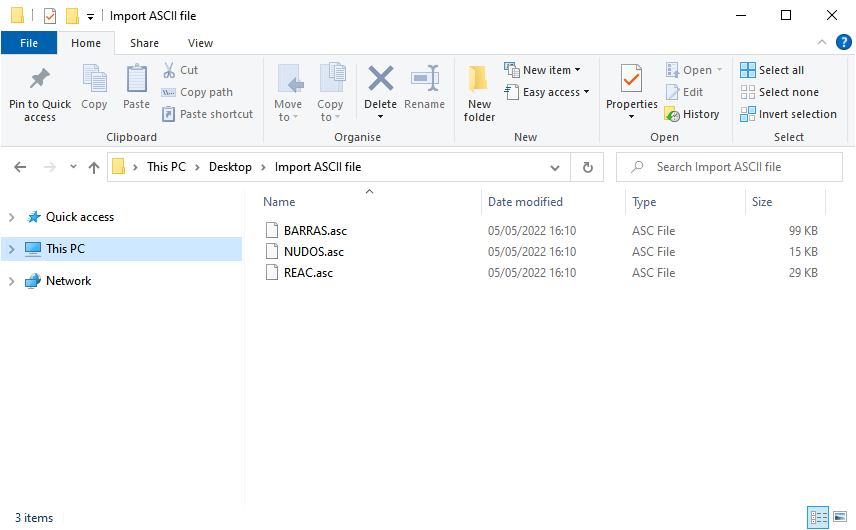
Then, open the “File” menu and select “Import ASCII file” in the “Import” submenu.
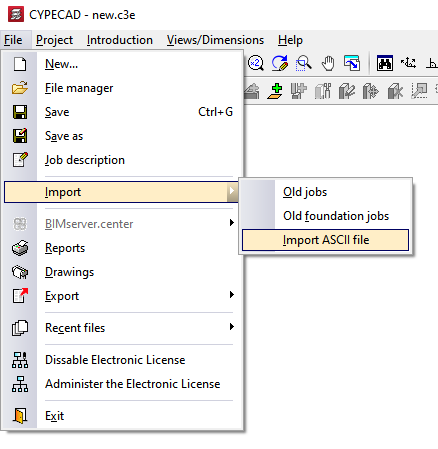
Using this option will open a window where you will be asked for the name of the job you wish to create.
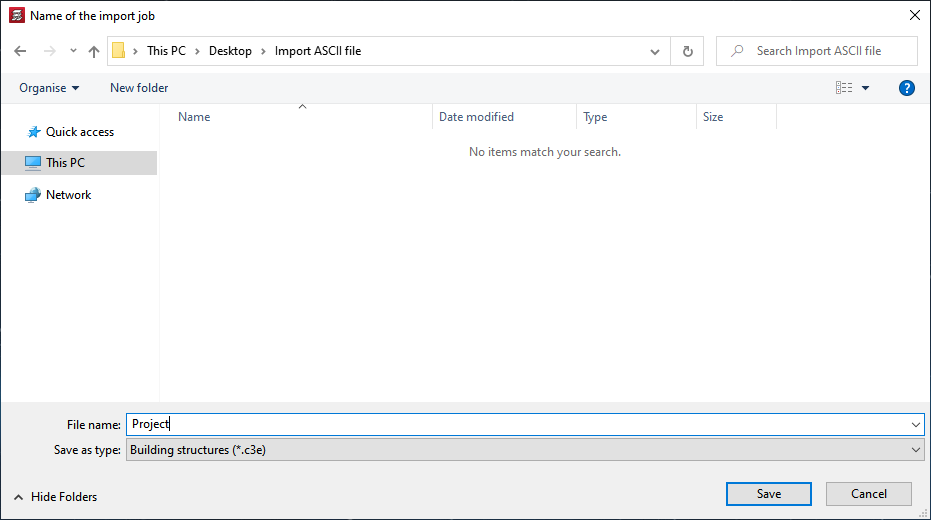
The directory where the files to be imported are located must be selected in a new window.
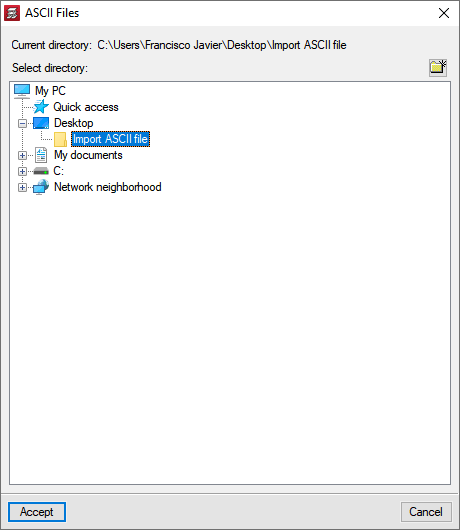
Once imported, the program will display the foundation sections and will have automatically generated the loadcases and head loads for the starts. From here, the desired foundation elements can be entered and the job can be analysed.