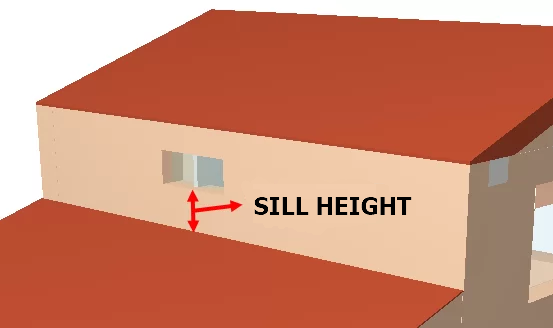If you have entered a window opening in the closing of the elevation change, but the program displays the following error message: "The introduced element has excessive dimensions", the program is warning you that the wall in which you are trying to insert the window has not been entered.
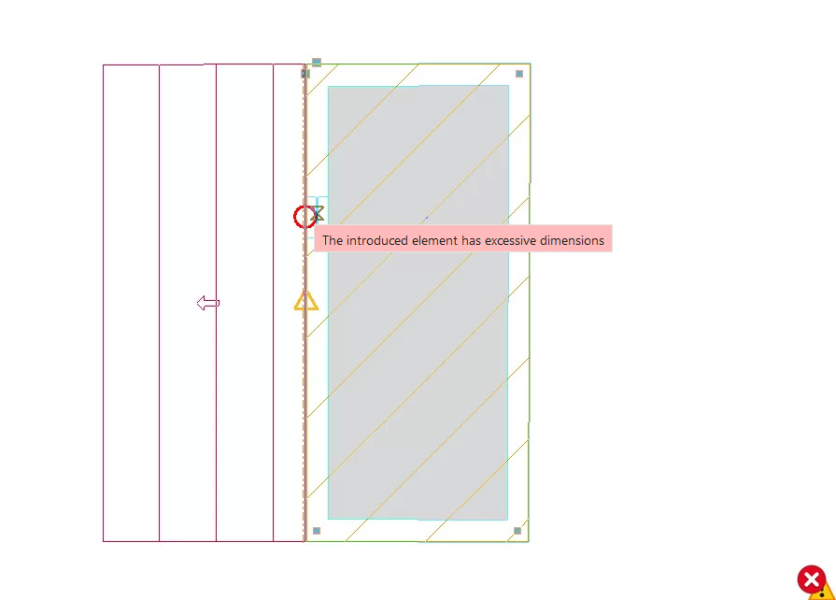
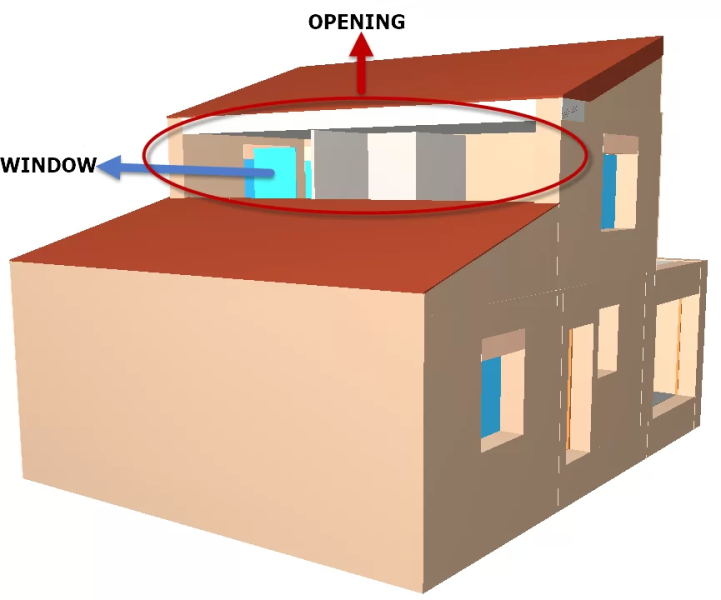
To model this wall, you can read the following article: How to close a space with openings to the outside when there are floor slab elevation change lines with walls which have not been described.
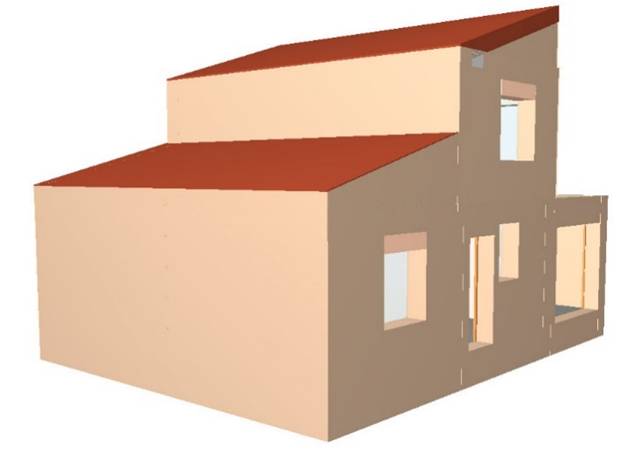
If the wall has been entered correctly, it is easy to insert a window in the wall for the closing of the elevation change, simply select it from the menu: "Building elements" > "Close elevation change" > "Window or glazed opening".
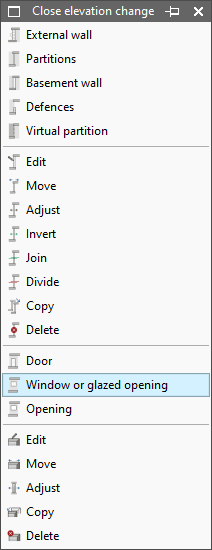
Choose the type of window and place it in the wall to close the elevation change.
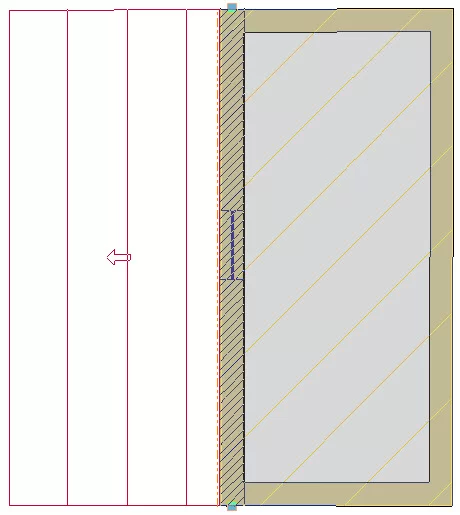
Please note: The height of the sill of the window or glazed opening of a wall to close the elevation change is taken from the lower part of the wall that closes the elevation change (in our case it coincides with the line where the sloping roof side of the lower roof ends).