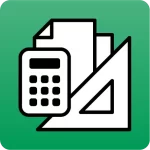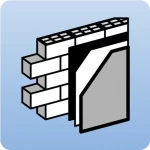To share a project file from any CYPE program, follow these steps:
1. First, the “File” menu in the top part of the program interface is opened, and the “File manager” option is selected:
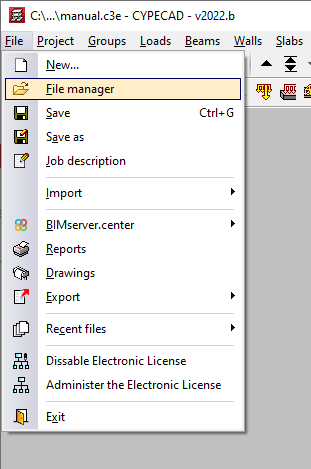
In Open BIM programs, the program logo in the top left-hand corner must be clicked, followed by “File”:
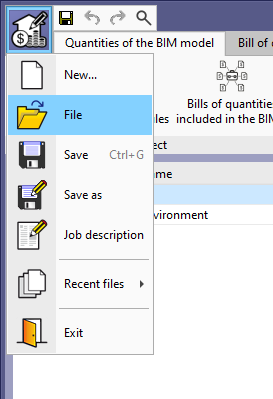
2. The project to be shared is selected in the table. By default, the project that is open will be selected. Then, “Share” is clicked in the top toolbar:
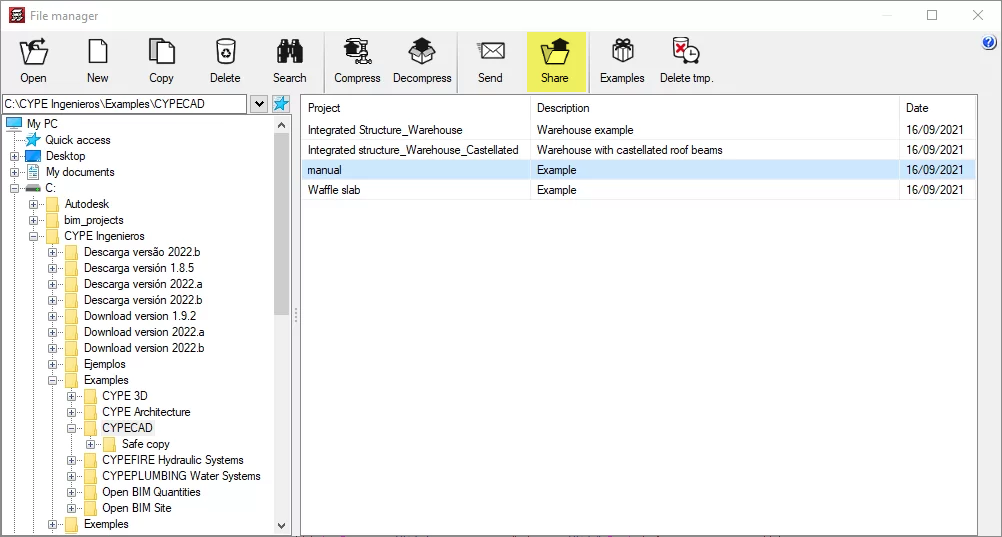
Next, a “Title” and a “Comment” must be typed in:
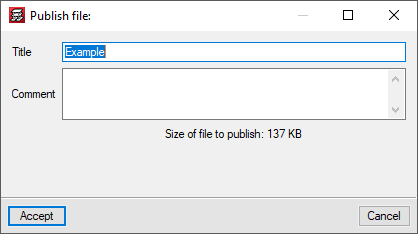
At the end of the process, the program will display a dialogue box where a link with the published file will appear. This link can be copied by left-clicking it directly from here:
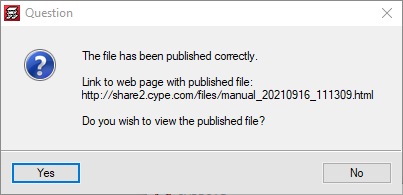
If you wish to see the published file, select “Yes” to access the web link from your internet browser. It can be copied and pasted for sharing the CYPE program with anyone. The project is located on a server and will only be available to people who can access this link.
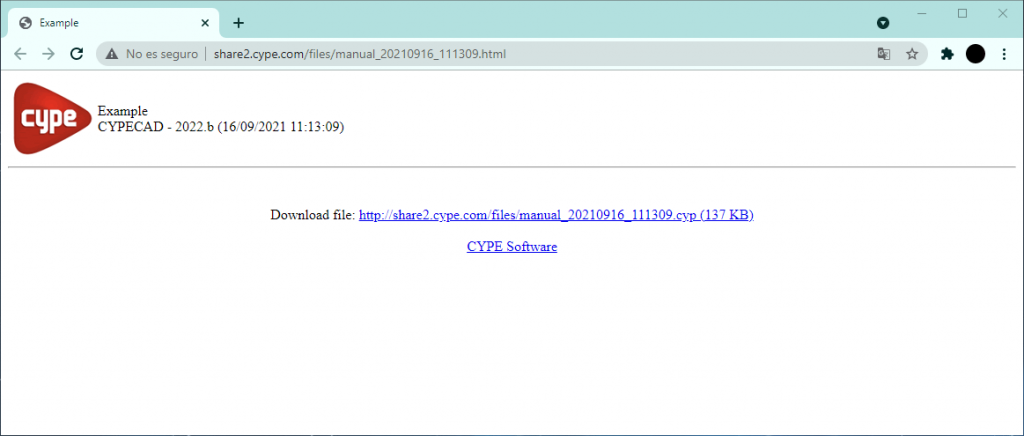
The link allows you to download a compressed file with a CYP extension containing project information. It may be opened in the program using the “Decompress” button, available next to “Share” in the aforementioned menu.
If the message "Unable to connect to server: share2.cype.com (12007)" appears when using this option, make sure that the FTP ports are enabled so that the program can upload the file to the CYPE server. If this is not possible, select the "Compress" option in the file manager to obtain a compressed file in CYP format and save it to disk. Then, attach and send this file by email to the technical support service addresses if you wish to contact them.