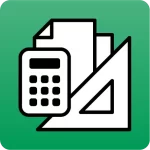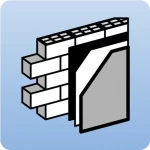Uninstallation via the operating system feature
CYPE programs can be uninstalled from the Windows operating system feature to remove or uninstall programs. Depending on the Windows operating system being used, this can be done in different ways. If recent systems are used, it can be done from the Windows "Control Panel", by selecting "Programs and Features". Then search for the program in the report, right-click on the program to be uninstalled and select the "Uninstall or change" option.
This will cause the operating system to delete the selected program from the computer completely. If it is running, the CYPE program to be uninstalled must be closed to start.
With this function, Windows will remove the following directories or items from the drive where the CYPE programs are installed:
- The subdirectory "C:\CYPE Ingenieros\Version 20XX\program_name", corresponding to the program and version selected for uninstallation.
- The shortcut to the CYPE programs automatically created by the CYPE programs installer, whether it is on the desktop or in the Windows "Start" menu. If the user modifies the location or name of this shortcut, it will not be removed on uninstallation.
- If the "Also delete all CYPE program configuration files" option is selected, the user configuration files will also be deleted (subdirectory "C:\Usuarios\user_name\AppData\Roaming\CYPE Ingenieros\v20XX\"). This option will be disabled by default when selecting the uninstallation of the program from the Windows function. We recommend not deleting the user configuration files if you expect to need them later. Deleting the user configuration files would cause the loss of program options configured by the user in the different CYPE programs installed (such as CYPECAD reinforcement tables or the user’s Arquimedes report templates).
The rest of the existing subdirectories in "C:\CYPE Ingenieros" (except the one mentioned above) corresponding to the installation of other versions or other programs not selected in the uninstallation process are not deleted, nor are other subdirectories such as "Projects", "Examples", "Reports" or "DWG drawings", as the CYPE programs save the information of the works, the examples, the reports or the plans generated by default in these subdirectories. If the user wishes to delete these subdirectories, they must do so manually and ensure that they have backup copies of the data they wish to keep.
Manual uninstallation
To remove the installation of one or more CYPE programs manually, simply find and delete the installation folders of the programs. These folders appear as follows: "C:\CYPE Ingenieros\Versión 20XX\program_name".
Similarly, the rest of the subdirectories of the "CYPE Ingenieros" folder should not be deleted if you wish to keep the installation of other versions or other programs, or the information on the jobs, examples, reports or drawings generated, which are in the folders mentioned in the previous point.