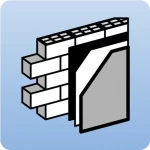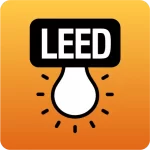As of version 2022.e and up to version 2024.a, CYPE programs downloaded from the BIMserver.center platform only have one installation type. To carry out the evaluation of any of these programs, the procedure is as follows:
1. Open a new job with the desired program and activate the "Link to a BIMserver.center project" checkbox.
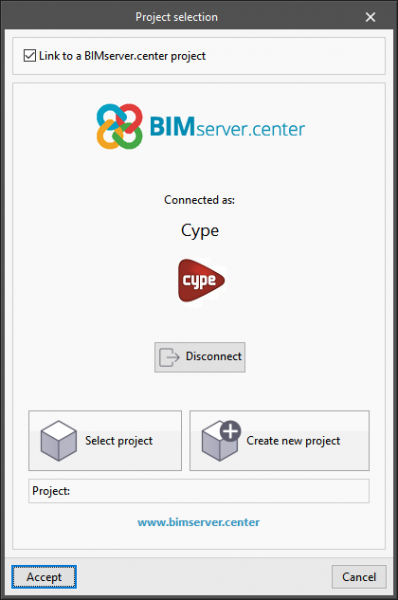
2. Then select or create a project. This project must be classified as an evaluation project. To do so, if the project is currently being created, in the "Type of project" drop-down menu select "Evaluation".
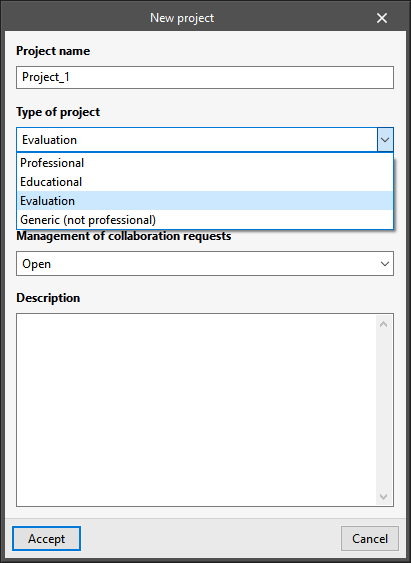
If the project has already been created, you can edit it in BIMserver.center to access the "Project configuration" options and select "Evaluation" as the project type.
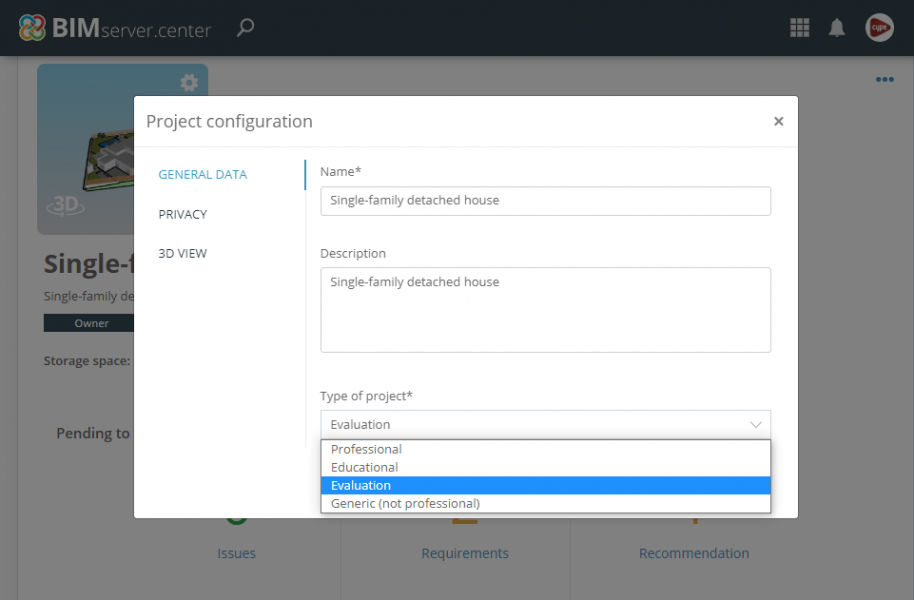
In this case, the program will not check the license, therefore work can be continued with the remaining program options with no restrictions in order to carry out its evaluation.