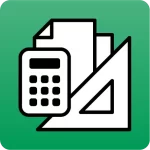Access to the permissions stored in the CYPE programs’ user license via a network operates via TCP/IP. CYPE programs communicate with the server via an IP address and a port number.
The server must be active and listening on a device that can be accessed by the clients.
CYPE programs check with the server (IP + port) for permission to use a program or module and, if confirmation is received from the server, it will run correctly.
If there is no confirmation or the reply is negative, an error will be displayed.
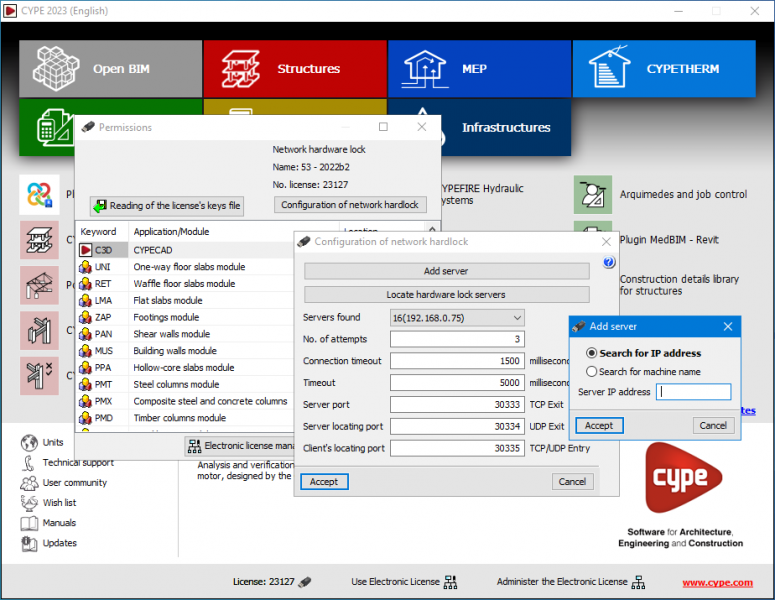
If it is a network hardlock:
The Network Hardlock Server will answer the requests using these ports, which are configurable: 30333 TCP, 30334 UDP and 30335 TCP by default, the timeout and number of attempts can also be configured. All CYPE software users' computers that can access the computer where the Network Hardlock Server is installed and have the configured ports open, will have access to the permissions stored in the Network Hardlock and, therefore, will be able to work with the acquired software with no problems (up to the maximum number of Network Hardlock users).
A virtual private network is a stable working environment if the line is reliable.
If it is an electronic license:
The CYPE Server IPs that handle customer requests are as follows:
servidortemporales.cype.es (currently IP 81.47.162.157)
servidortemporales2.cype.es currently IP 51.75.207.194)
servidortemporales3.cype.es (currently IP 15.236.16.215)
For versions 2023.e and earlier, the port used is 30333 (TCP), so this port must be opened to ensure that the program works.
In versions 2023.f and later, a direct connection to the electronic licensing server is made via a secure Internet connection, just like any browser, using HTTPS (port 443). They no longer use port 30333, so there is no need to open this port.
The CYPE program installed on the user's computer will request permissions from the CYPE Server and, upon receiving confirmation from the server, the user will be able to work. In this case, only the timeout and number of attempts can be configured on the user's computer.
If there are disruptions in the line and you do not receive an answer or do not have the corresponding permission, you will not be able to use the application.
If a proxy is used, the packets returned by the server must be routed to the computer that is waiting for the response. If that response does not arrive, it will not work.
The way to connect the CYPE software to the CYPE Servers is by using an email address and a password.
Several licenses may have the same email and password, allowing users to choose the one they wish to use when logging in.
The last email and password used are saved, i.e. if no one has logged in to the license since it was last used, when switching on the computer it will automatically connect to the license, without the need to re-enter the email and password.
In the Electronic Licenses, there is an Administrator that can change the email and password of the licenses. Also, source IPs can be restricted, so that even if a user has the right to know the password, they will not be able to use it beyond the computers chosen by the administrator.
Using the program with Citrix, Terminal Server and others
Use is permitted with network or electronic licenses due to its operating philosophy. That is, if clients can access the server and obtain the permissions, there will be no problem. User data is stored in the user profile, which will be unique and different for each user in virtual devices. The same profile cannot be used on the server for several users at the same time.