Users may see the following error after generating analytical models in Open BIM Analytical Model:
The reference of the surface has not been defined.
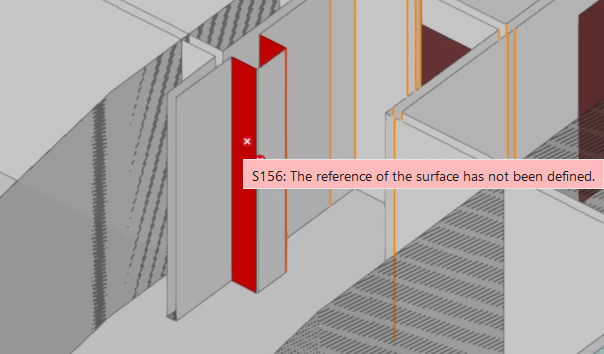
This problem can be corrected by clicking on the element and typing its reference and the type reference into the two corresponding fields at the top of the "Surface" panel. Information from a nearby, equivalent surface that already has a reference can be used.
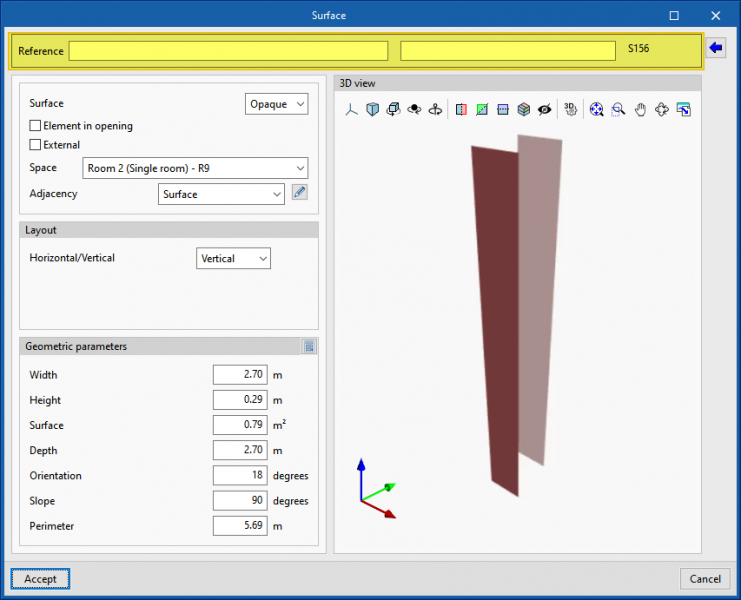
In order to reduce the generation of surfaces without references, the use of more simplified models should be considered, thus eliminating any complex geometries that may affect the input and reading of data. Furthermore, if the architectural model comes from CYPE Architecture, these modelling recommendations should be followed.




