To create a separation between two dwellings using a partition wall with an expansion joint, as shown in the following image, follow the steps below.
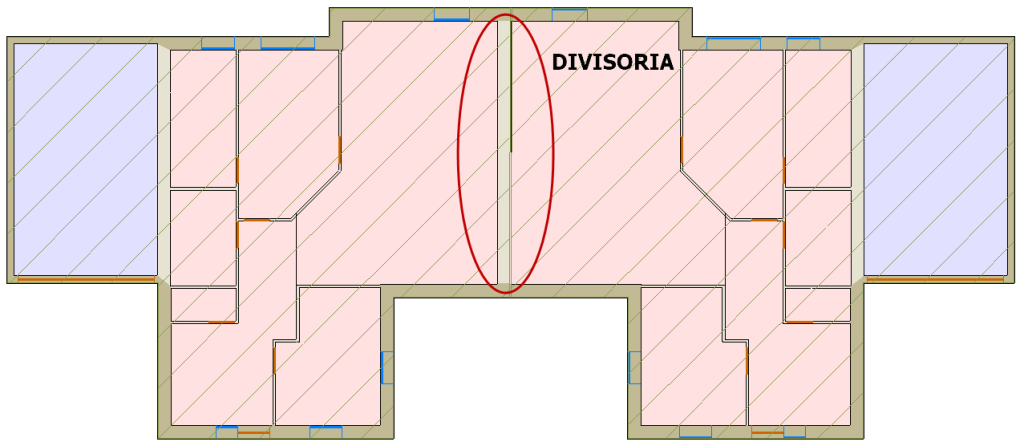
First of all, the partition wall needs to be defined as “Partitions“. To do this, please refer to the following article How to correct the error in IFC Builder: “How to correct the following error in IFC Builder: “Spaces cannot be placed on both sides of an external wall”. This wall will be marked in light grey.
- Select “Walls and partitions” > “Partitions”.
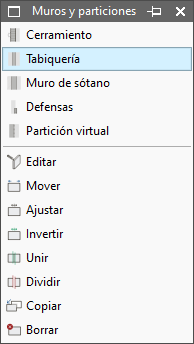
- Click on “Edit the list of elements” and then on “Add“.
- Enter the reference, which will allow the wall to be briefly described and distinguished from other walls.
- Define the thickness of the wall, consisting of the two sections and the expansion joint.
- The rest of the parameters will be defined in the analysis program by establishing the characteristics of the wall.



