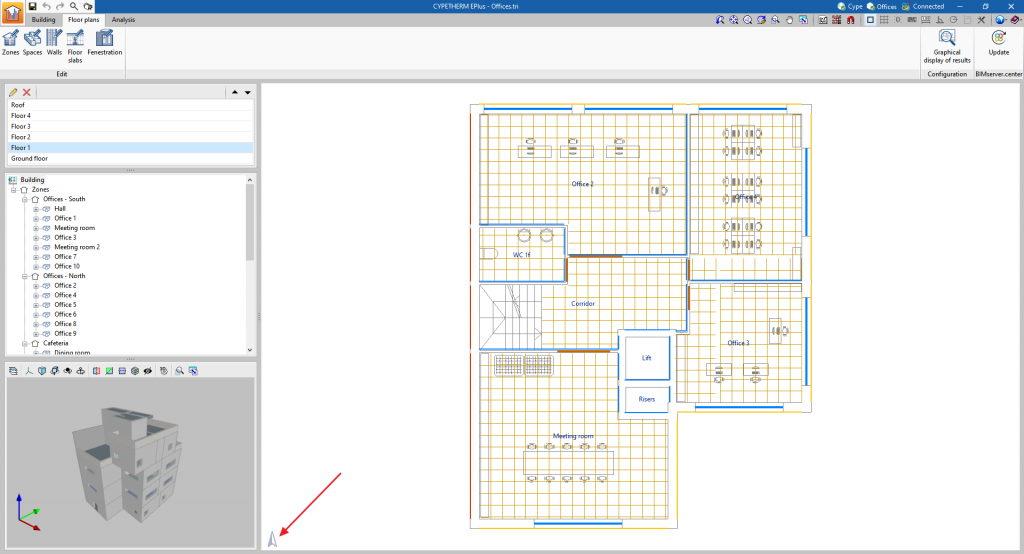The following recommendations allow users to define the north orientation in CYPE Open BIM programs in a workflow where CYPE Architecture, Open BIM Analytical Model, Open BIM Site, CYPELEC PV Systems and CYPETHERM programs are used.
CYPE Architecture
In CYPE Architecture, the building is drawn in a convenient orientation with respect to the co-ordinate axes of the program, in order to benefit from the orthogonality function integrated into the program when introducing elements such as walls, partition walls and floor slabs.
Next, select "Update", and in the "Geographic location and reference system" option, indicate the northern "Angle" in the "Local reference system of the model" after unchecking the "Link to the local reference system of the model" box. Then, click on "Share":
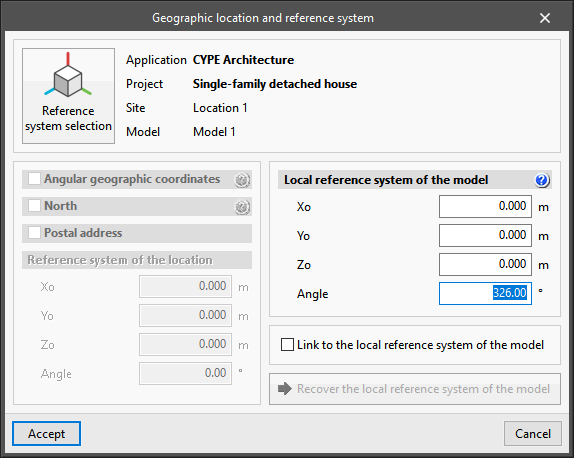
This angle can be positive or negative and is measured clockwise from the direction and sense of the Y-axis (in green) in the CYPE Architecture viewer.
CYPELEC PV Systems
In CYPELEC PV Systems, simply click on "Update". The program will automatically acquire the information from the north.
The "Angle" can be consulted in the geographic location options. This parameter should already be filled in automatically:
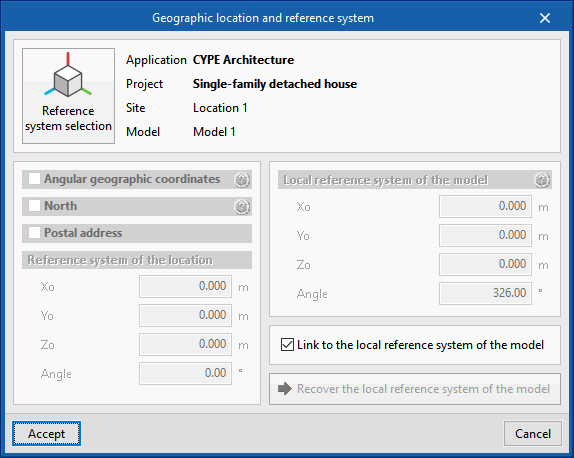
In CYPELEC PV Systems, the "Orientation of the project with respect to the North" field should also be filled in automatically in "General parameters" under "Calculation options":
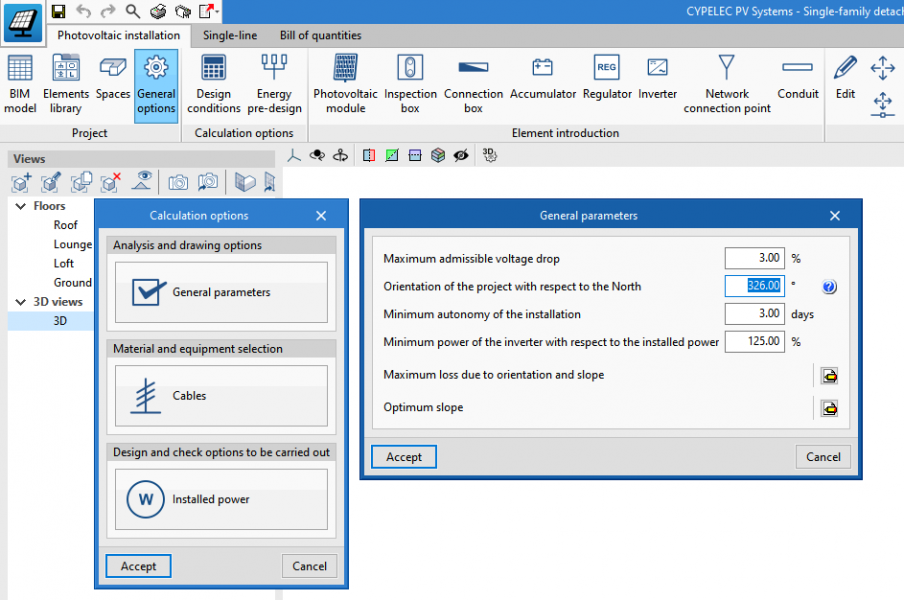
For photovoltaic modules, the "Orientation with respect to the South" parameter must be edited in order to align them by modifying the alpha parameter (α):
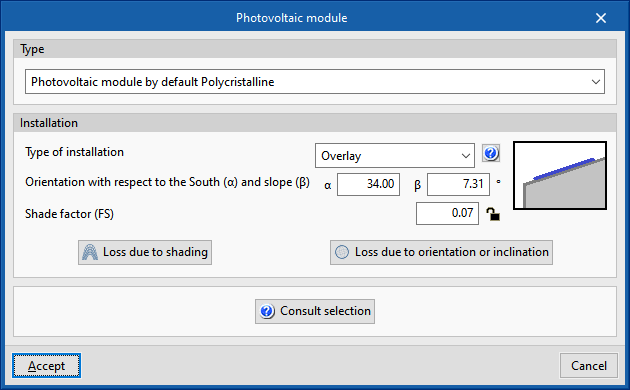
Open BIM Site
In the proposed workflow, when starting from an Open BIM Site file linked to the project, there is no need to manipulate the geographic location options in this program.
Likewise, there is no need to manipulate the "North" option in the "General parameters" of this program. The default value can be kept and the project can simply be "Shared":
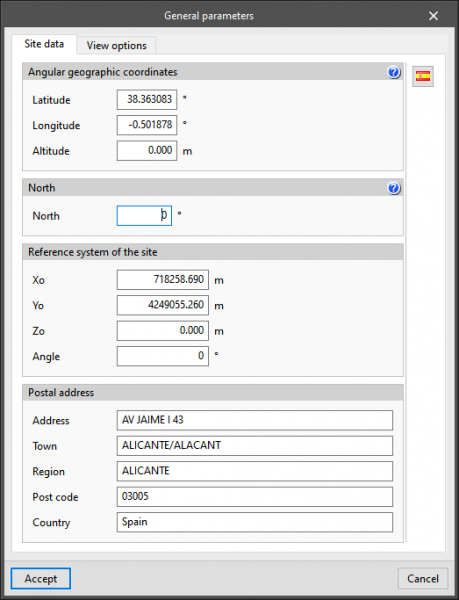
The following link explains how to adjust a building's position to the plot in CYPE Architecture. It describes a method that allows us to obtain the angle we must type into the geographic location options in CYPE Architecture.
Open BIM Analytical Model
In the proposed workflow, there is no need to manipulate the geographic location options in Open BIM Analytical Model. The program will acquire the information from CYPE Architecture and display the north orientation in any plan view. After updating and generating the analytical model, simply click on "Share".
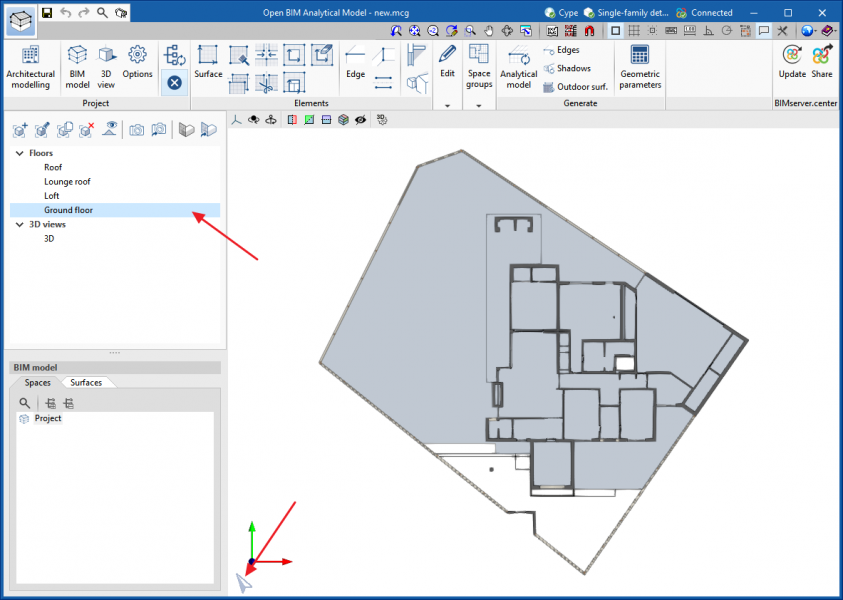
CYPETHERM LOADS
In the proposed workflow, there is no need to manipulate the geographic location options in CYPETHERM LOADS. By using an Open BIM Analytical Model file as the initiator, which in turn has imported the information from CYPE Architecture, the program automatically acquires the "Orientation" of elements such as façades. This can be consulted by selecting each element in the "Project" navigator:
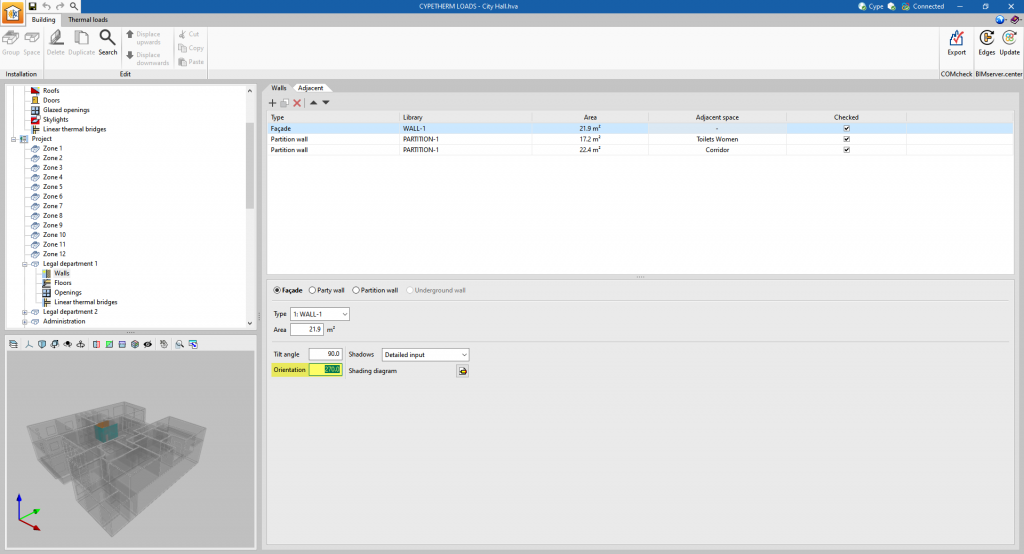
CYPETHERM EPlus
In the proposed workflow, there is no need to manipulate the geographic location options in CYPETHERM EPlus. By using an Open BIM Analytical Model file as the initiator, which in turn has imported the information from CYPE Architecture, the program automatically acquires the orientation of the project. It can be consulted in the "Floor plans" tab.