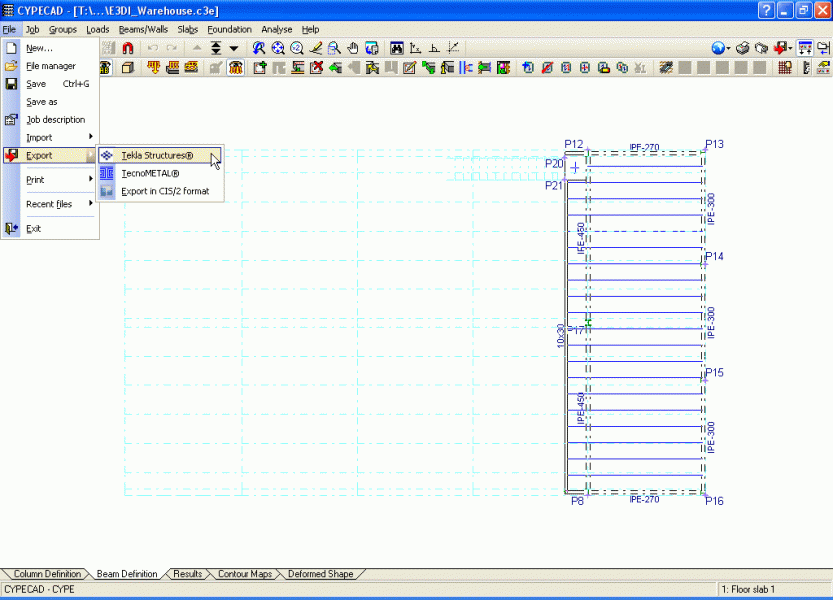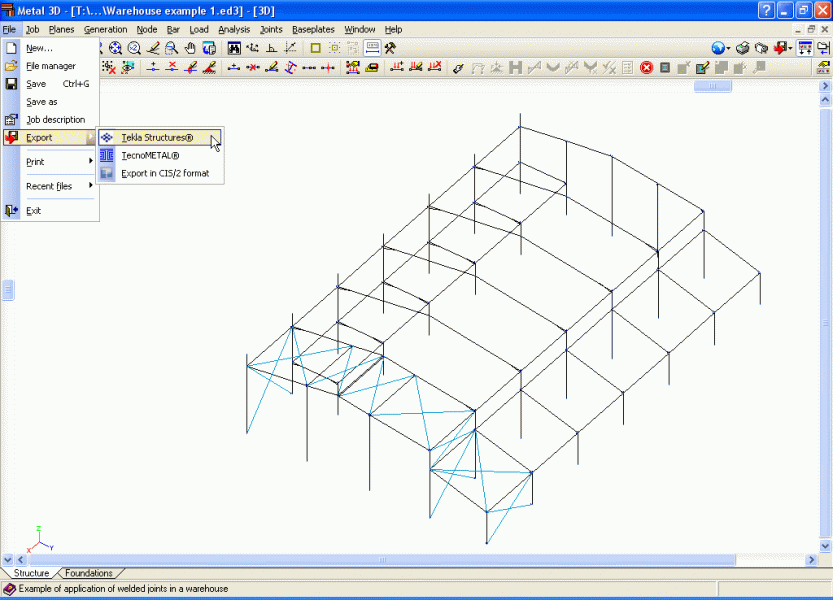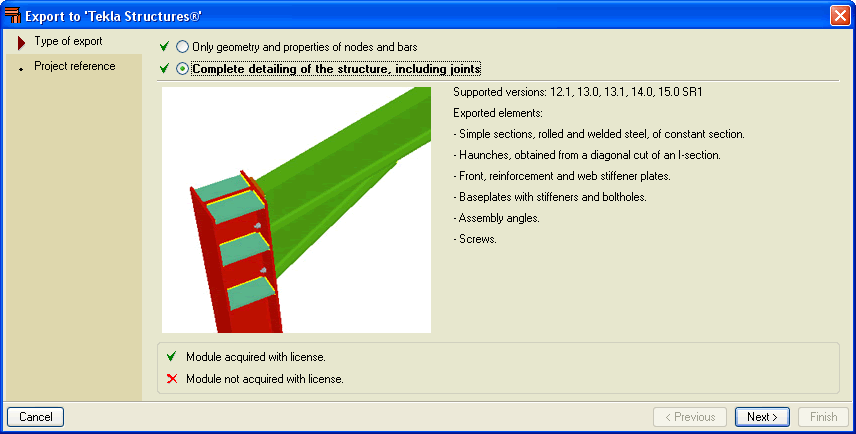Version compatibility
CYPE versions before 2019.g
CYPECAD, Integrated 3D structures of CYPECAD, and CYPE 3D (32-bit) can export the analysed and designed structure to Tekla Structures versions v 12.0, 12.1, 13.0, 13.1, 14.0, 14.1, 15.0 SR1, 16.0, 17.0, 18.0, 19.0, 21.1 (32-bit).
2019.g, 2019.h and 2019.i versions and all 2020 CYPE versions
As of version 2019.g, the CYPECAD and CYPE 3D (64-bit) version can export the analysed and designed structure to Tekla Structures from Tekla Structures versions 21.1 (64-bit), 2018, 2018i and 2019.
Procedure
Exporting to Tekla Structures between the aforementioned compatible versions of CYPE and Tekla Structures requires users to open Tekla Structures and open a job in Tekla Structures or create a new job. Then, they must open CYPECAD or CYPE 3D, open a job in the program and export from “File”, “Export”, “Tekla® Structures”.
As of Tekla® Structures version 2020 and CYPE® version 2021
As of Tekla version 2020 and subsequent versions, which allow IFC files to be imported, communication will only be possible by importing IFC files generated by CYPECAD and CYPE 3D from version 2021.
For generating an IFC file in CYPECAD or CYPE 3D, first, click on the “Link” option in the “BIMserver.center” menu, and then on “Share” to export the information. Once exported, the IFC file will be by default available in the local disk folder C:\bim_projects\user_number\project_name (as of version 2024.a, in C:\Users\user\AppData\Roaming\CYPE Ingenieros\BIMserver.center\bim_projects\user_number\project_name). Please refer to the following links for more information:
Exported elements (2020.f and earlier)
All this work can be exported to Tekla Structures and users can generate a 3D model with the following:
- The rolled, welded and cold formed sections are described below:
| Rolled sections I section T section U section Angle Symmetrical angle Batten plate Solid circular bar Solid square bar | Welded sections I section (without web stiffeners) I section with different flange dimensions (without web stiffeners) U section (without web stiffeners) Box section (without web stiffeners) T section | Cold formed sections Simple U section Rigid U section Simple Z section Rigid Z section Simple angle Box section Circular hollow section |
- The remaining bars are described as generic bars (linear bars).
- If the user license contains the Export to Tekla and Joints I CYPE modules, the connections resolved by the welded Joints I module will also be available in Tekla Structures.
- If the user license contains the Export to Tekla and Joints II CYPE modules, the connections resolved by the bolted Joints II module will also be available in Tekla Structures.
- If the user license contains the Export to Tekla and Joints III CYPE modules, the connections resolved by the welded Joints III module will also be available in Tekla Structures.
- If the user license contains the Export to Tekla and Joints IV CYPE modules, the connections resolved by the bolted Joints IV module will also be available in Tekla structures.
- If the user license contains the Export to Tekla and Joints V CYPE modules, the connections resolved by the Flat trusses with hollow structural sections Joints V module will also be available in Tekla structures.
Export options (2020.f and earlier)
In both CYPECAD and CYPE 3D, the export to Tekla Structures is carried out from the File menu > Export > Tekla® Structures.
There are two options for exporting to Tekla Structures:
- Only geometry and properties of nodes and bars (Export to Tekla module not required)
It exports the geometry and steel sections mentioned in the Exported elements section to Tekla Structures. The structure does not have to be analysed or designed before it is exported. It does not include the export of joints and so these do not have to be designed before exporting either.
To export to Tekla Structures using this option, the user is not required to have the Joints I, Joints II, Joints III, Joints IV, Joints V or Export to Tekla modules. - Complete detailing of the structure, including joints (Export to Tekla and Joints I, Joints II, Joints III, Joints IV or Joints V module required)
It exports the geometry of the job, the steel sections of the types listed in the Exported elements section and the detailing corresponding to the steel elements designed by the Joints I, Joints II, Joints III, Joints IV and Joints V modules (depending on the Joints module acquired with the user license) to Tekla® Structures. The welds designed by these Joints modules are also exported. Tekla® Structures can read them if the version in use is greater than v 14.0. The job and joints must be analysed before exporting to Tekla® Structures.
- In order to use this option, the user license must have the Export to Tekla module as well as at least one of the Joints modules:
- Using the Joints I – Welded module, the welded connections designed by this module are exported.
- Using the Joints II – Bolted module, the bolted connections designed by this module are exported.
- Using the Joints III – Welded module, the welded connections designed by this module are exported.
- Using the Joints IV – Bolted module, the bolted connections designed by this module are exported.
- Using the Joints V – Flat trusses with hollow structural sections module, the bolted connections designed by this module are exported.
Requirements for exporting to Tekla Structures (2020.f and earlier)
The following aspects should be taken into account for CYPECAD or CYPE 3D to export to Tekla Structures:
- Microsoft .NET Framework 2” (free download and use software) must be installed. If this work environment is not installed on the user’s PC, CYPECAD or CYPE 3D will detect this when exporting to Tekla and will request the user’s consent to install it.
- Tekla structures (see versions) must be installed, with some of the following modules
- Steel detailing (complete version)
- Steel detailing (limited version)
- Complete detailing
- Reinforced concrete detailing
- Precast concrete detailing
- Standard design (engineering version)
- CYPE user licenses must contain the following:
- CYPECAD (v. 2010.a or higher) in order to export the structure from CYPECAD.
- CYPE 3D (v. 2009.1.b or higher) in order to export the structure from CYPE 3D.
- CYPECAD and CYPE 3D in order to export the Integrated 3D structures of CYPECAD (v. 2009.1.b or higher).
- The Joints I. Welded – Warehouses with rolled and welded steel I sections and Export to Tekla modules if the exported structure is to include the detailing of the welded connections of this module.
- The Joints II. Bolted – Warehouses with rolled and welded steel I sections and Export to Tekla modules if the exported structure is to include the detailing of the bolted connections of this module.
- The Joints III. Welded – Building frames with rolled and welded steel I sections and Export to Tekla modules if the exported structure is to include the detailing of the welded connections of this module.
- The Joints IV. Bolted – Building frames with rolled and welded steel I sections and Export to Tekla modules if the exported structure is to include the detailing of the welded connections of this module.
- The Joints V – Flat trusses with hollow structural sections and Export to Tekla modules if the exported structure is to include the detailing of the welded connections of this module.