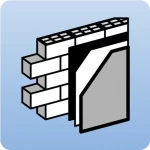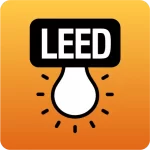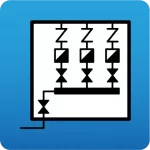To share or export the information generated by the program in BIMserver.center, follow these steps:
- First of all, ensure that the job is linked to a specific BIMserver.center project. This can be carried out when creating a new job or at any time when the job has been opened.
- Then go to the “BIMserver.center” group on the top right and select “Share“:
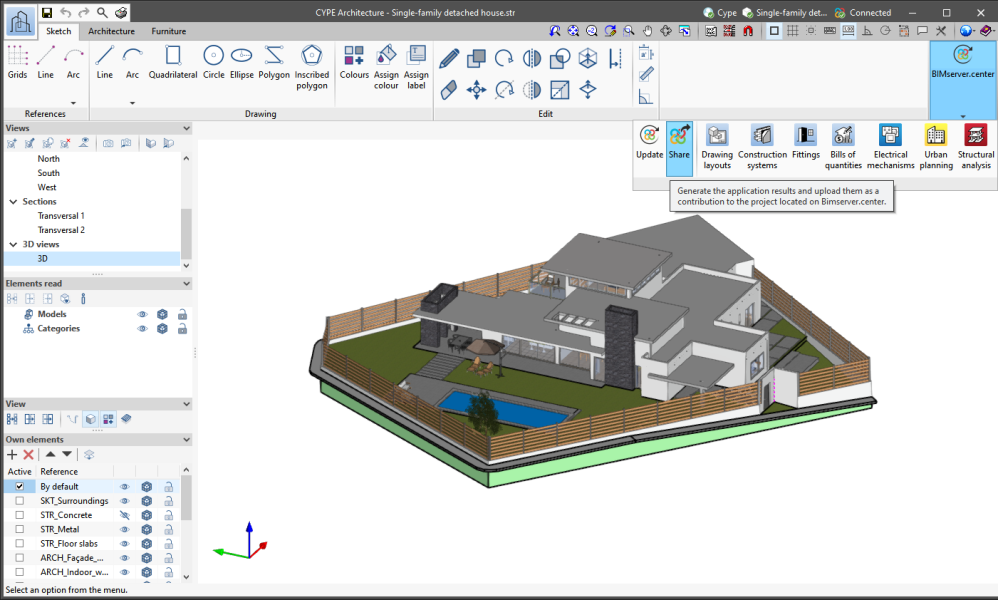
In the “Share” window, type in the “Name” of the file to be generated in the export process, as well as its “Description“. In some programs, the information to be exported can also be configured and completed by activating or deactivating the corresponding boxes at the bottom of the window:
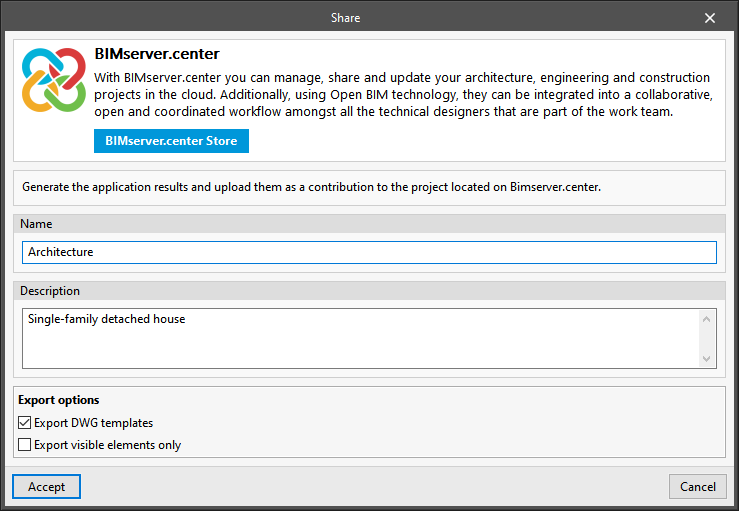
After clicking “Accept”, the program will start the export process:
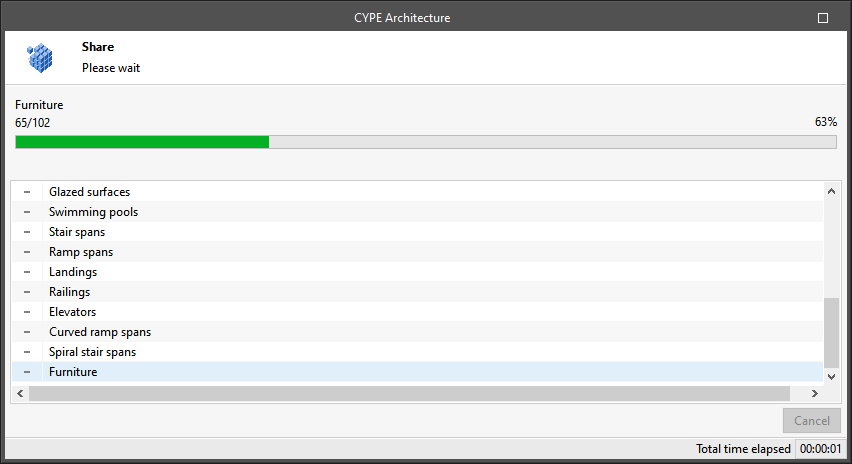
Once it has finished, an “Information” window appears in which the export is confirmed and “Accept” can be clicked again. At this point, BIMserver.center Sync will automatically upload the generated information to BIMserver.center. The upload process can be checked on the right-hand side of the top bar of the program window.
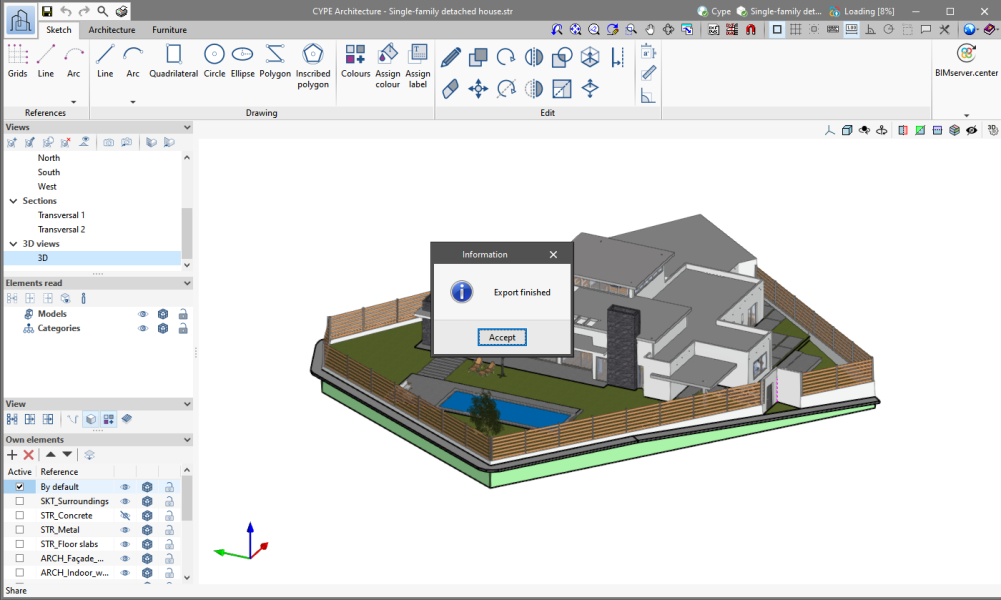
The export results can now be viewed and checked on the BIMserver.center web platform. The information generated by the model can also be read and interpreted in different ways in other applications linked to BIMserver.center.