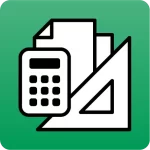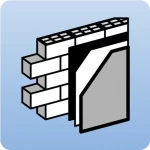In order to use your Campus license or your Temporary License on different computers, you will have to wait 6 hours between using it on either computer. If not, when attempting to use it on the second computer, the following warning will appear:
The maximum number of simultaneous users for this license has been reached.
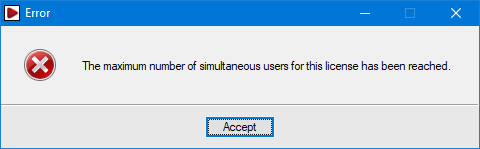
The waiting time refers to the device, not to the IP address to which you are connected. Therefore, you will have to wait 6 hours to use different computers from the same IP, but you can use the same computer from different IP addresses to continue using your Campus or Temporary license without the 6-hour wait.
If this error appears and only one computer has been used to try to access the program, the solution is to delete the cypenet folder from the folders C:\Users\user name\AppData\Roaming\CYPE Ingenieros\v20XX (where "20XX" is the version of the program you are using).