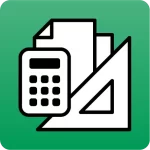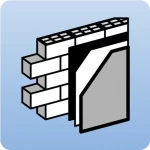Users may see the following message when importing a DXF/DWG template file:
The version of the file read is incorrect.
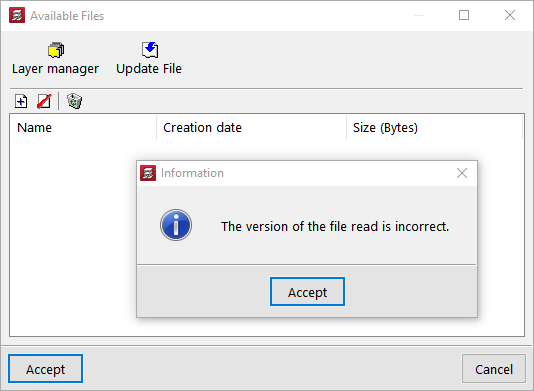
The solution is as follows:
- Up until version 2025.b, a template file saved in AutoCAD® version 2018 or later cannot be imported. In this case, the template file must be saved in AutoCAD® version 2013. The source program should offer the option to save the file in different versions, such as 2007, 2010, 2013 and 2018.
- As of version 2025.c, CYPE apps can read DXF or DWG files up to AutoCAD® version 2025. We recommend using version 2025.c of the program or later, if possible.