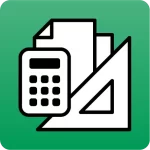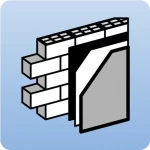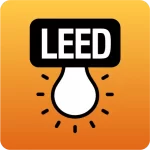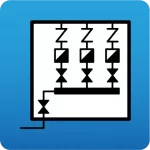Error 30333 is due to the internal file structure of the CYPE program being corrupted as a result of the use of user-modified copies.
The problem occurs when using modified copies, but once it has occurred it affects both the modified copy itself and any legal licenses that may be installed on the same PC.
To solve this problem you should follow the following steps on the computer where the problem has occurred:
1. Uninstall all modified copies, especially version 2013.a and older.
2. Reinstall the original program.
3. Run the ‘checklic.exe’ file which is generated during the installation of the CYPE programs and can be found in the following folders:
- For versions 2025.a and higher, when installing the CYPE Menu C:\CYPE Ingenieros\Version 20XX\CYPE Menu (where ‘20XX’ is the year corresponding to the version, e.g. ‘Version 2025’).
- For versions 2024.f and earlier, when installing the complete CYPE application package: C:\CYPE Ingenieros\Version 20XX\programs
- For applications downloaded and installed directly from BIMserver.center (any version): C:\CYPE Ingenieros\Version 20XX\application_name
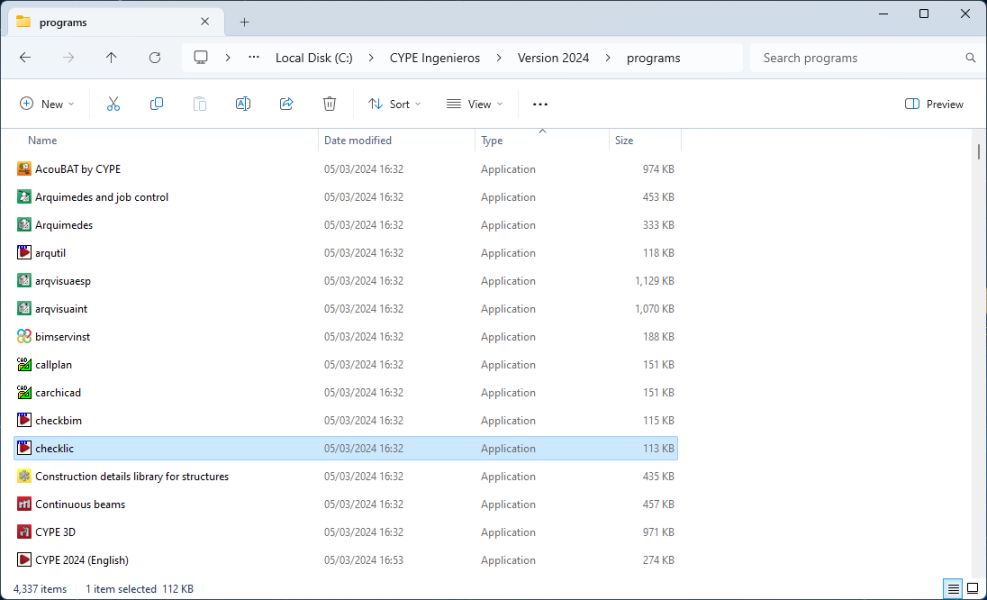
This program generates a report of the system’s connection status to the Internet, which allows us to find the cause of the failure.
Select the “Version to check“ and enter the “User“ and “Password“:
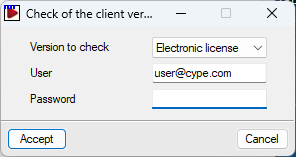
In the “Remote license analysis” window, click on “Export” to generate the file with the information in different formats:
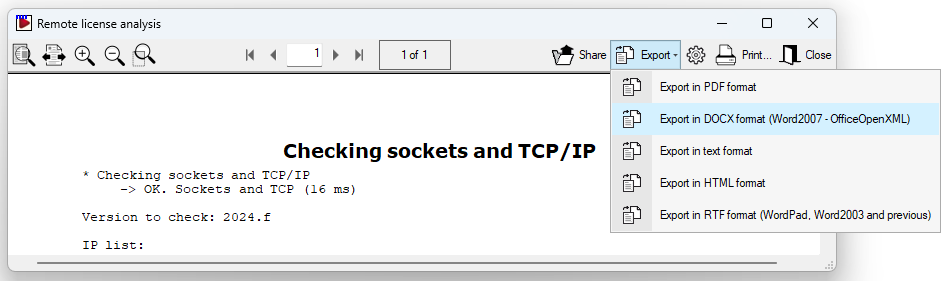
4. Send an email to support@cype.com attaching this file and indicating your license number. We will get in touch with you as soon as possible to solve the problem.