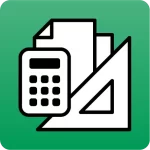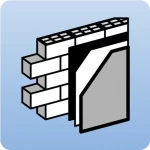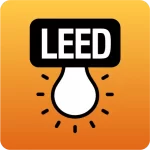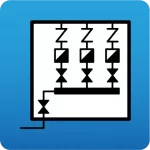Below is a comparative table showing the use and management of each of the accounts related to the CYPE programs.
These accounts may have the same or different email addresses and the same or different passwords associated with them.
| Account | What it's for | How it's created | How to use it | How to remember your password if you forget it | How to change your email address | How to change your password |
| BIMserver.center user | · Creación, gestión y Creating, managing and participating in BIMserver.center projects. · Downloading programs from BIMserver.center Store. · Connecting CYPE programs to BIMserver.center when creating a new job or using the options related to this platform. | · Free registration on the BIMserver.center website: "Register here" (more information). | · Login to the BIMserver.center website: "Log in". · Log in when opening the program: activate "Link to a BIMserver.centre project" > "Log in" (more information). · Log in with the program already open: program title bar > "Log in". | · BIMserver.center website: "Log in" > enter your email > "Forgotten your password?". | · "Account settings" option in BIMserver.center > "Change email address". | · "Account settings" option in BIMserver.center > "Change password". |
| Electronic license user | · Use of programs that are not free and require permissions. | · A user account is provided for each electronic license when purchasing the program. · It can then be managed by the electronic license administrator (more information). | · "File" menu/CYPE Menu > "Use electronic license" (more information). | · "File" menu/CYPE Menu > "Use electronic license" > enter email address > "Send password to my email". | · Managed by the electronic licence administrator: menu "File" menu/CYPE Menu > "Manage electronic license" (more information). | · Managed by the electronic licence administrator: menu "File" menu/CYPE Menu > "Manage electronic license" (more information). |
| Electronic license manager | · Managing user accounts associated with the electronic license. | · Purchasing the program. Contact CYPE. | · "File" menu/CYPE Menu > "Manage electronic license". | · "File" menu/CYPE Menu > "Use electronic license" > enter email address > "Send password to my email". | · Contact CYPE. | · "File" menu/CYPE Menu > "Manage electronic license" > "Change the password of the Electronic License Administrator". |
| Open BIM Database user | · Downloading and using some manufacturer's catalogues available in the programs connected to the Open BIM Database. | · Free registration on the Open BIM Database website. | · Specific catalogue management options within the programs: "Login" > "Connect to Open BIM Database". | · Specific catalogue management options within the programs: "Login" > enter email > "Recover password". | · Contact CYPE. | · "Change password" option in the Open BIM Database profile options. |